Setting up your desktop – Texas Instruments 6100 User Manual
Page 52
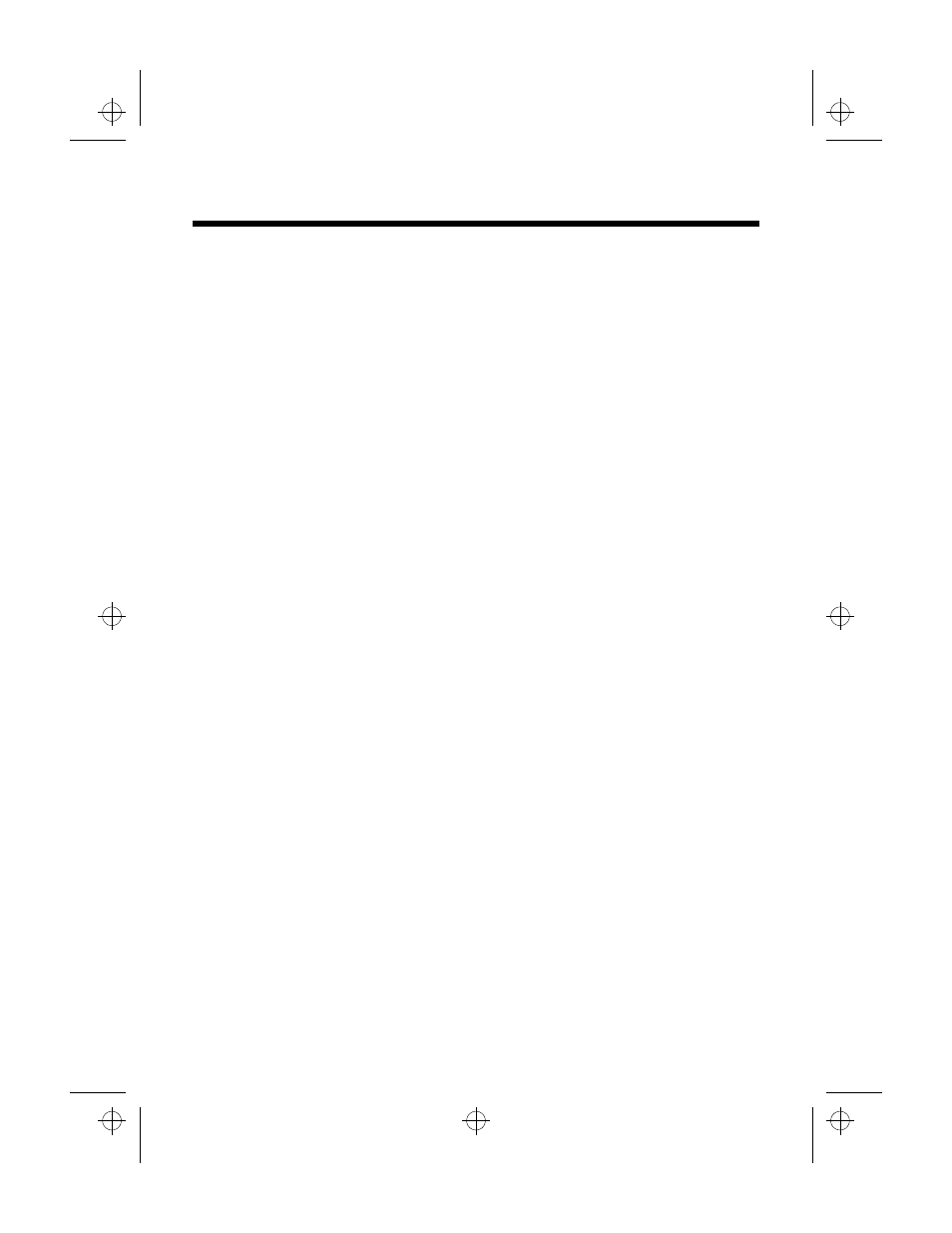
Setting Up Your Desktop
4-2 Setting Up Your Desktop
Connecting an
External Floppy
Disk Drive
14
Required cables/connectors . . . . . . . . . . . 4-14
Connecting directly to computer. . . . . . . . 4-14
Connecting a Printer
15
Required cables/connectors . . . . . . . . . . . 4-15
Connecting to a DockMate . . . . . . . . . . . . 4-15
Connecting directly to computer. . . . . . . . 4-15
Installing a printer driver . . . . . . . . . . . . . 4-15
Connecting Sound
Equipment
16
Types of sound equipment . . . . . . . . . . . . 4-16
Connecting to a DockMate Plus . . . . . . . . 4-16
Connecting directly to computer. . . . . . . . 4-16
Connecting the
Modem
18
Description . . . . . . . . . . . . . . . . . . . . . . . 4-18
Software. . . . . . . . . . . . . . . . . . . . . . . . . . 4-18
Connecting the modem . . . . . . . . . . . . . . 4-18
Securing the
Computer
19
Securing your computer . . . . . . . . . . . . . . 4-19
Required lock . . . . . . . . . . . . . . . . . . . . . . 4-19
Connecting the Kensington lock . . . . . . . . 4-19
Feature Port
20
. . . . . . . . . . . . . . . . . . . . . . . . . . . . . . . . 4-19
eug-4.frm Page 2 Saturday, January 25, 1997 10:32 AM
