Creating recovery disk, Registering your computer, Loading windows for workgroups – Texas Instruments 6100 User Manual
Page 27
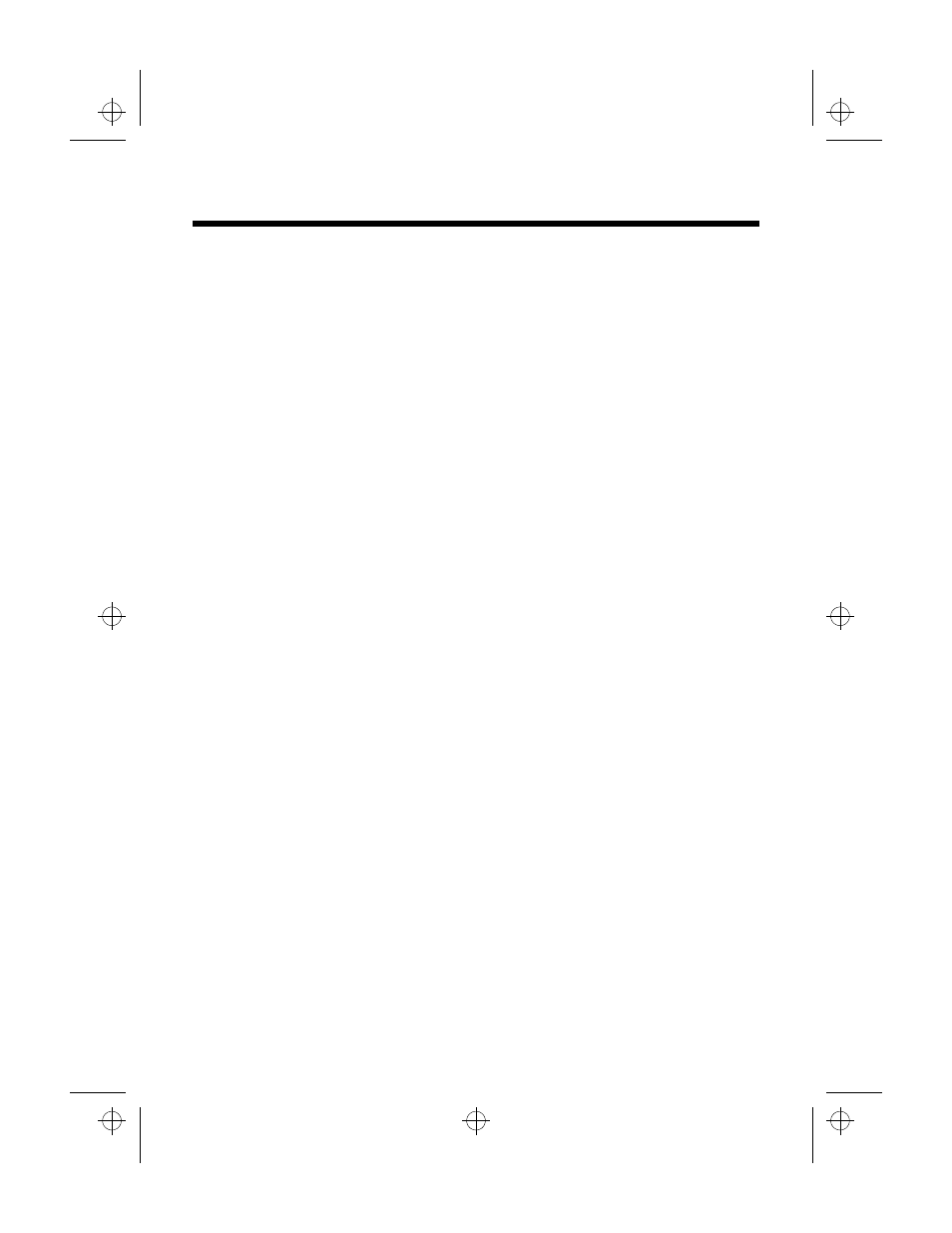
Loading Windows for Workgroups
Getting Started 2-9
You are prompted to remove all disks from
the floppy disk drives.
6. Remove any floppy disks from the floppy
disk drive and select OK.
Your computer restarts.
Creating Recovery
Disk
You are prompted to create a recovery disk.
Follow instructions on the screen to insert the
disk and copy system files.
Registering your
computer
1. At the MS-DOS 6.22 Startup Menu, select
one of the following:
•
Windows for Workgroups with PC Card
support
•
Windows for Workgroups with Media
Bay CD-ROM
2. Select OK.
You are prompted to register your computer.
3. Select OK to continue the setup or Register
Now to register.
When you press OK or upon completion of
registration, you are taken to the Windows
desktop. Installation of your operating
system is complete.
eug-2.frm Page 9 Thursday, January 23, 1997 11:22 AM
