Index – Texas Instruments 6100 User Manual
Page 111
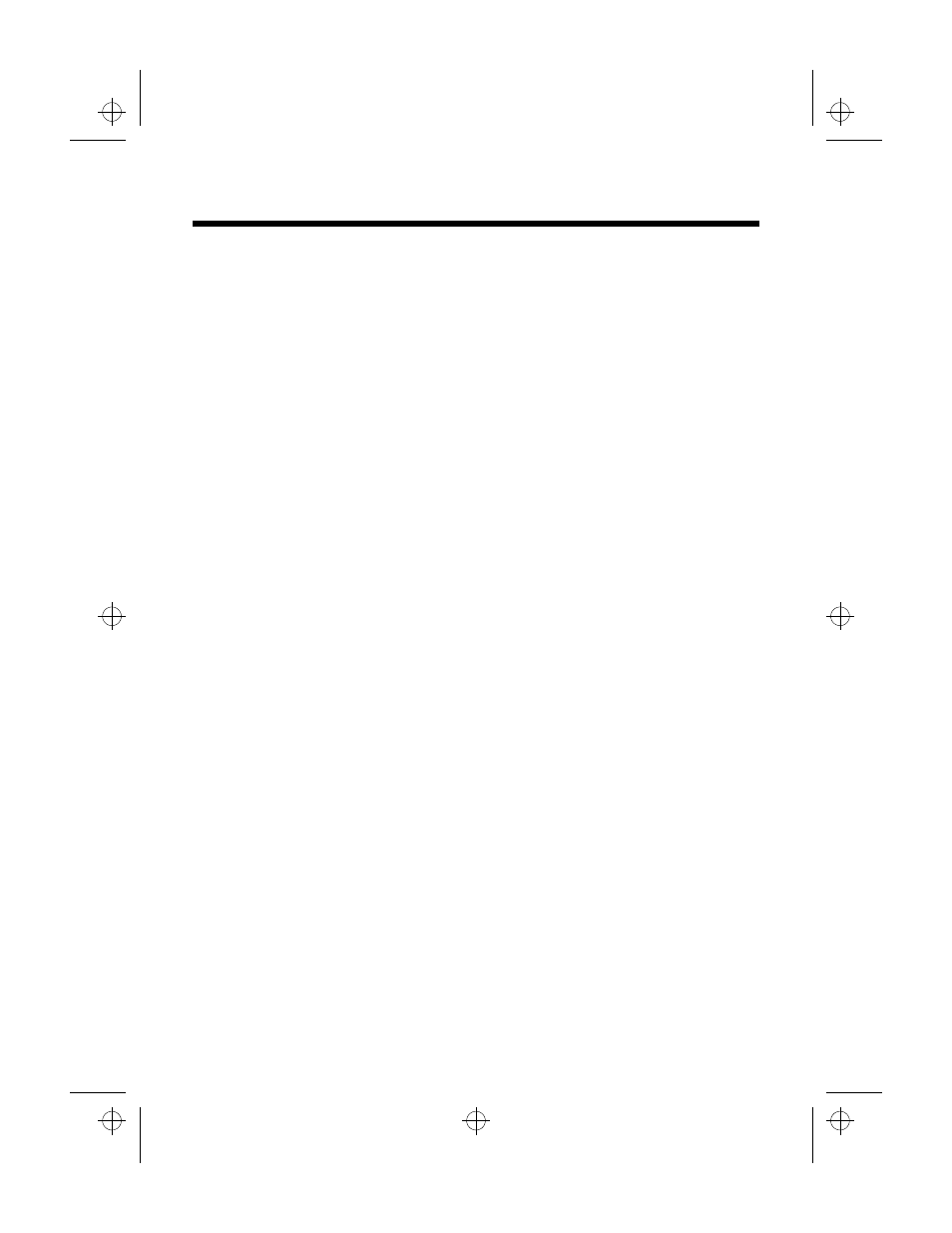
Index
Index 3
M
memory
installing modules
3-3, 3-3–3-8
maximum
3-3
microphone, external
4-16
modem
connecting
4-18
internal
4-18
modules
Avatar drive
3-10
battery pack
3-10
CD-ROM drive
3-10
cellular battery charger
3-10
changing
3-11
drive
2-3
floppy disk drive
3-10
hard disk drive
3-10
organizer
3-10
types of
3-10
weight reduction
3-10
monitor stand
4-4
monitors
connecting
4-10
external
4-4
supported
4-11
using
4-11
mouse, connecting
4-9
MS-DOS
selecting
2-4
N
numeric keypad
4-4
numeric keypad, connecting
4-13
O
online documentation
advantages
1-3
description
1-3
other documentation
1-4
online manual
deleting in Windows 95
1-7
deleting in Windows for
Workgroups
1-8
deleting in Windows NT
1-8
printing from
1-6
starting from Windows 95
1-5
starting from Windows for
Workgroups
1-5
starting from Windows NT
1-5
using
1-5
operating system
choosing Windows 95
2-10
choosing Windows for
Workgroups
2-8
organizer module
3-10
P
packing the computer
7-5
PC cards
installing
3-13
removing
3-14
PC cards, installing
3-14
PHDISK
2-8, 2-10, 3-7
running from Windows 95
3-7
running from Windows for
Workgroups
3-8
pointing devices
4-4
connecting
4-9
printed documentation
1-2
printer
4-4
connecting
4-15
installing driver
4-15
protecting against static electricity
4-3
R
recovery disk
creating
2-9
eclipse.ix Page 3 Thursday, January 23, 1997 6:36 PM
