Inserting the memory module – Texas Instruments 6100 User Manual
Page 40
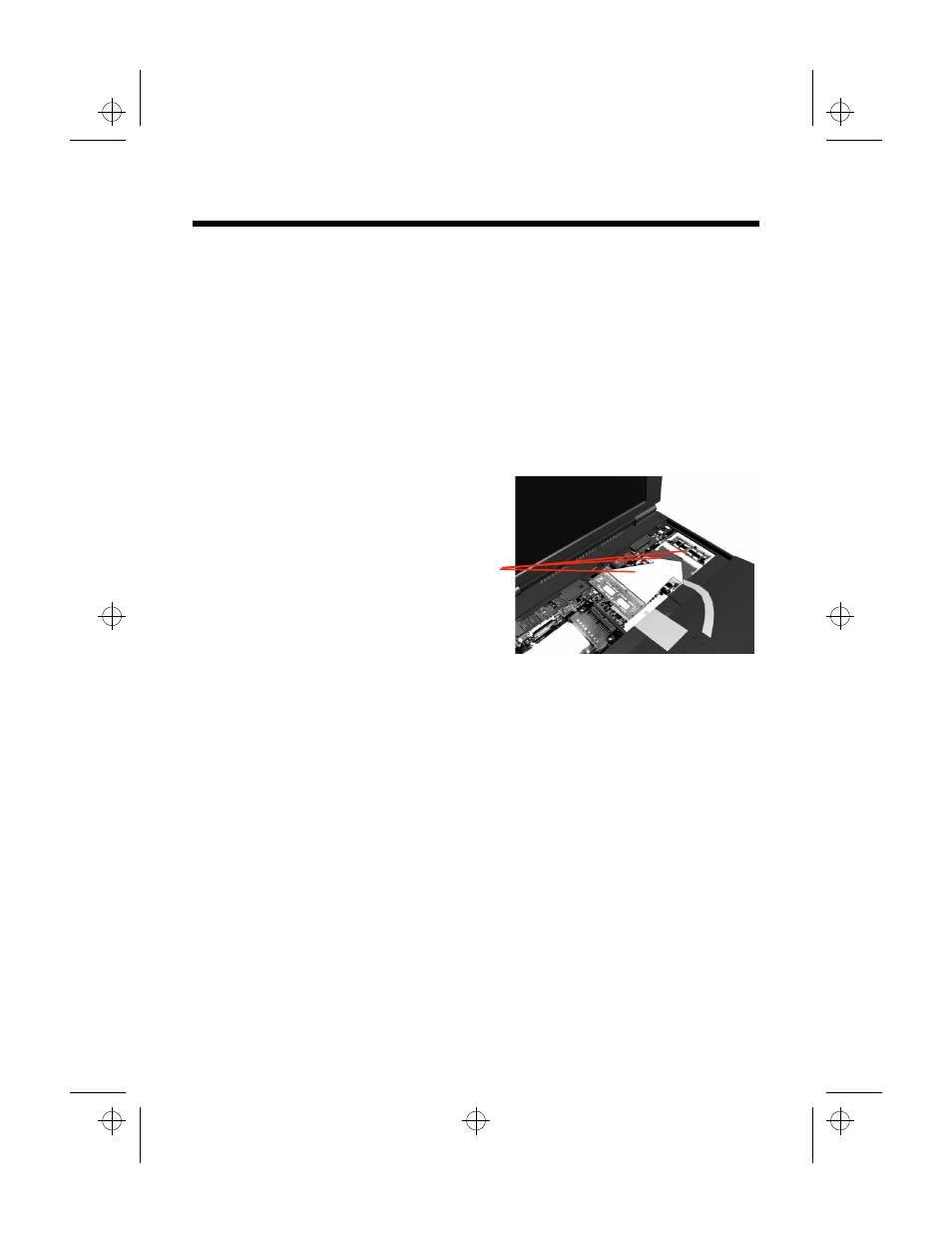
Installing Memory Modules
3-6 Installing Internal Accessories
Inserting the
memory module
The system board has three slots for memory
modules, one of which is already occupied by
the factory-installed memory. You can insert a
8-MB or 32-MB module in any of the slots.
Follow these steps to insert a memory module.
1. Remove the memory module from the
antistatic bag.
2. Insert the memory module into one of the
slots. The memory modules are keyed to
insert in only one direction.
3. Align the connector edge of the memory
module with the key in the connector.
4. Insert the edge of the memory module board
into the connector matching the key on the
memory board with the tab near the center
of the memory connector. Use a rocking
motion to fully insert the module. The
module should snap into the connector.
5. Push downward on each side of the memory
module until it snaps in place.
6. If you are installing two memory modules,
repeat steps 1 - 5.
slots 1, 2, and 3
(8 or 32 MB)
eug-3.frm Page 6 Thursday, January 23, 1997 3:26 PM
