Installing modular bay accessories, Using the modular bay – Texas Instruments 6100 User Manual
Page 44
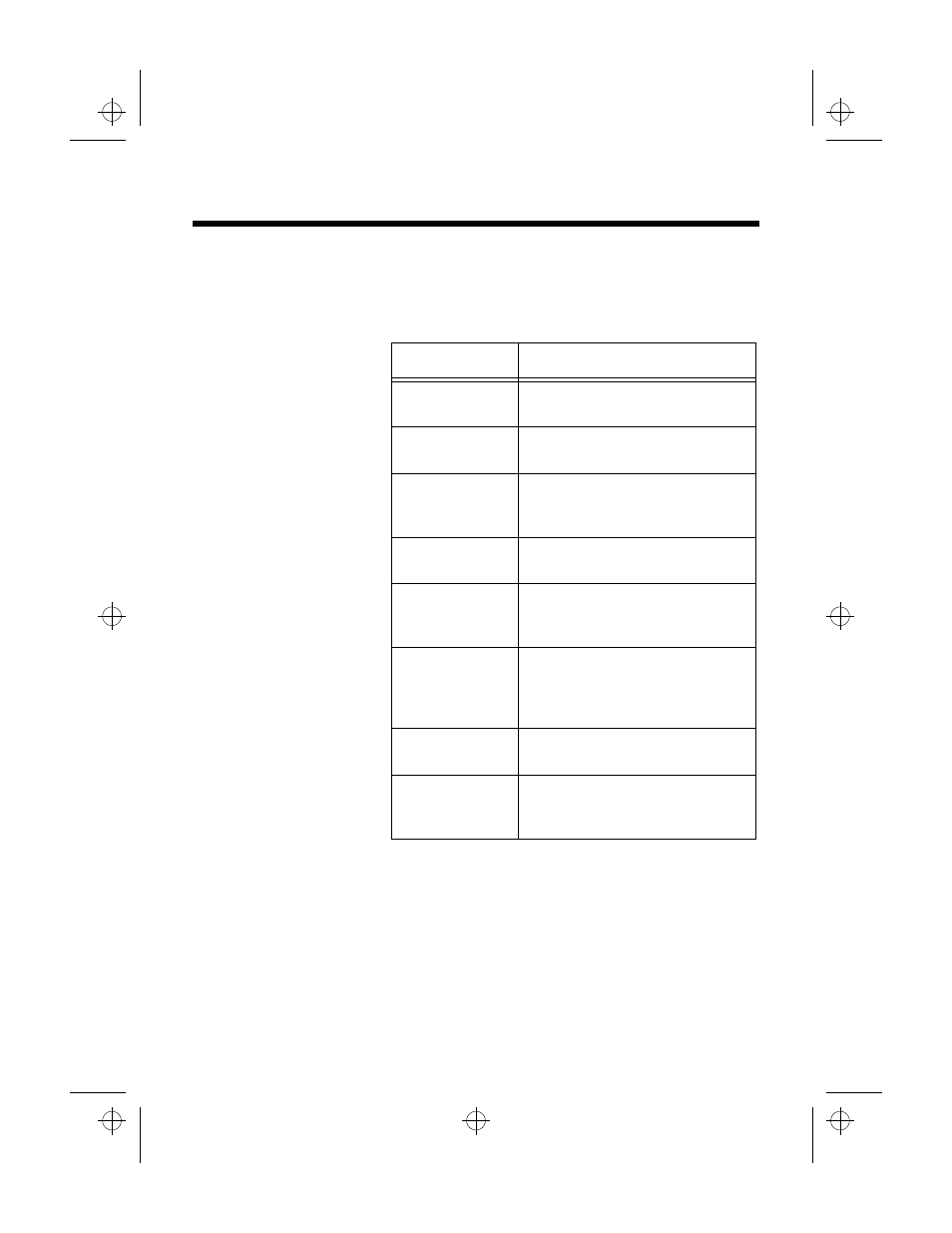
Installing Modular Bay Accessories
3-10 Installing Internal Accessories
Installing Modular Bay Accessories
Using the modular
bay
By using the modular bay on your computer,
you can modify your computer as your needs
change. The modular bay can accept the
following accessories.
Accessory
Added Functionality
Floppy disk
drive module*
Read from and save to standard
3.5-inch floppy disks
CD-ROM drive
module*
Read from audio CD, photo CD, or
CD-ROM
Second battery
pack
Doubles the time you can operate
on battery power; allows hot-
swapping of batteries
Hard disk drive
module
Substantially increases the hard
disk capacity on your computer
Avatar
®
drive
module
Gives you more than 200 MB of
extended storage on removable
media
Weight-
reduction module
Reduces the carrying weight by
around 1/2 pound (225 g) when a
drive accessory or battery is
unnecessary
Cellular Battery
Charger Module
Recharges specified cellular
phone batteries.
Organizer
Module
Provides a means to download
information to your computer from
a compatible TI organizer.
* Standard in the TravelMate 6100.
eug-3.frm Page 10 Thursday, January 23, 1997 3:26 PM
