Tandberg Data SDLT 600 User Manual
Page 85
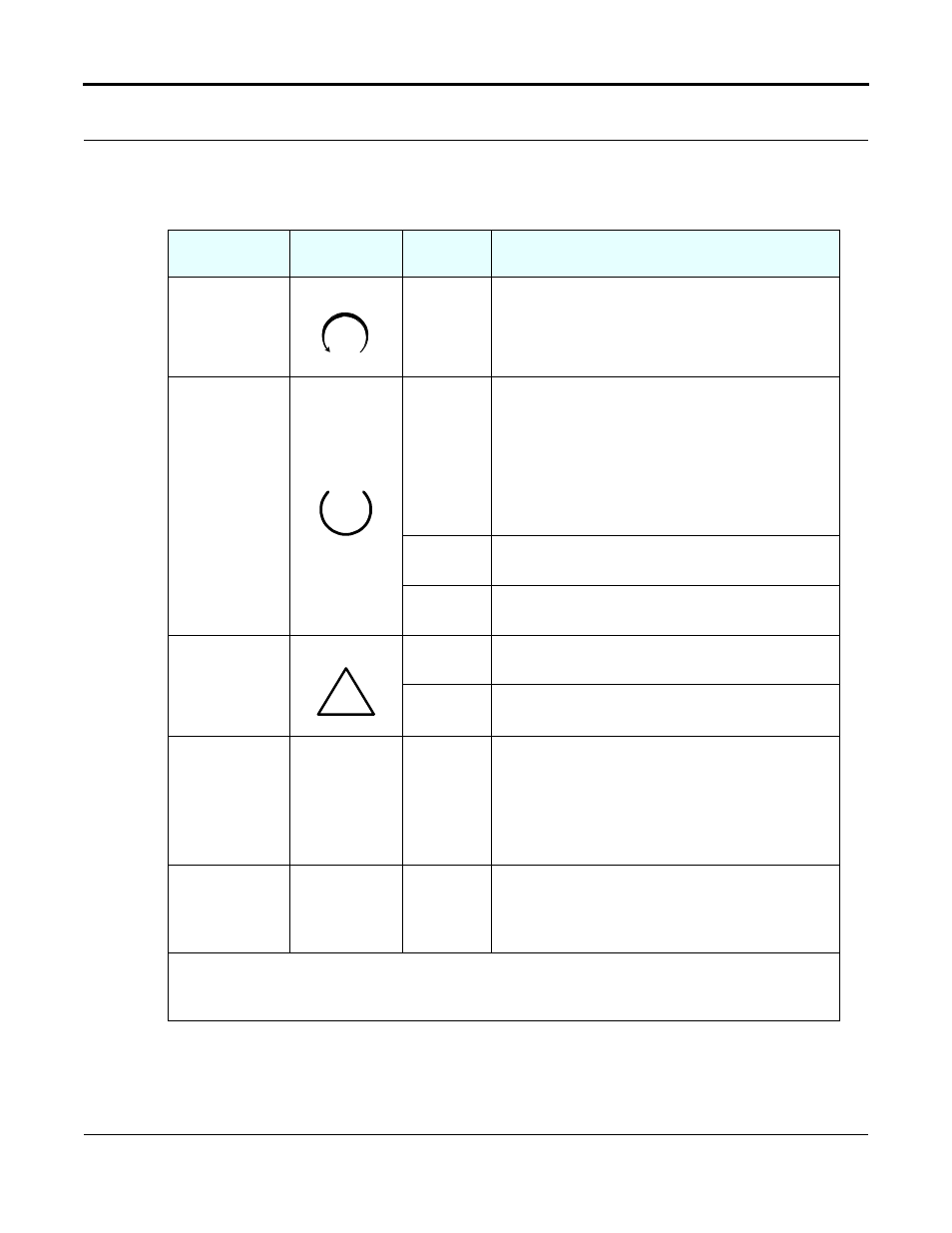
SDLT 600 Product Manual
Chapter 5: Using Your Tape Drive
81-81184-02 REV A01
March 2004
5-11
explains the function of the other LEDs and controls in the front panel.
Table 5-3.
How to Interpret the Front Panel LEDs and Other Controls
LED/Button/
Port Title
Color/Symbol
Action
Explanation
Drive Density
LED
Orange/Green
On/Off
.
Drive Status
LED
Green
Flashing
The tape drive is in use. This includes functions such
as:
•
The tape is moving.
•
The tape drive is calibrating, reading, writing, or
rewinding the tape.
•
The tape drive is loading, unloading, or
rewinding.
On
The tape drive is idle. There may or may not be a
data cartridge in the tape tape drive.
Off
The tape drive has not been powered on or is not
plugged into a power source.
Cleaning
Required LED
Yellow
On
Cleaning is required. Refer to
for cleaning information.
Off
Cleaning is not required.
Eject Button
Press
Use the Eject button to eject the tape data cartridge
from the tape drive. When you press the button, the
tape drive completes any active writing of data to the
tape, then ejects the data cartridge.
Refer to the applicable data cartridge appendix for
detailed data cartridge handling procedures.
Infrared
Communication
Port
This infrared port, also known as iTalk, provides a
wireless remote testing base for customers and
integrators to access system diagnostic information.
See your sales representative for more information.
Notes:
1
Whenever the tape drive resets, all LEDs illuminate briefly and then illuminate in sequence
until the reset completes.
2
Whenever the tape drive encounters an error, all LEDs flash together.
!
