Using the locks menu, Entering the pin code 1, If you cannot remember your pin code – Toshiba Integrated High Definition DLP Projection Televison 62HM196 User Manual
Page 47: Changing your pin code 1, Chapter 5: using the tv’s features, Press y and highlight the locks menu icon, Press b, which displays the pin code entry screen, Press b to display the pin code entering screen, Enter your four-digit pin code and press t, Press b to highlight new pin code and press t
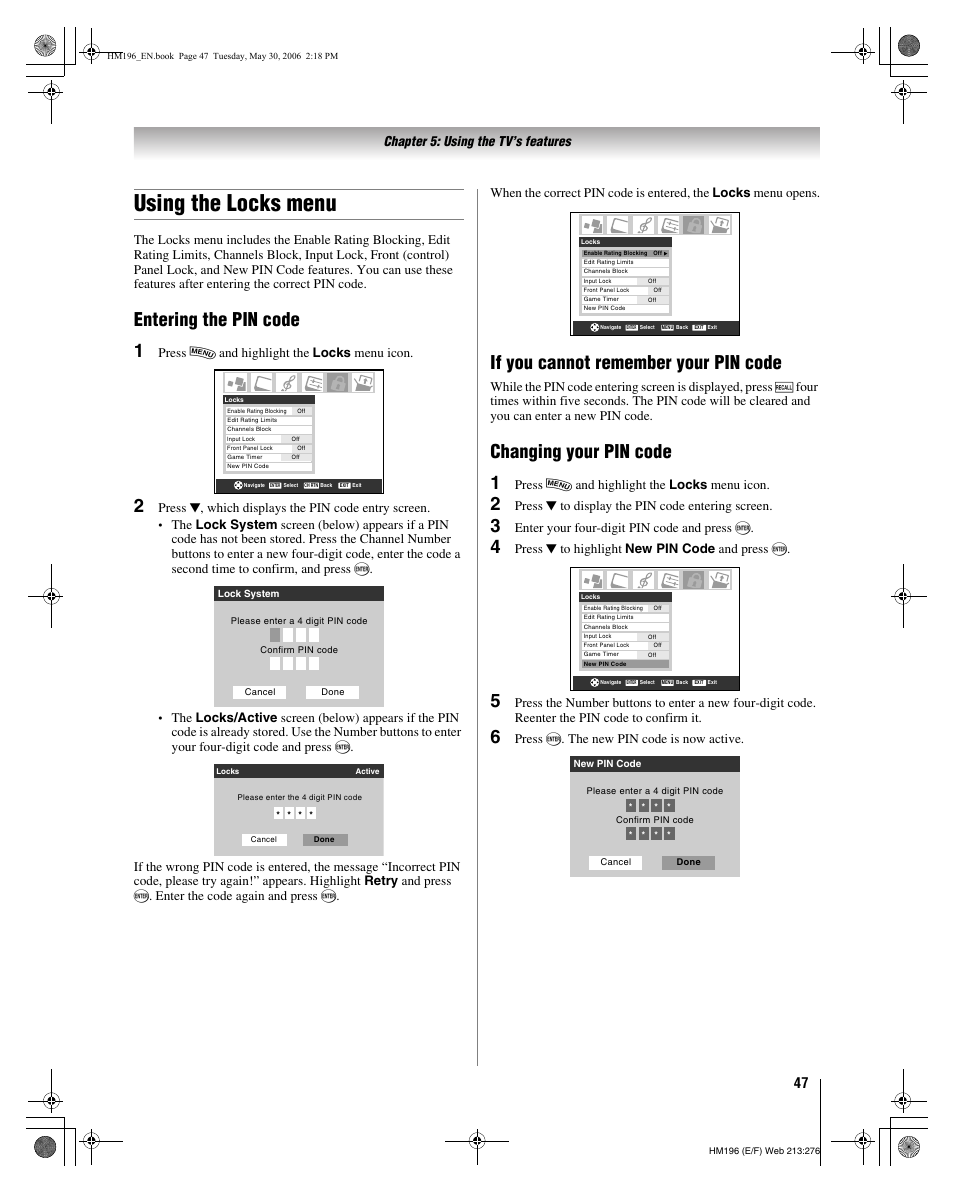 Using the locks menu, Entering the pin code 1, If you cannot remember your pin code | Changing your pin code 1, Chapter 5: using the tv’s features, Press y and highlight the locks menu icon, Press b, which displays the pin code entry screen, Press b to display the pin code entering screen, Enter your four-digit pin code and press t, Press b to highlight new pin code and press t | Toshiba Integrated High Definition DLP Projection Televison 62HM196 User Manual | Page 47 / 92
Using the locks menu, Entering the pin code 1, If you cannot remember your pin code | Changing your pin code 1, Chapter 5: using the tv’s features, Press y and highlight the locks menu icon, Press b, which displays the pin code entry screen, Press b to display the pin code entering screen, Enter your four-digit pin code and press t, Press b to highlight new pin code and press t | Toshiba Integrated High Definition DLP Projection Televison 62HM196 User Manual | Page 47 / 92 