Security setting – TOA Electronics C-DR161 CU Series User Manual
Page 96
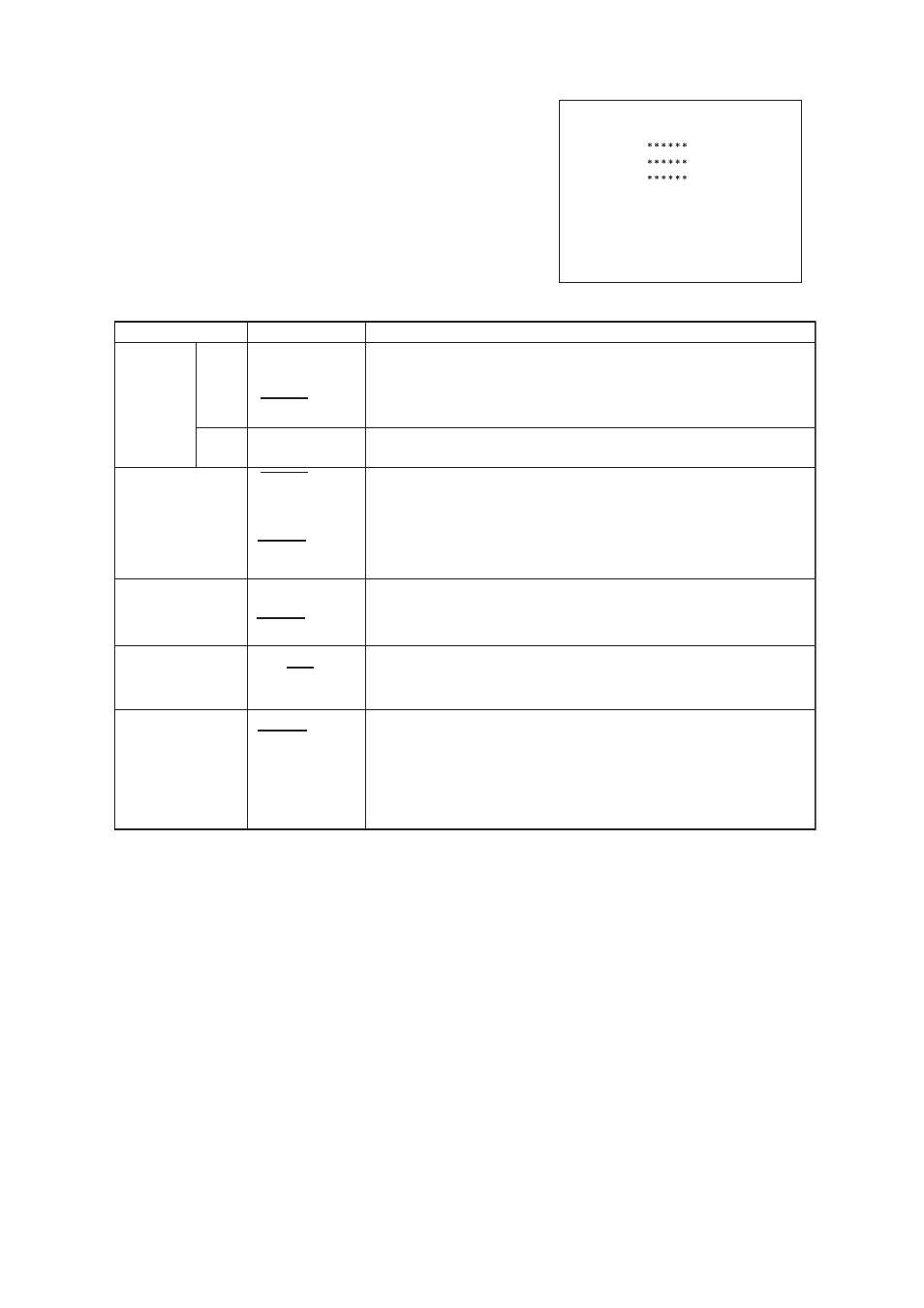
96
27.3. Security Setting
Access to the Digital Video Recorder’s operations and settings
can be restricted using different security levels. It is also
possible to control security level settings using the Remote
Controller (RS-485 control) or a PC (RS-232C control). (Refer
to
p. 60
; About security setting.)
Restrict remote operation via remote controller or RS-232C.
ON: Restricts access at the level set by the Digital Video Recorder.
OFF: Allows access at operation level 1 (full access).
Item
Selection
Description
USB KEY LEVEL
PRIORITY REC
OPERATION
LEVEL 3
REMOTE ACCESS
LIMIT
LOGOUT
INTERVAL
LEVEL 1 /
LEVEL 2 /
LEVEL 3 /
INVALID
VALID /
INVALID
ON / OFF
INVALID /
1 MINUTE /
5 MINUTE /
10 MINUTE /
30 MINUTE /
60 MINUTE
Inserting a registered USB key in a key lock terminal allows settings to be
changed. (Refer to
p. 62;
Security settings Using a USB Key.)
LEVEL 1: Select in order to log in to operation level 1.
LEVEL 2: Select in order to log in to operation levels 1 and 2.
LEVEL 3: Select in order to log in to operation levels 1, 2, and 3.
INVALID: USB key security not used.
OPERATION
LEVEL1-3
VALID
(6-digit number)
/ INVALID
A password can be set to require login to each operation level.
For an explanation of operating levels and their relationship to login and
logout procedures, see
page 60
, About Security Setting.
Displays the content set for the USB key level.
VALID: Possible to operate the Priority Recording key at operation level 3.
INVALID: Not possible to operate the Priority Recording key at operation
level 3.
Set the length of time after which automatic logout will occur after no
operation has been conducted after a password login.
INVALID: No automatic logout.
1-60 MINUTE: Logout will occur after the specified amount of time.
Note: Underlined settings represent factory-preset settings.
*
1
It is not possible to restrict recording started from a Priority recording terminal.
(VALID / INVALID)
PASS
WORD
USB
KEY
*
1
*
1
S E C U R I T Y
S E T T I N G
O P E R A T I O N
P A S S W O R D
U S B
K E Y
L E V E L 1
V A L I D
( V A L I D )
L E V E L 2
I N V A L I D
( I N V A L I D )
L E V E L 3
I N V A L I D
( I N V A L I D )
U S B
K E Y
L E V E L
L E V E L 1
P R I O R I T Y
R E C
I N V A L I D
O P E R A T I O N
L E V E L 3
R E M O T E
A C C E S S
L I M I T
O F F
L O G O U T
I N T E R V A L
1 0 M I N U T E
