Nomenclature and functions – TOA Electronics C-DR161 CU Series User Manual
Page 14
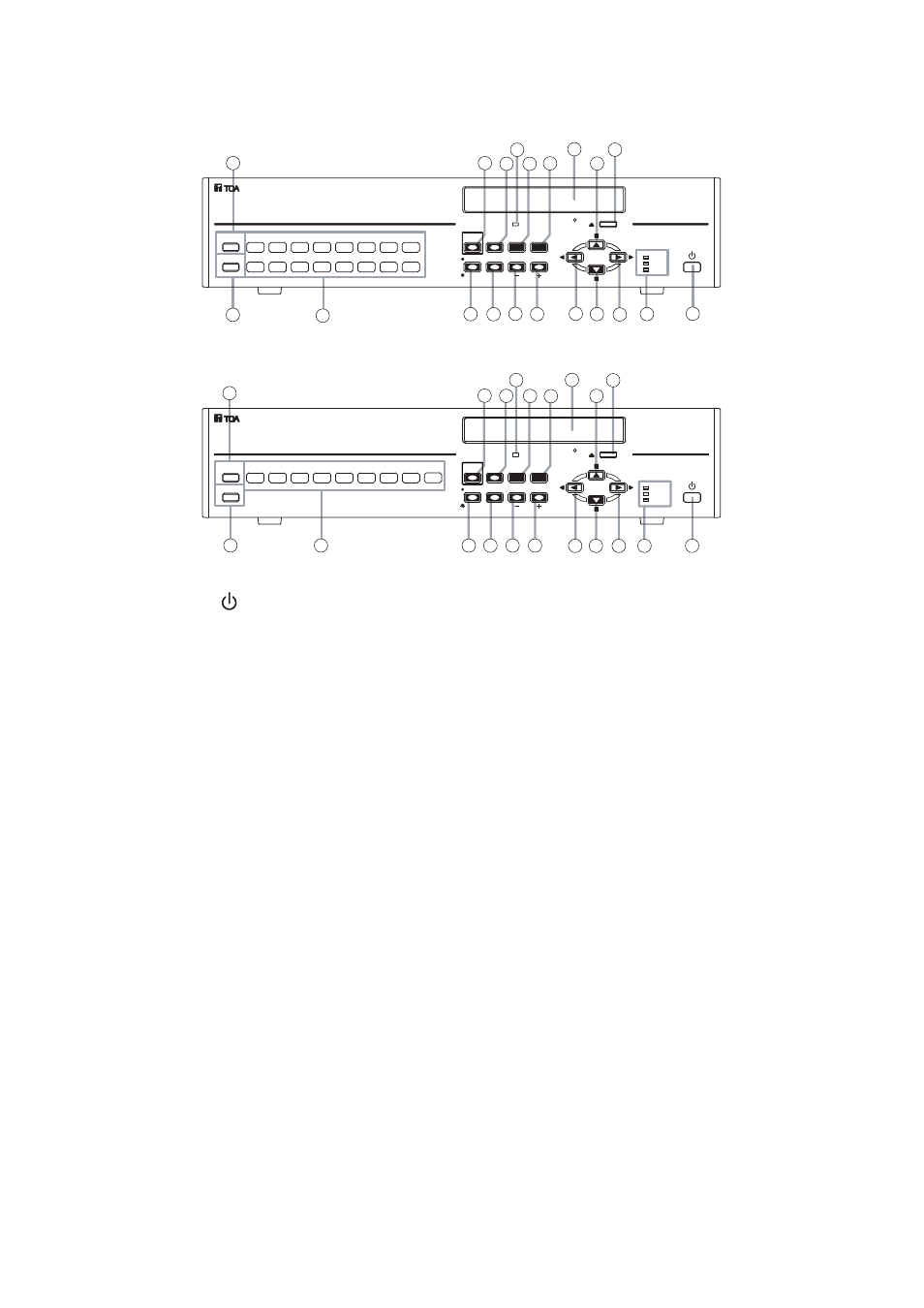
14
(1) Power key [
]
Pressing the Power key changes the Digital
Video Recorder's mode from standby to
operation mode. To switch from operation mode
to standby mode, hold down the Power key for 2
seconds or more. (Refer to
p. 26
; Digital Video
Recorder Activation and Termination.)
(2) Archive Terminal
Use this terminal when copying video data
recorded on a hard disk to a USB memory.
(Refer to
p. 51
; Archive.)
(3) Key lock terminal
Insert the preprogrammed USB key into this
terminal to cancel the security lock setting.
(Refer to
p. 60
; Securing the Digital Video
Recorder's Operating Keys.)
(4) Camera selector key
Selects cameras displayed on the live or
playback screens. Pressing the Camera selector
key displays the corresponding camera image
on the full screen.
(5) Priority recording key
Used to start priority recording. To stop priority
recording, hold down the Priority recording key
for 2 seconds or more. The Priority recording
key flashes red during priority recording. (Refer
to
p. 39
; Priority Recording.)
(6) Monitor key
Use this key when switching operation between
Monitor 1 and Monitor 2 outputs.
This key lights when pressed, and extinguishes
when pressed again. Monitor 1 output is
enabled when the key is unlit, and Monitor 2
output is enabled when the key is lit. Monitor 2
output can be operated with the Camera
selector keys, Multi-screen key, and Sequence
key. (Refer to
p. 31
; Monitor display.)
(7) Buzzer stop key (Alarm reset key)
When priority recording, equipment failure, or
alarm event recording takes place, a buzzer
sounds. Pressing this key disables the buzzer.
Use this key to reset alarm event recording.
Hold down this key for 2 seconds or more to
reset alarm event recording.
(8) Zoom key
Use the Zoom key to zoom in on the live and
playback screens (2x zoom). If this key is
pressed during full-screen display, the cursor for
determining the zoom position is displayed. If
the zoom position is confirmed and the Menu
key is pressed, the 2X zoomed screen is
displayed. Pressing this key again cancels the
zoom mode. (Refer to
p. 35
; Zoom Display.)
1
3
13
12
14
15
16
17
18
19
11
6
7
8
9
10
4
5
2
20
KEY LOCK
MONITOR 2
DVD
DIGITAL VIDEO RECORDER C-DR161
HD FULL
FAILURE
REC
MONITOR 1
SEQUENCE
SCREEN
MULTI
ZOOM
SEARCH
ALARM RESET
BUZZER STOP/
REC
PRIORITY
16
8
15
7
14
6
13
5
12
4
11
3
10
2
9
1
ARCHIVE
MENU/
ENTER
7. NOMENCLATURE AND FUNCTIONS
[ C-DR161 Series Front ]
[ C-DR091 Series Front ]
1
3
13
12
14
15
16
17
18
19
11
6
7
8
9
10
4
5
20
2
9
KEY LOCK
MONITOR 2
DVD
DIGITAL VIDEO RECORDER C-DR091
HD FULL
FAILURE
REC
MONITOR 1
SEQUENCE
SCREEN
MULTI
ZOOM
SEARCH
ALARM RESET
BUZZER STOP/
REC
PRIORITY
8
7
6
5
4
3
2
1
ARCHIVE
MENU/
ENTER
