Assembly – Tiger NEW HOLLAND T6000 User Manual
Page 54
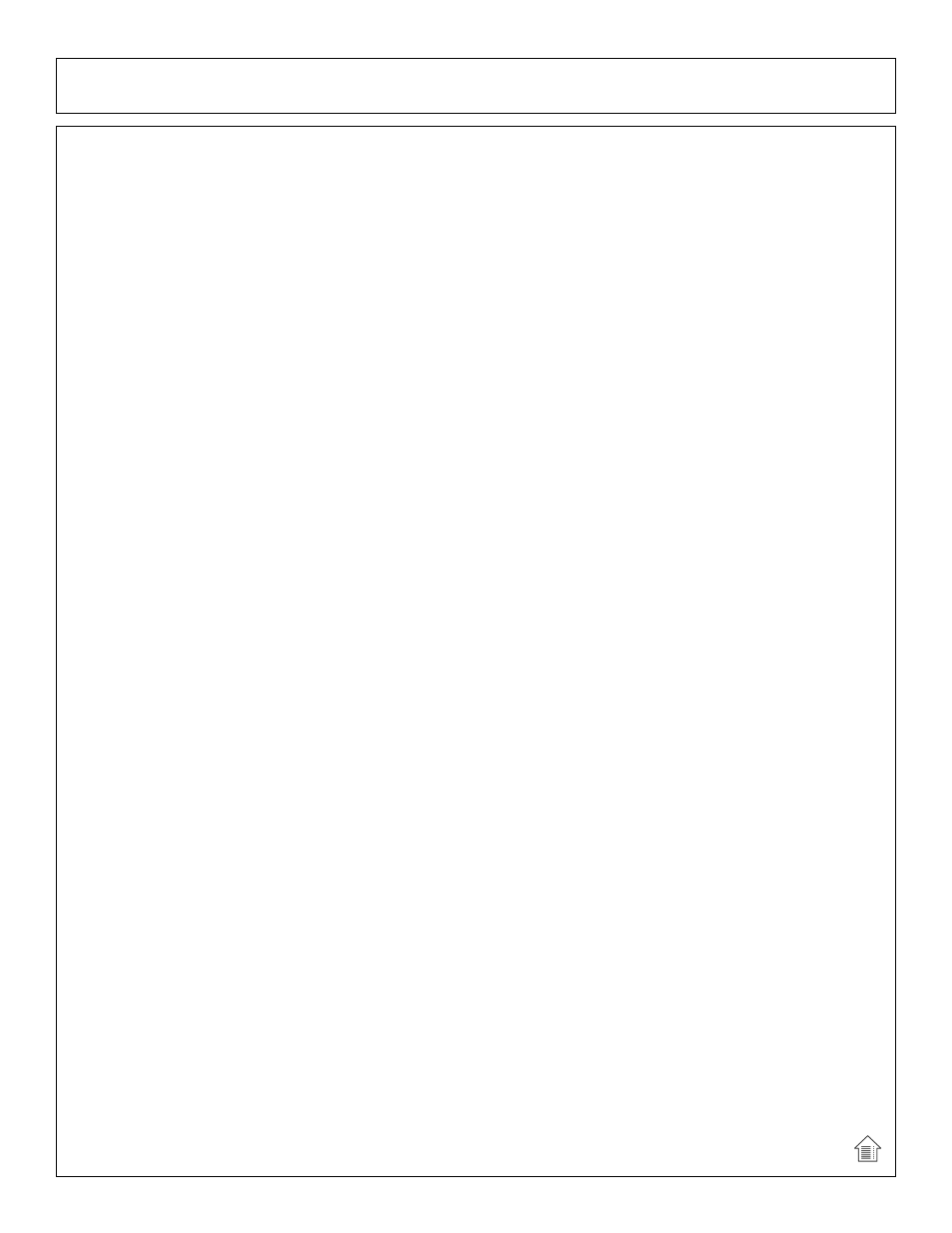
ASSEMBLY
Assembly Section 2-22
Run tractor at normal operating RPM to adjust the settings as follows.
Set the dead band compensation potentiometer first.
Set the dead band compensation potentiometer at 50%, or halfway between full clockwise and
full counter-clockwise.
Setting Signal Adaptation Potentiometers:
Disconnect the Deutsch connectors from the actuators of the valve. Use a Volt/Ohm meter to
measure signal voltage and adjust the signal adaptation potentiometers as needed. Pin #4 is
tractor supply voltage. Pin #1 is signal voltage from the joystick, and pin #3 is ground. First
measure supply voltage between pins 4 and 3. Then measure signal voltage between pins 1 and
3 while indexing the joystick function fully in both the “A” and “B” port direction. Divide the signal
voltage by the supply voltage to get signal voltage as a % of supply voltage. This percentage
should not be less than 25% or greater than 75% for the Main Boom, Secondary Boom, or Swivel
function. This percentage should not be less than 30% or greater than 62% for the Deck Roll
function. Note these initial settings for the Deck Roll function should prevent the spool from
shifting into float. After making this first adjustment to deck roll if the spool still goes into float,
adjust the “B” port screw additionally counterclockwise.
Reconnect Deutsch connectors on control cables to actuators on Danfoss valve. Run tractor
until hydraulic system is at operating temperature. Now refine the adjustments of the signal
adaptation potentiometers for both “A” and “B” ports for all proportional functions to achieve the
following function times. Note: turning potentiometer clockwise increases the flow or the function
speed, and turning them counter-clockwise decreases the flow or the function speed. Note, if
during this procedure the trim potentiometer is set to full “counterclockwise” but the function is
still too fast, use the mechanical stops at the manual actuator end of the valve section to further
limit flow. Turn limit screw in or clockwise to limit flow. The upper limit screw limits flow to “B-
port”, and the lower limit screw limits flow to “A-port”. However DO NOT adjust the limit screw on
“B-port” of deck roll function. Limiting “B-port” will prevent “float” function.
