C. corr ecti v e action guide, continued – Teledyne C-2000 User Manual
Page 89
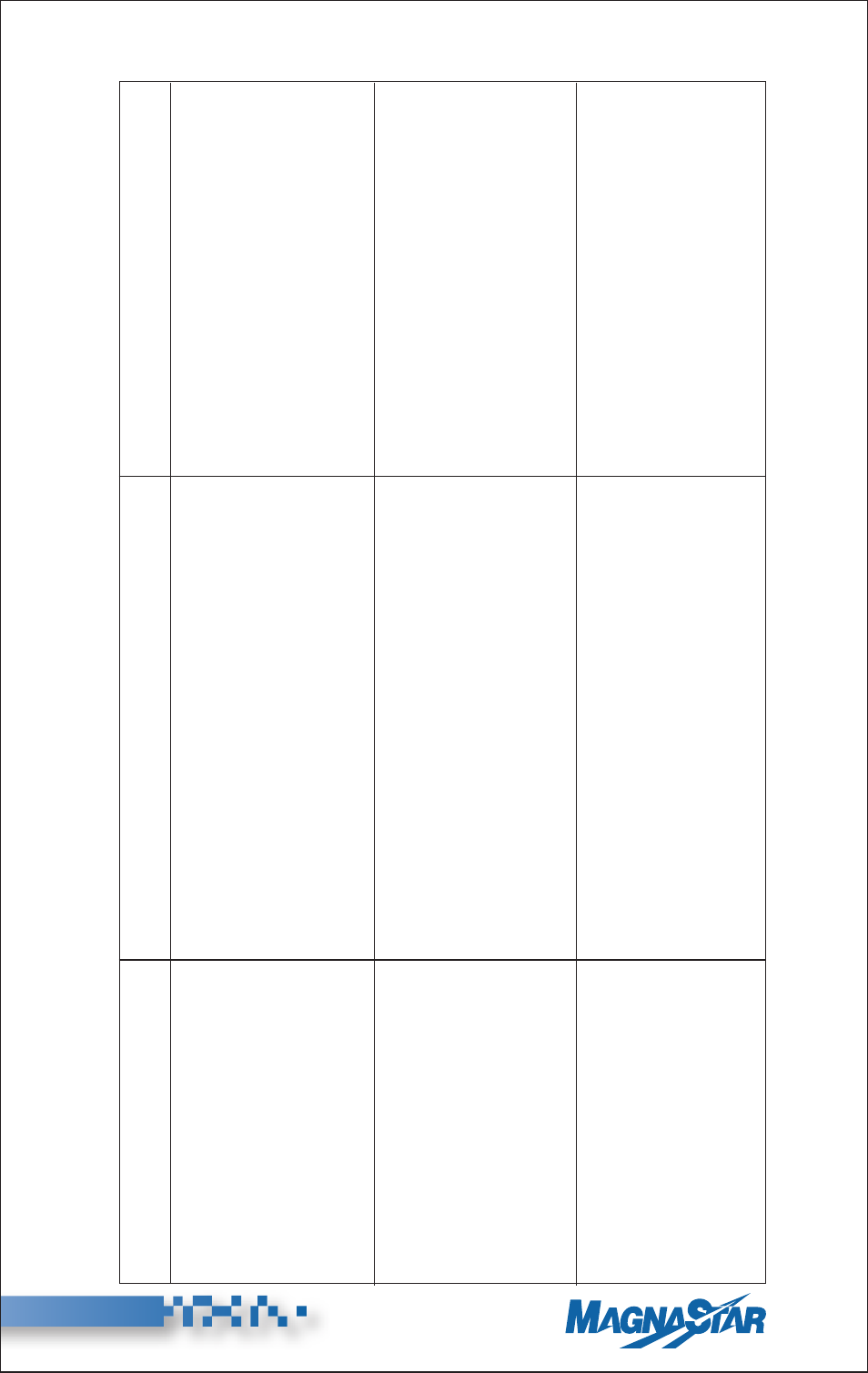
71
(Rev. 8/04)
®
Symptom
3.
Handset displays
“T
emporary
Service Disruption
”
or
“Check CDBR Cabling.
”
4.
Aircraft not recei
ving CA115.
5.
A ringing phone is answered
and dial tone is heard.
Correcti
v
e Action
1.
Check
AR
TU to CDBR and inter
-CDBR cable for
opens,
shorts to ground,
or shorts between pins.
Disassemble EMI backshells on cable ends to
ensure there are no wires being pinched between
the tw
o backshell halv
es.
2.
Check tightness of hardw
are,
securing all connec-
tors to CDBRs.
1.
V
erify uplink numbers are programmed into hand
sets. Station uplink number should be displayed
at bottom of screen on handset when handset is
on-hook (
“Services
”
menu).
2. V
erify
“Air
-Ground
”
appears on
“Services
”
screen
(handset on-hook) when aircraft is at an altitude
of 18,000 feet or abo
v
e.
1.
Enable Direct Call Pick-up.
2.
V
erify C.A.S. is programmed correctly
.
Remarks
*
An
A
C
short can occur at the cable end
by pinching a signal wire between the
tw
o backshell halv
es.
Y
ou will not be
able to v
erify an
A
C
short with an ohm
meter
.
*
Hot insertion of inter
-CDBR cabling
may cause
“Check CDBR Cabling
”
on
handset is displayed.
*
Start maintenance section press
“4
”
F
or phone number
,
select
“2
”
for aircall.
Select
“+
”
for more. Select
“1
”
for yes.
C. Corr
ecti
v
e
Action Guide,
continued
