Starting a maintenance session, Changing the maintenance passcode, Setting the system call billing mode – Teledyne C-2000 User Manual
Page 59: Credit card calling, B. setup action requiring the maintenance passcode
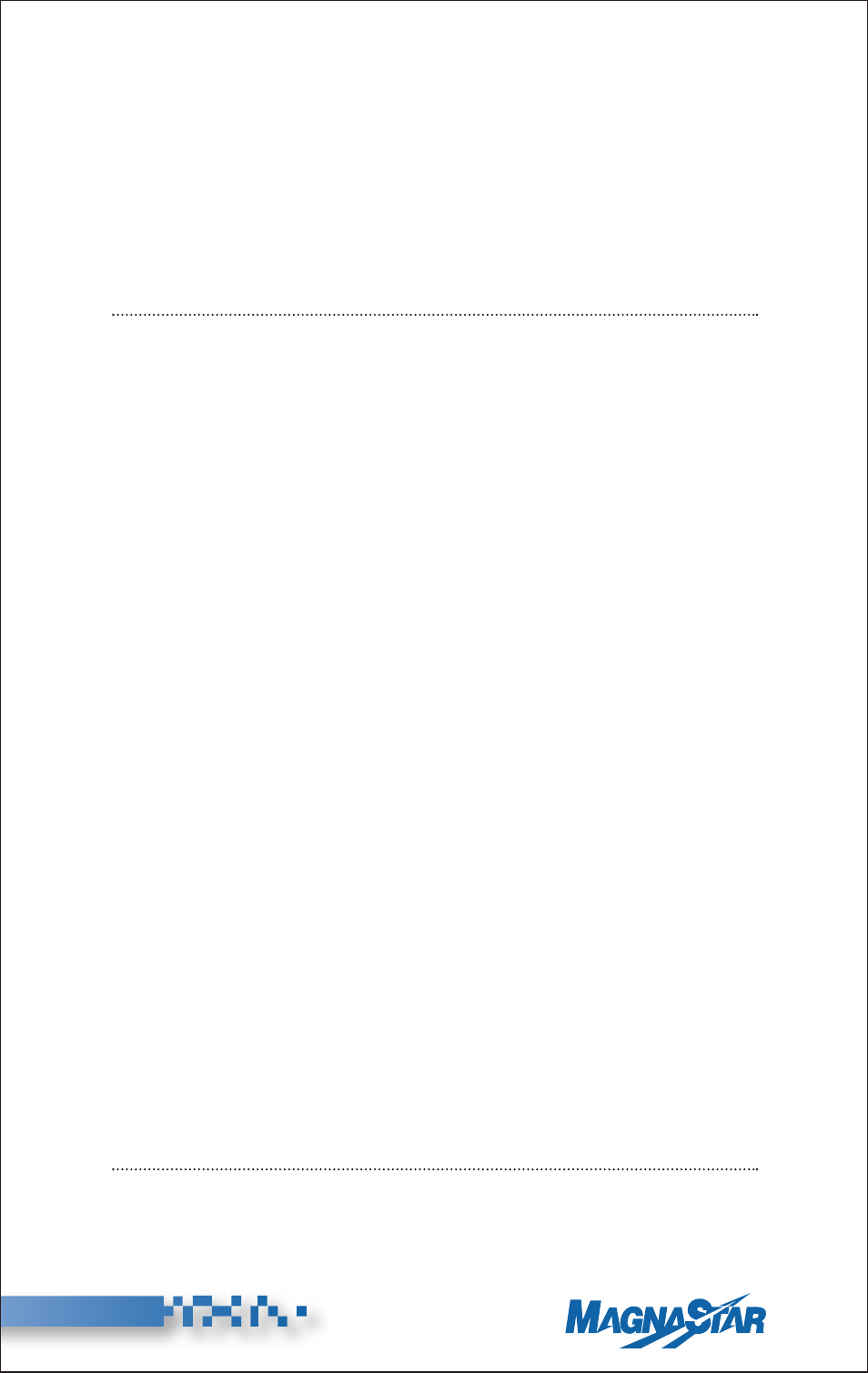
45
(Rev. 8/04)
®
B. Setup Action Requiring the
Maintenance Passcode
B1. Starting a Maintenance Session
Place a handset off-hook. Press “9” (Set Up) and then press “+”
(More). Enter the maintenance Passcode. Refer to the MagnaStar
Installation Manual for further information.
NOTE: The above sequence is referred to in the following paragraphs as “Starting
a Maintenance Session.”
If you make a mistake when entering the maintenance Passcode, press
“*” to clear the entered digits and enter the Passcode again. To end a
Maintenance Session, press “End Call” and return the handset to the
on-hook condition or follow the menu’s instructions.
B2. Changing the Maintenance Passcode
(This is a System Function)
The Maintenance Passcode can be changed by performing the
following:
Start a Maintenance Session. Press “1” (Passcode Change) and
enter the new Maintenance Passcode. To set the new Passcode,
press “+” (OK).
If you make a mistake when entering the new Maintenance Passcode
press “*” to clear the entered digits and enter the Passcode again.
B3. Setting the System Call Billing Mode
(This is a System Function)
Start a Maintenance Session. To allow direct dialed calls (per Section
II, H1 to be billed to the aircraft account, press “2” (Direct). To require
the user’s credit card, press “3” (Credit).
B4. Credit Card Calling
With Direct Billing disabled for the aircraft, all non-Cockpit Station
handset(s) will be prompted to swipe a credit card when making a call.
Calls made from Cockpit Station handset(s) will be billed to the air-
craft account.
NOTE: Refer to Section II, C5 for a description of the Aircraft Credit Card
Number Option.
