Reasons for delays in air-to-ground set-up, Ocxo cal needed, C. air-to-ground calling – Teledyne C-2000 User Manual
Page 20
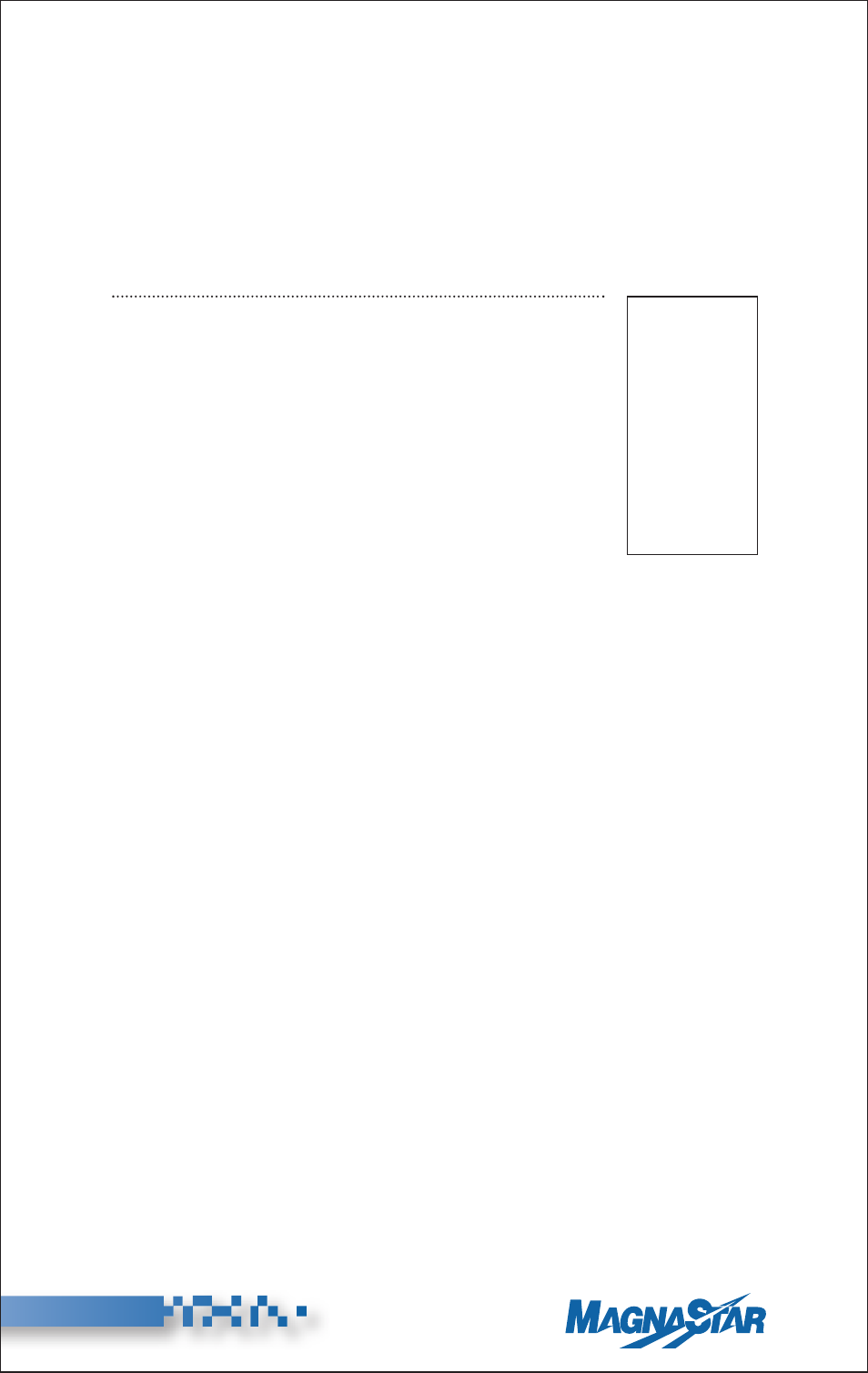
NOTE 2: If you’re using a phone or headset without a menu screen (such as a
WH-10 or C.H.I.P), the steps for placing calls are basically the same
as for a phone with a menu screen. However, most WH-10 phones do
not have a “+” key or an “End Call” key. Therefore, anytime you are
instructed to press the “+” key, you should substitute this action by
pressing the hook switch down quickly (less than a second). If you
press the hook switch down for more than a second, it will serve the
same function as pressing the “End Call” key.
NOTE 3: Upon initial start-up of the aircraft, the C-2000 will
go through a system test and warm-up period of 5-10
minutes. Until then, service is not available and calls
attempted will be held until the system is ready (as
long as the handset remains off-hook). Inplane,
SATCOM and HF Radio services are available during
this period.
B2. Reasons for Delays in Air-to-Ground Set-up
The “Acquiring & Waiting” menu displays one of the
following messages if set up for air/ground is delayed:
“Ground Station Out Of Range”
if there is no signal being received from any ground station.
“Waiting on next available Air-Ground channel”
if the MagnaStar system is searching for an available channel.
“Both Air-Ground Channels In Use”
if both ARTU channels are currently in use.
“Both Channels In Use Due To Wideband Modem Call”
if a 9600 bps call is currently in progress.
B3. “OCXO Cal Needed”
This message will be displayed on the “Acquiring & Waiting” Menu
when the ARTU requires factory calibration.
C. Air-To-Ground Calling
Two independent voice, fax or data calls can be made simultaneously
with the MagnaStar C-2000.
When the handset is placed off-hook, the main menu is displayed and a
dial tone is heard on the handset speaker. To select the type of service
or Set-up option, press the indicated keypad number.
To terminate any dialing sequence and return to the main menu dis-
play, press “End Call.”
Voice — —>1
Inplane —>2
FAX — —>3
Modem —>4
TDD — —>5
Aircall
—>8
Setup — —>9
OPER — —>0
Spd Dial —>*
Main Menu
11
(Rev. 8/04)
®
