Analog satcom terminal id numbers, Analog satcom interface configuration – Teledyne C-2000 User Manual
Page 70
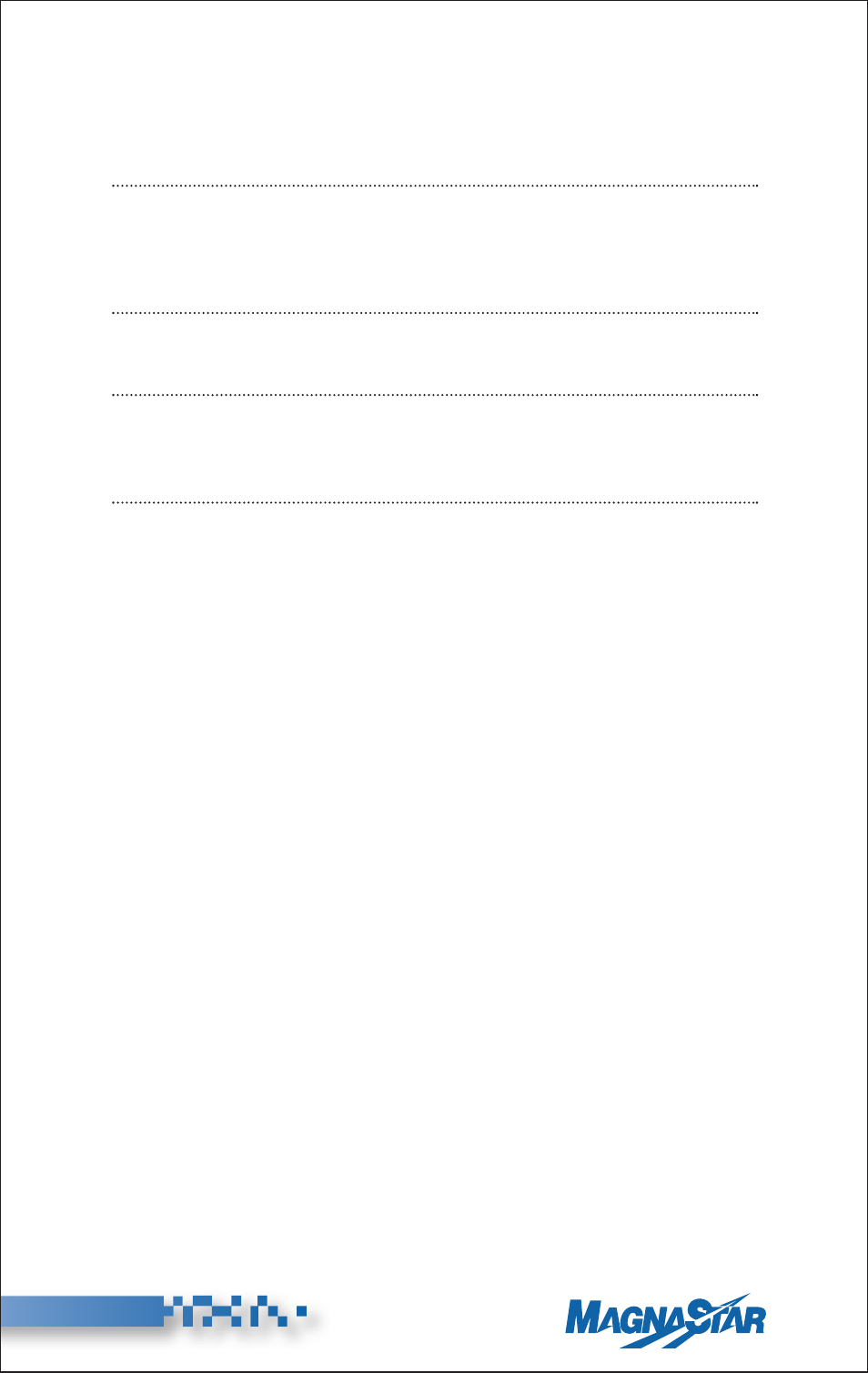
56
(Rev. 8/04)
®
D4. Analog SATCOM Terminal ID Numbers
Analog SATCOM Terminal ID numbers are entered as described in
Section D3.
NOTE 1: The range for Analog SATCOM Terminal ID numbers is limited to
“000-099” with Honeywell systems in “PBX Mode.” With other Analog
SATCOM systems in “Handset Mode” the Terminal ID numbers are
limited to “001-002.”
NOTE 2: For Handset mode, Terminal ID 001 corresponds to AIU Channel 1 and
Terminal ID 002 corresponds to AIU Channel 2.
NOTE 3: SATCOM system configuration options can affect how calls to particular
Terminal IDs are handled. Consult with your installer about how ground-
to-air calls will be handled by your system.
NOTE 4: To register a Station SATCOM Terminal ID for a station without a
display (Data Station or Analog phone) refer to the Remote
Programming option in Section VI, B18.
D5. Analog SATCOM Interface Configuration
(This is a System Function)
a. Impedance. For a SATCOM system connected to the High imped-
ance AIU terminals. Start a Maintenance Session. Press “6 (AIU)”,
“1” (Satcom) and then press “1” (High). For a SATCOM system
connected to the Low impedance AIU terminals. Start a
Maintenance Session. Press “6” (AIU), “1” (Satcom) and then press
“2” (Low).
b. Handset. Start a Maintenance Session. Press “6” (AIU), “1”
(Satcom) and then press “3” (Handset).
c. PBX. Start a Maintenance Session. Press “6” (AIU), “1”
(Satcom), and then press “4” (PBX).
