Ftp configuration, Table 14 - ftp configuration commands, Table 15 - ftp upload commands – Quatech WLNG-ET-DP500 Series User Manual
Page 48: 0 ftp configuration
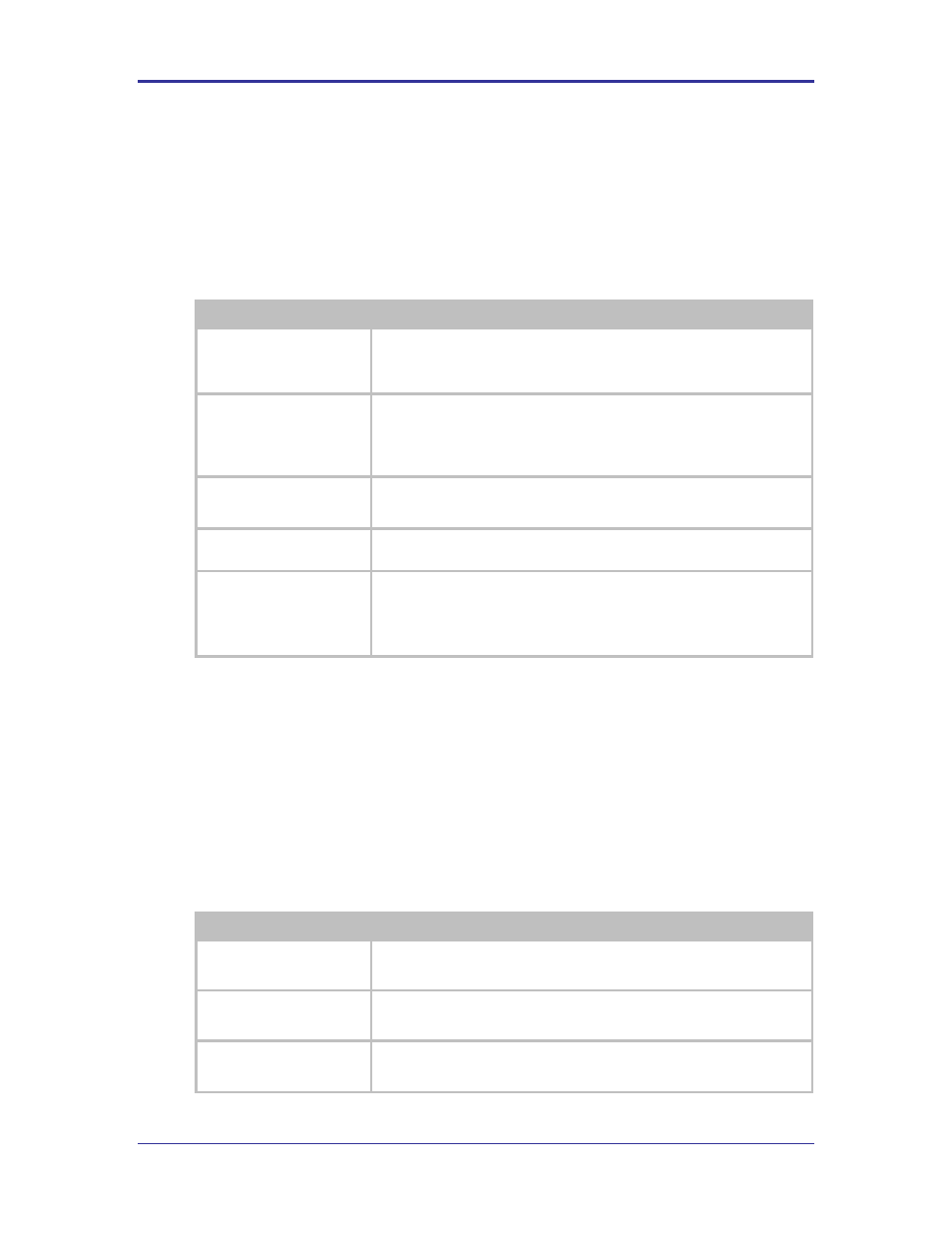
Company Confidential
Quatech, Inc.
48
Airborne CLI Reference Manual
100-8081-100
12.0 FTP Configuration
The Airborne Enterprise Device Server family includes an FTP capability for delivery of
files to the device. The embedded FTP client is capable of authenticating with a network
based FTP server and transferring a file to the device using the FTP protocol.
Table 14 - FTP Configuration Commands
Command
Description
ftp-server-address
This defines the IP address of the target FTP server. The address must be in
the standard format XXX.XXX.XXX.XXX.
Where XXX must have a value between 1 and 254.
ftp-server-path
This defines the directory path for the subdirectory that contains the target
certificate to be downloaded, from the default directory of the ftp-user.
This does not need to be set if the file is in the default directory for the
specified ftp-user.
ftp-user
Defines the username for the FTP account, associated to the FTP server
defined by ftp-server-address.
ftp-password
Defines the password for the FTP account, associated to the FTP server
defined by ftp-server-address.
ftp-filename
Defines the name of the certificate or private key file to be uploaded or
downloaded. The file extension must be included.
The filename does not support wildcards.
To facilitate this function it is necessary to configure the internal FTP Client with the
necessary information for the file upload, the commands in Table 14. Once the FTP
configuration is applied all that is needed is the filename, as listed on the FTP server
target directory, to be updated.
The FTP client supports upload of Certificates, Private Keys, Configuration files and
Firmware. Separate commands determine the file type to be uploaded; Table 15 shows
the different commands. All of these commands require the correct configuration of the
FTP server parameters before being used; these parameters are described in Table 14.
Table 15 - FTP Upload Commands
Command
Description
get-cert
Uploads Certificates and Private keys from the designated FTP server.
Requires the Certificate or Private Key file name as a parameter.
get-cfg
Uploads user or OEM configuration files from the designated FTP server.
Requires the Certificate or Private Key file name as a parameter.
update ftp
Uploads Airborne Device Server firmware image from the designated FTP
server.
