Color swatch utility, Color swatch samples, Loading the utility – Oki 3037 User Manual
Page 483: Color swatch samples loading the utility
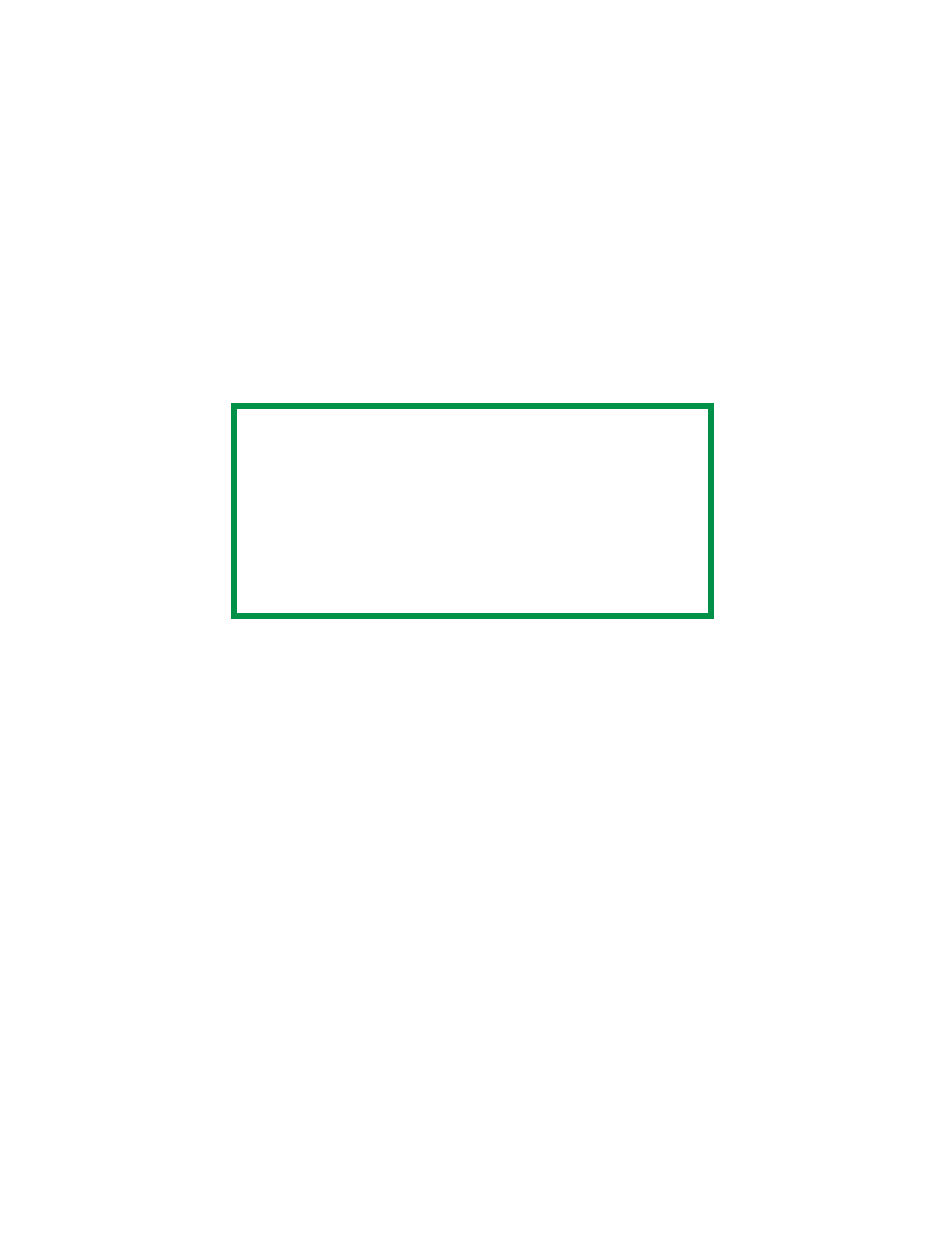
ES 3037/3037e Software Utilities • 483
COLOR SWATCH UTILITY
Color Swatch Samples
The Color Swatch Utility allows you to print color samples or
swatches on your Oki color printer. The swatches are used with your
software program to select and reproduce color accurately. The
swatches represent selected samples of the Oki Color Printer’s color
palette and can be used to find the desired colors for your printed
documents.
Loading the Utility
First, install the utility from CD1 using the Oki Menu Installer
(Windows). To load the utility:
Click
St
art
→
Programs
→
Color Swatch
→
Color Swatch Utility
.
NOTE
• Your software may not be able to match colors using the
swatch information. You may need to use other matching
methods.
• The color swatch samples do not show all the colors
your Oki Color Printer can print.
• Other factors influence how you see color: the color and
finish of the paper, ambient light, even the color
surrounding the one you are looking at.
