Oki CX 1145 MFP User Manual
Page 97
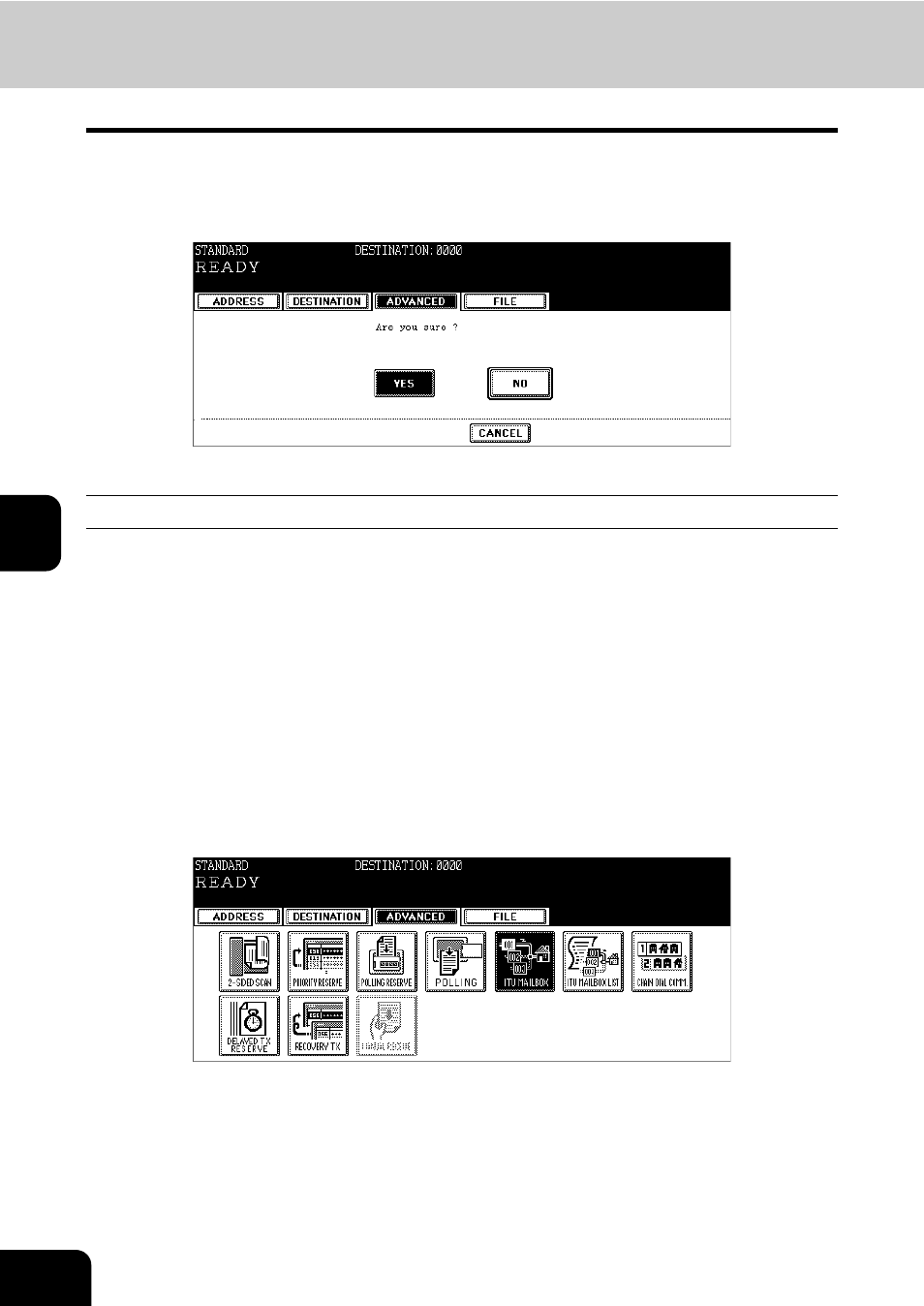
96
5.ADVANCED FUNCTIONS
4.Mailbox Communication (Cont.)
5
7
Press the [YES] button.
• The data has been deleted from the mailbox.
• If the box number keyed in is not correct, "No entry" appears. If the password keyed in is not correct, "Invalid
number" appears. Key in the correct box number or password.
Transmitting Fax to mailbox
How to transmit and register Fax data into mailbox on receiver's side (remote Fax) is explained here.
1
Place the original(s).
2
Press the [FAX] button on the control panel.
3
Press the [OPTION] button and set the transmission conditions.
• P.23 “4.Setting the Transmission Conditions”
4
Press the [ADVANCED] button to enter the advanced menu, and then
press the [ITU MAILBOX] button.
See also other documents in the category Oki Printers:
- C6050 (40 pages)
- B 6200 (32 pages)
- C5540MFP (1 page)
- C3530MFP (138 pages)
- B4545 MFP (154 pages)
- B4600 Series (104 pages)
- C5250 (83 pages)
- C 7300 (12 pages)
- C 5200n (82 pages)
- 5650 (2 pages)
- B6000 (6 pages)
- PRINTING SOLUTION B2400 (36 pages)
- B6000 Series (8 pages)
- B4000 (2 pages)
- 520 (68 pages)
- C5000 (6 pages)
- 80 Series (97 pages)
- Pos 407II (65 pages)
- OFFICE 87 (40 pages)
- C5900n (6 pages)
- LAN 510W (44 pages)
- 490 (94 pages)
- B 410d (84 pages)
- 42625502 (1 page)
- 84 (99 pages)
- 3391 (35 pages)
- C 130n (172 pages)
- C8800 (179 pages)
- C8800 (87 pages)
- B8300 (95 pages)
- 390 (135 pages)
- 390 (131 pages)
- ES3640E (220 pages)
- ES3640E (24 pages)
- 1220n (207 pages)
- C5200 (2 pages)
- OFFICE 86 (4 pages)
- 8c Plus (24 pages)
- 2024/2024e (260 pages)
- FAX 740 (80 pages)
- PRINTER MPS420B (74 pages)
- C 7200 (2 pages)
- B4000 Series (2 pages)
- 2500 (80 pages)
