Recovery transmission – Oki CX 1145 MFP User Manual
Page 106
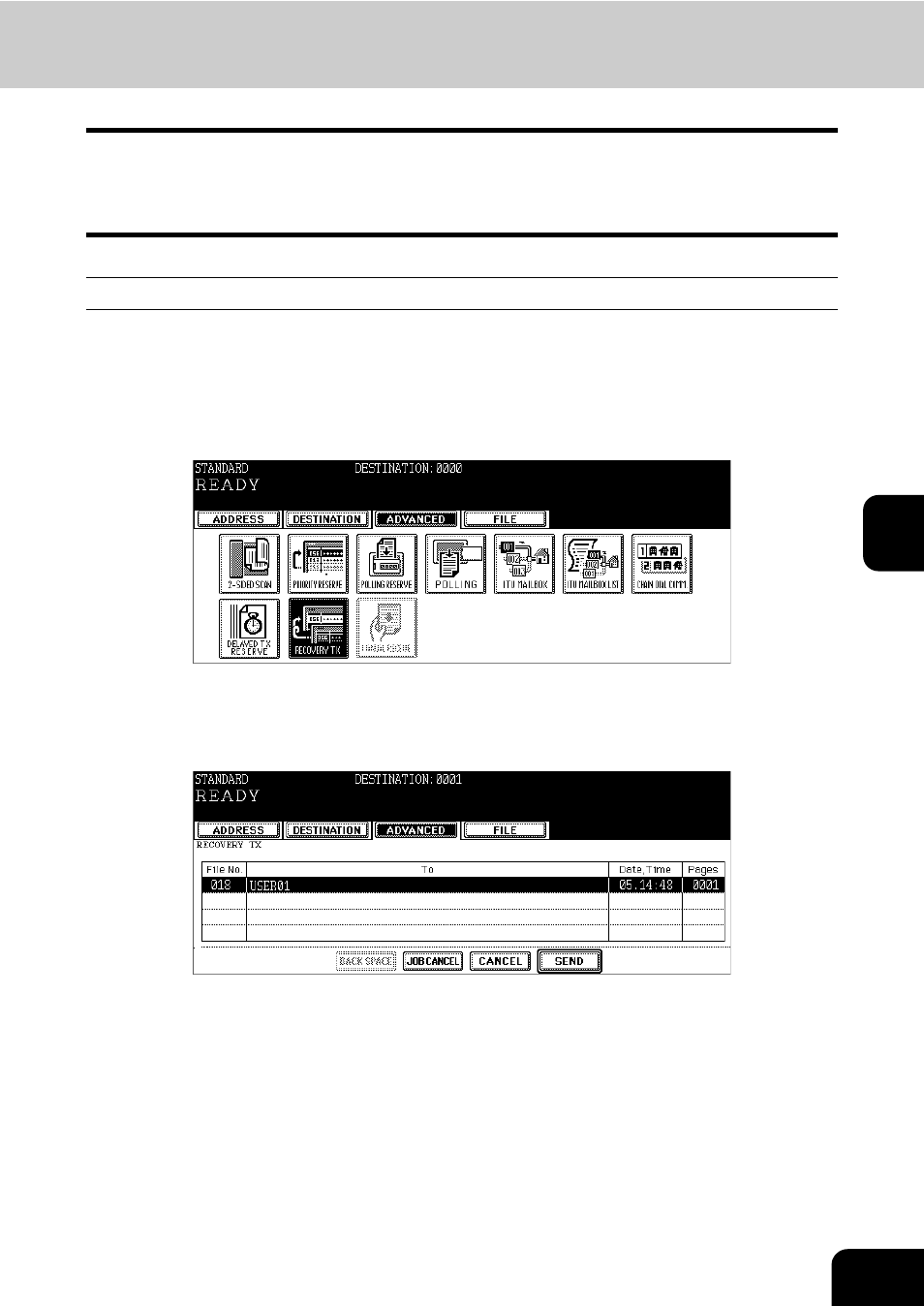
105
5
7. Recovery Transmission
This function is used to transmit a Fax without placing an original again when the Fax was not transmitted
after the specified number of redial. The Fax data of the failed transmission will be retained in a memory,
and you can select and retrieve the data to transmit again in the operation on the touch panel.
The retention period of the data needs to be set in advance. ( P.168 “6.Setting Recovery Transmission”)
Using recovery transmission
1
Press the [FAX] button on the control panel.
2
Press the [ADVANCED] button to enter the advanced menu, and then
press the [RECOVERY TX] button.
3
Select the data you want to retransmit.
• You can change the Fax number only when the first transmission is performed by a direct dialing. Press the
[BACK SPACE] button to delete it, and then key in a new number.
4
Press the [SEND] button.
- C6050 (40 pages)
- B 6200 (32 pages)
- C5540MFP (1 page)
- C3530MFP (138 pages)
- B4545 MFP (154 pages)
- B4600 Series (104 pages)
- C5250 (83 pages)
- C 7300 (12 pages)
- C 5200n (82 pages)
- 5650 (2 pages)
- B6000 (6 pages)
- PRINTING SOLUTION B2400 (36 pages)
- B6000 Series (8 pages)
- B4000 (2 pages)
- 520 (68 pages)
- C5000 (6 pages)
- 80 Series (97 pages)
- Pos 407II (65 pages)
- OFFICE 87 (40 pages)
- C5900n (6 pages)
- LAN 510W (44 pages)
- 490 (94 pages)
- B 410d (84 pages)
- 42625502 (1 page)
- 84 (99 pages)
- 3391 (35 pages)
- C 130n (172 pages)
- C8800 (87 pages)
- C8800 (179 pages)
- B8300 (95 pages)
- 390 (135 pages)
- 390 (131 pages)
- ES3640E (220 pages)
- ES3640E (24 pages)
- 1220n (207 pages)
- C5200 (2 pages)
- OFFICE 86 (4 pages)
- 8c Plus (24 pages)
- 2024/2024e (260 pages)
- FAX 740 (80 pages)
- PRINTER MPS420B (74 pages)
- C 7200 (2 pages)
- B4000 Series (2 pages)
- 2500 (80 pages)
