Oki CX 1145 MFP User Manual
Page 113
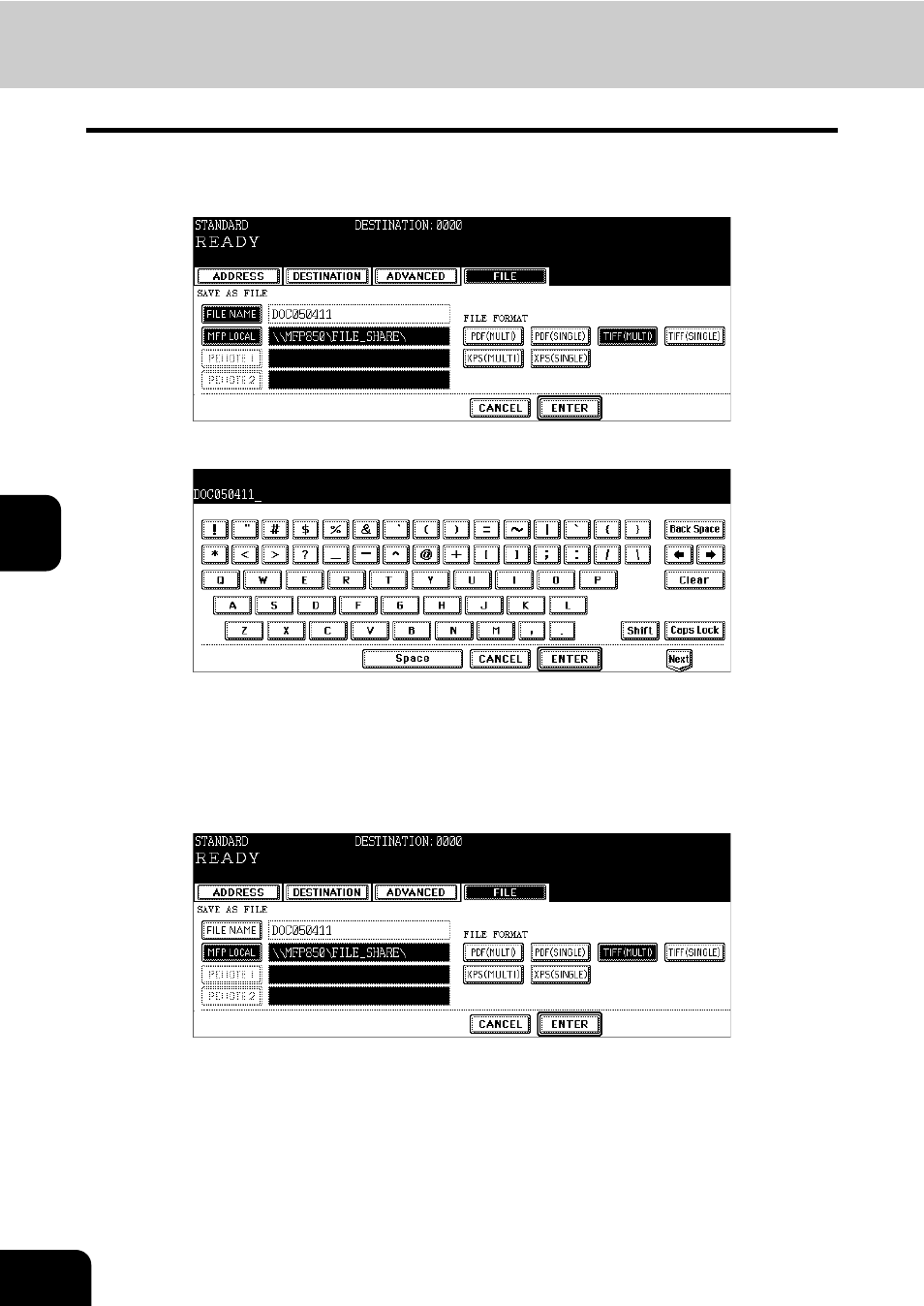
112
5.ADVANCED FUNCTIONS
10.Save as File (Cont.)
5
4
Press the [FILE NAME] button to enter the file name (maximum 45 let-
ters) of the original to be saved, and then press the [ENTER] button.
• To enter letters, see the Operator's Manual for Basic Function.
5
Select the location where the data is saved.
• [MFP LOCAL]: Select it when the data should be saved in the hard disk of this equipment. The data will be
saved under the directory path shown on the menu.
• [REMOTE 1] and [REMOTE 2]: Select them when the data should be saved in the hard disk of a client PC
through a server. The administrator has to make some settings in advance using the TopAccess function to
select either of them. See the TopAccess Guide for details.
See also other documents in the category Oki Printers:
- C6050 (40 pages)
- B 6200 (32 pages)
- C5540MFP (1 page)
- C3530MFP (138 pages)
- B4545 MFP (154 pages)
- B4600 Series (104 pages)
- C5250 (83 pages)
- C 7300 (12 pages)
- C 5200n (82 pages)
- 5650 (2 pages)
- B6000 (6 pages)
- PRINTING SOLUTION B2400 (36 pages)
- B6000 Series (8 pages)
- B4000 (2 pages)
- 520 (68 pages)
- C5000 (6 pages)
- 80 Series (97 pages)
- Pos 407II (65 pages)
- OFFICE 87 (40 pages)
- C5900n (6 pages)
- LAN 510W (44 pages)
- 490 (94 pages)
- B 410d (84 pages)
- 42625502 (1 page)
- 84 (99 pages)
- 3391 (35 pages)
- C 130n (172 pages)
- C8800 (179 pages)
- C8800 (87 pages)
- B8300 (95 pages)
- 390 (135 pages)
- 390 (131 pages)
- ES3640E (220 pages)
- ES3640E (24 pages)
- 1220n (207 pages)
- C5200 (2 pages)
- OFFICE 86 (4 pages)
- 8c Plus (24 pages)
- 2024/2024e (260 pages)
- FAX 740 (80 pages)
- PRINTER MPS420B (74 pages)
- C 7200 (2 pages)
- B4000 Series (2 pages)
- 2500 (80 pages)
