Preparation for transmission – Oki CX 1145 MFP User Manual
Page 19
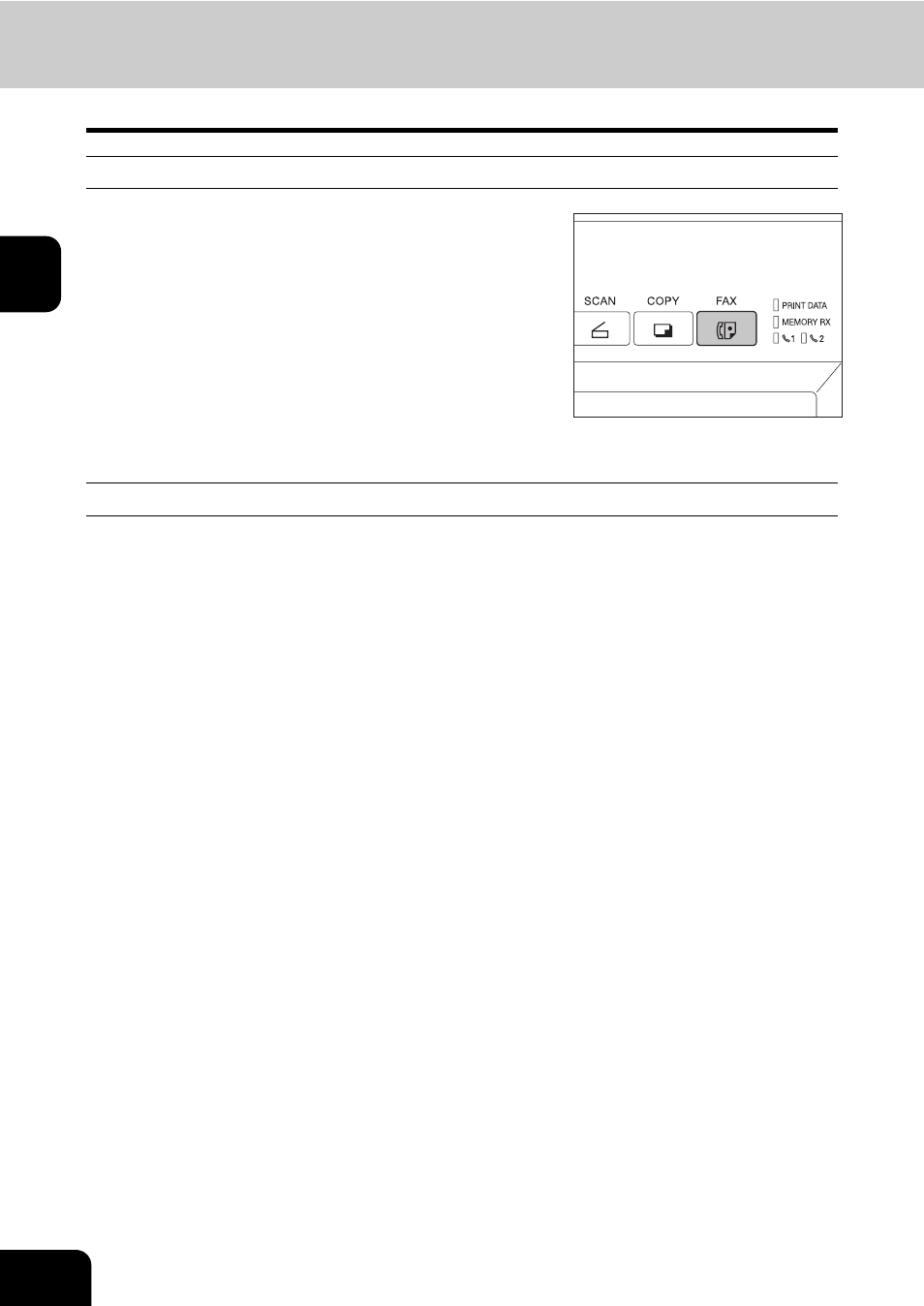
18
2.SENDING A FAX
2
2. Preparation for Transmission
Switching to the Fax mode
When the use of the equipment is managed under certain functions such as department management
When the use of the equipment is managed under the department management or the user management,
each user needs to enter the department code, user ID, password, etc. To send more than one Fax, enter-
ing the department code, user ID and password, etc. is necessary for each transmission. For these opera-
tions, see the Operator's Manual for Basic Functions.
1
Press the [FAX] button on the control
panel to select the Fax function.
• Be sure to switch over to the Fax mode before carrying out Fax
operations.
• If you leave the equipment for about 45 seconds, it automatically
returns to the copy mode.
• You can also switch to the Fax mode when the equipment is in
the energy-saving mode.
- C6050 (40 pages)
- B 6200 (32 pages)
- C5540MFP (1 page)
- C3530MFP (138 pages)
- B4545 MFP (154 pages)
- B4600 Series (104 pages)
- C5250 (83 pages)
- C 7300 (12 pages)
- C 5200n (82 pages)
- 5650 (2 pages)
- B6000 (6 pages)
- PRINTING SOLUTION B2400 (36 pages)
- B6000 Series (8 pages)
- B4000 (2 pages)
- 520 (68 pages)
- C5000 (6 pages)
- 80 Series (97 pages)
- Pos 407II (65 pages)
- OFFICE 87 (40 pages)
- C5900n (6 pages)
- LAN 510W (44 pages)
- 490 (94 pages)
- B 410d (84 pages)
- 42625502 (1 page)
- 84 (99 pages)
- 3391 (35 pages)
- C 130n (172 pages)
- C8800 (87 pages)
- C8800 (179 pages)
- B8300 (95 pages)
- 390 (135 pages)
- 390 (131 pages)
- ES3640E (220 pages)
- ES3640E (24 pages)
- 1220n (207 pages)
- C5200 (2 pages)
- OFFICE 86 (4 pages)
- 8c Plus (24 pages)
- 2024/2024e (260 pages)
- FAX 740 (80 pages)
- PRINTER MPS420B (74 pages)
- C 7200 (2 pages)
- B4000 Series (2 pages)
- 2500 (80 pages)
