Checking communication status (log) – Oki CX 1145 MFP User Manual
Page 65
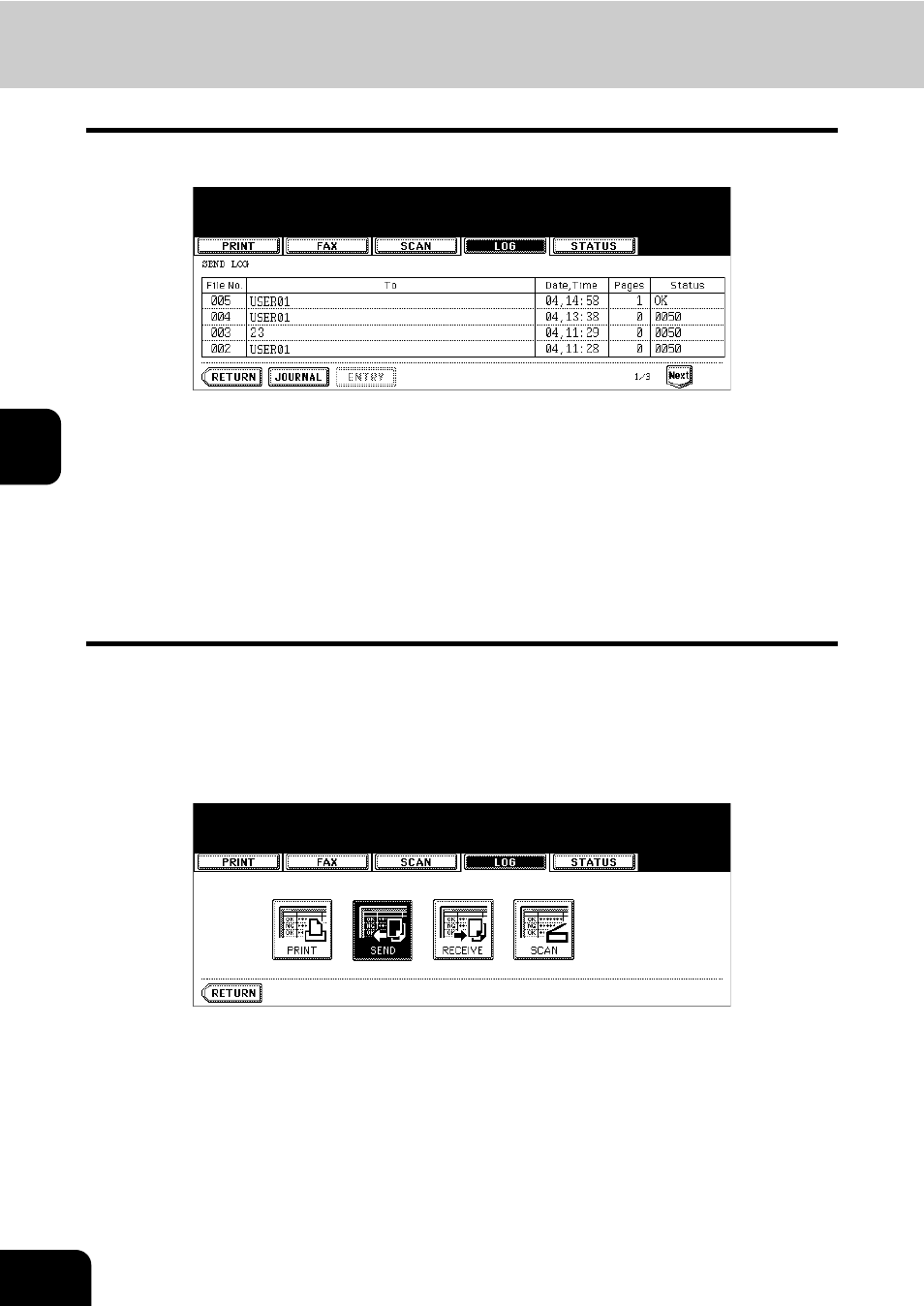
64
4.CHECKING AND CANCELING THE COMMUNICATIONS
1.Checking Transmission Result (Cont.)
4
Checking communication status (log)
You can check the following information of the communication status (log) in the list on the touch panel.
•
File number
•
Receiver or sender
•
Accepted date
•
Number of originals
•
Communication result
OK: Transmission or reception succeeded.
4-digit error code: Transmission or reception failed. ( P.118 “Error code table”)
4 jobs are listed on each screen (page). The job display for 40 jobs (10 pages) are available.
The setting can be changed to display the list for 120 jobs (30 pages). ( P.121 “Setting the (transmis-
sion/reception) journal output and its number”)
1
Press the [JOB STATUS] button on the control panel.
2
Press the [LOG] button to enter the log menu, and then press the
[SEND] or [RECEIVE] button.
- C6050 (40 pages)
- B 6200 (32 pages)
- C5540MFP (1 page)
- C3530MFP (138 pages)
- B4545 MFP (154 pages)
- B4600 Series (104 pages)
- C5250 (83 pages)
- C 7300 (12 pages)
- C 5200n (82 pages)
- 5650 (2 pages)
- B6000 (6 pages)
- PRINTING SOLUTION B2400 (36 pages)
- B6000 Series (8 pages)
- B4000 (2 pages)
- 520 (68 pages)
- C5000 (6 pages)
- 80 Series (97 pages)
- Pos 407II (65 pages)
- OFFICE 87 (40 pages)
- C5900n (6 pages)
- LAN 510W (44 pages)
- 490 (94 pages)
- B 410d (84 pages)
- 42625502 (1 page)
- 84 (99 pages)
- 3391 (35 pages)
- C 130n (172 pages)
- C8800 (87 pages)
- C8800 (179 pages)
- B8300 (95 pages)
- 390 (131 pages)
- 390 (135 pages)
- ES3640E (220 pages)
- ES3640E (24 pages)
- 1220n (207 pages)
- C5200 (2 pages)
- OFFICE 86 (4 pages)
- 8c Plus (24 pages)
- 2024/2024e (260 pages)
- FAX 740 (80 pages)
- PRINTER MPS420B (74 pages)
- C 7200 (2 pages)
- B4000 Series (2 pages)
- 2500 (80 pages)
