5 troubleshooting – Oki 4M User Manual
Page 73
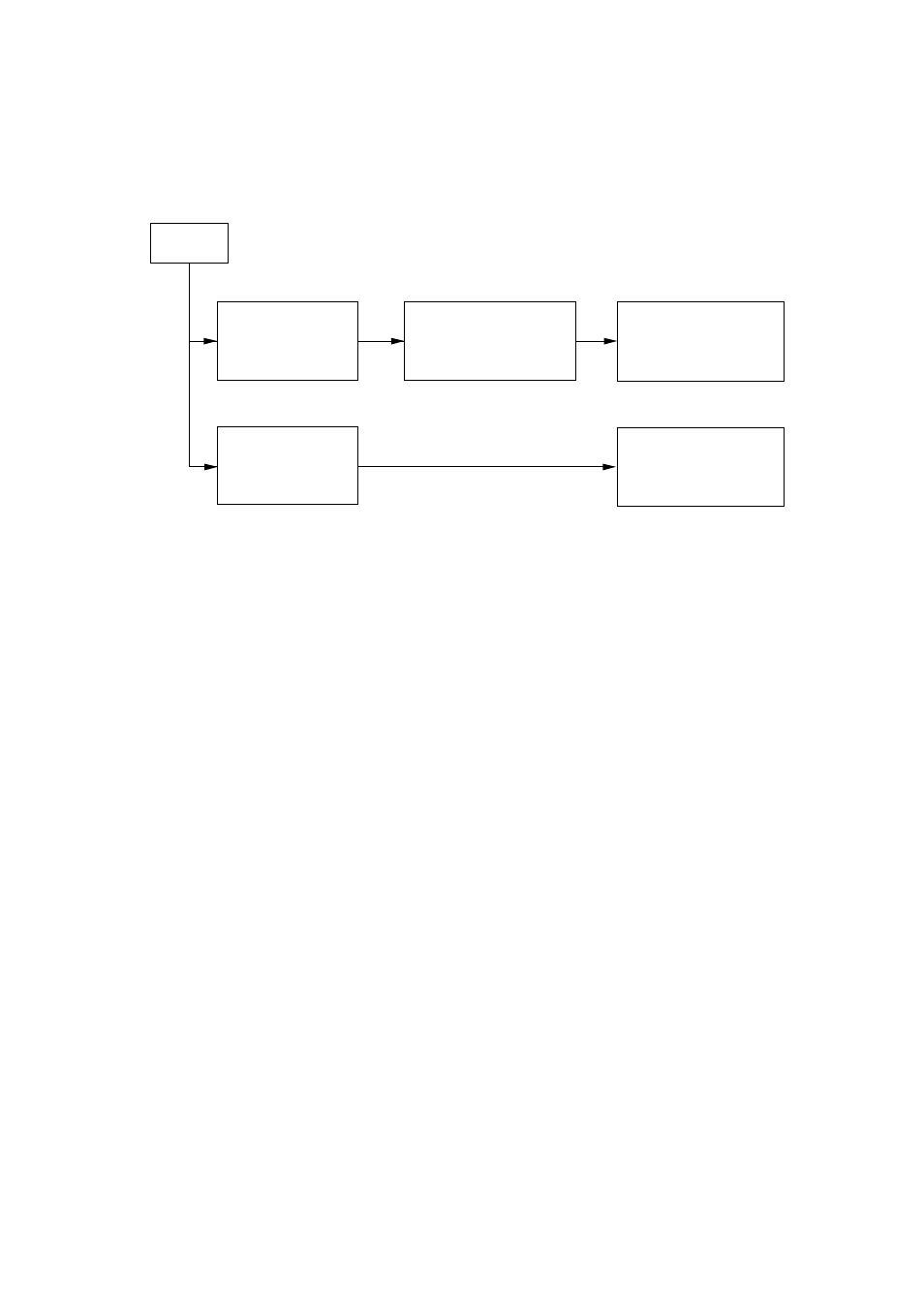
6 - 2
Trouble
Trouble indicated by
the message displayed
on the status monitor.
Image problem (or
trouble not displayed on
the status monitor)
Perform detailed
troubleshooting according
to the troubleshooting flow.
(See Section 6.5.2.)
Troubleshoot according to
Section 6.5.3.
Troubleshoot according to
"Status Monitor Message List"
(See Section 6.5.1.)
6.5
Troubleshooting
If a trouble occurs in the OKIPAGE 4w Plus/4m, troubleshoot according to the following
procedures:
6.5.1
Status Monitor Message List
Table 6-1 lists the statuses and troubles to be displayed on the status monitor in the message
format.
This manual is related to the following products:
See also other documents in the category Oki Printers:
- C6050 (40 pages)
- B 6200 (32 pages)
- C5540MFP (1 page)
- C3530MFP (138 pages)
- B4545 MFP (154 pages)
- B4600 Series (104 pages)
- C5250 (83 pages)
- C 7300 (12 pages)
- C 5200n (82 pages)
- 5650 (2 pages)
- B6000 (6 pages)
- PRINTING SOLUTION B2400 (36 pages)
- B6000 Series (8 pages)
- B4000 (2 pages)
- 520 (68 pages)
- C5000 (6 pages)
- 80 Series (97 pages)
- Pos 407II (65 pages)
- OFFICE 87 (40 pages)
- C5900n (6 pages)
- LAN 510W (44 pages)
- 490 (94 pages)
- B 410d (84 pages)
- 42625502 (1 page)
- 84 (99 pages)
- 3391 (35 pages)
- C 130n (172 pages)
- C8800 (87 pages)
- C8800 (179 pages)
- B8300 (95 pages)
- 390 (135 pages)
- 390 (131 pages)
- ES3640E (220 pages)
- ES3640E (24 pages)
- 1220n (207 pages)
- C5200 (2 pages)
- OFFICE 86 (4 pages)
- CX 1145 MFP (177 pages)
- 8c Plus (24 pages)
- 2024/2024e (260 pages)
- FAX 740 (80 pages)
- PRINTER MPS420B (74 pages)
- C 7200 (2 pages)
- B4000 Series (2 pages)
- 2500 (80 pages)
