Chapter 1 introduction – Oki 5700 User Manual
Page 9
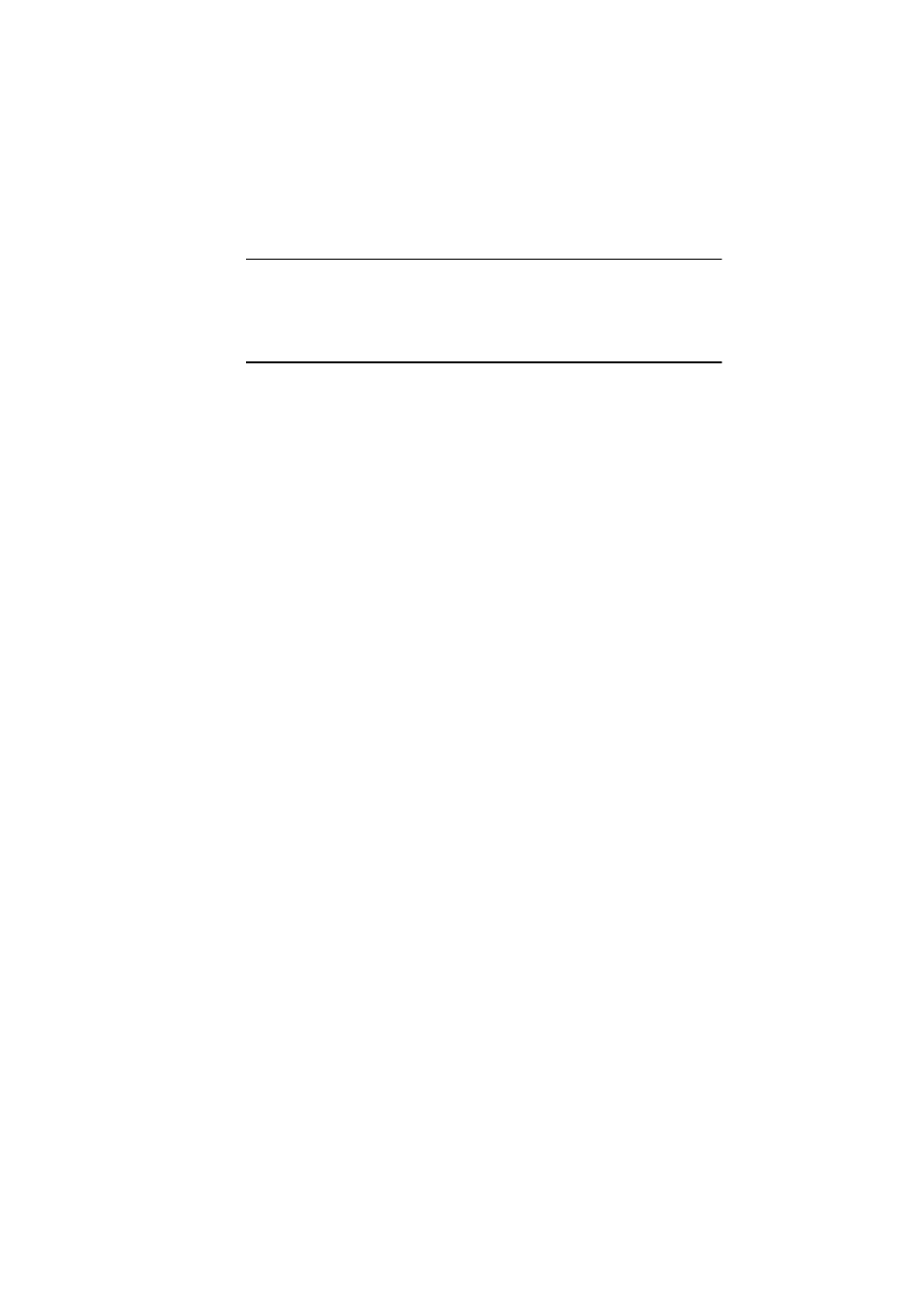
English
Introduction
1-1
Chapter 1
Introduction
In this chapter…
This chapter provides a description of your fax machine and lists its many
advanced features. It also lists the optional accessories available to further
extend the machine’s funcationality. A brief functional description of the
main controls and indicators is included, each of which is covered in
greater detail in later in this book.
Features . . . . . . . . . . . . . . . . . . . . . . . . . . . . . . . . . . . . . 1-3
Product Options . . . . . . . . . . . . . . . . . . . . . . . . . . . . . . . 1-5
Component Identification. . . . . . . . . . . . . . . . . . . . . . . . 1-6
Components. . . . . . . . . . . . . . . . . . . . . . . . . . . . . . . . 1-7
Control Panel Keys and Indicators. . . . . . . . . . . . . . . . . 1-10
One-Touch Keypad . . . . . . . . . . . . . . . . . . . . . . . . . . 1-12
Using one-touch keys for dialling . . . . . . . . . . . . 1-13
Using one-touch keys for search . . . . . . . . . . . . . 1-13
Using one-touch keys for programming. . . . . . . . 1-13
Accessing Second Panel of One-Touch Keys
(Model B only). . . . . . . . . . . . . . . . . . . . . . . . . . 1-14
Signal Tones. . . . . . . . . . . . . . . . . . . . . . . . . . . . . . . . . . 1-14
