Connecting telephone line, Connecting external telephone/answering machine, Connecting external telephone – Oki 5700 User Manual
Page 35: Answering machine
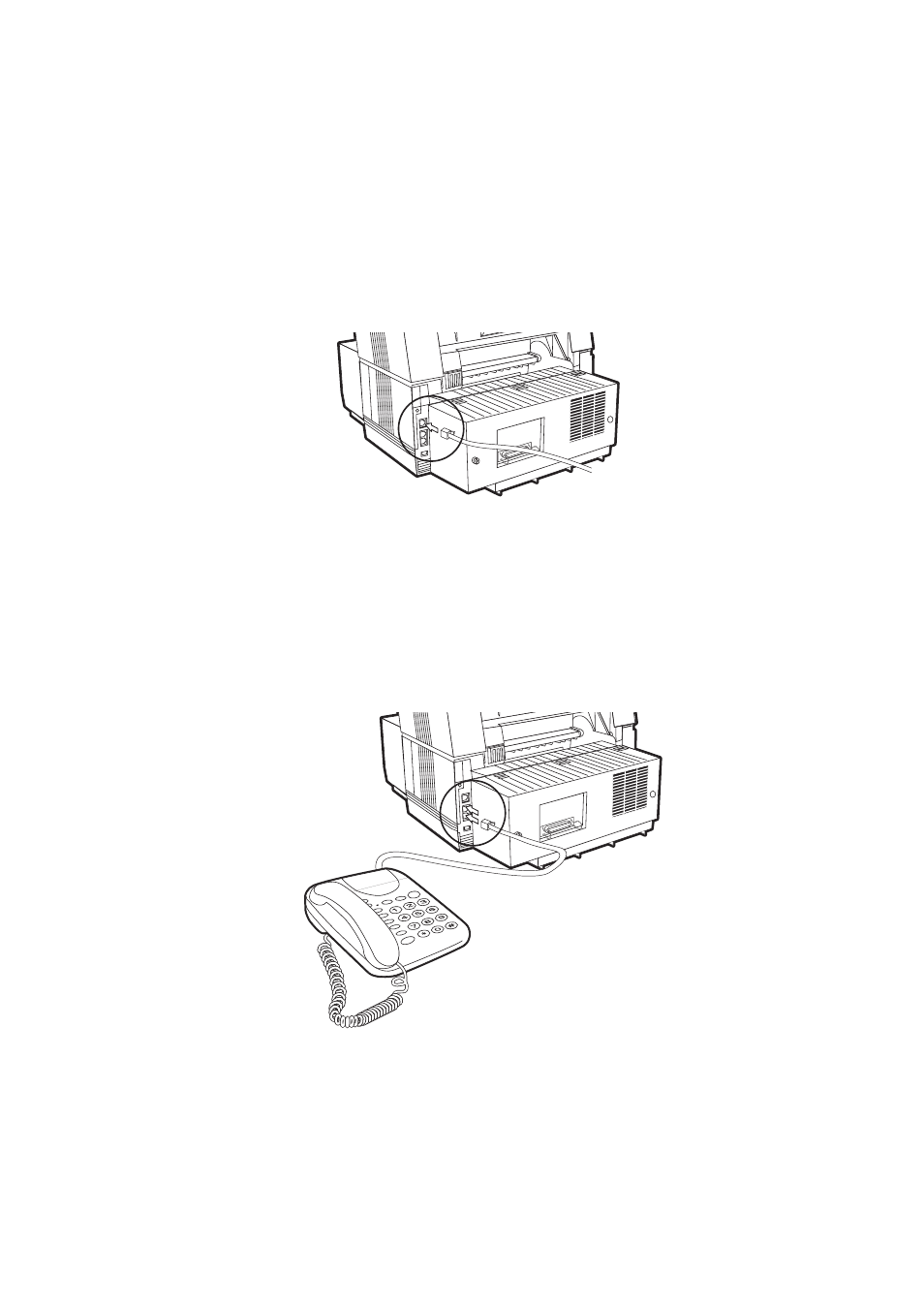
English
Installation
3-7
Connecting Telephone Line
1
Plug one end of the telephone line cable into the LINE socket
(uppermost telephone socket) on the rear of the machine.
2
Plug the other end of the cable into the wall telephone socket.
Note:
Be sure to connect this line before connecting external telephone or
optional handset to the machine.
Connecting External Telephone/Answering Machine
1
Plug the telephone cable into the TEL socket (located immediately
below the LINE socket) on the rear of the machine. (In certain countries
it may be necessary to use a telephone plug adapter).
