Image drum unit replacement – Oki 5700 User Manual
Page 108
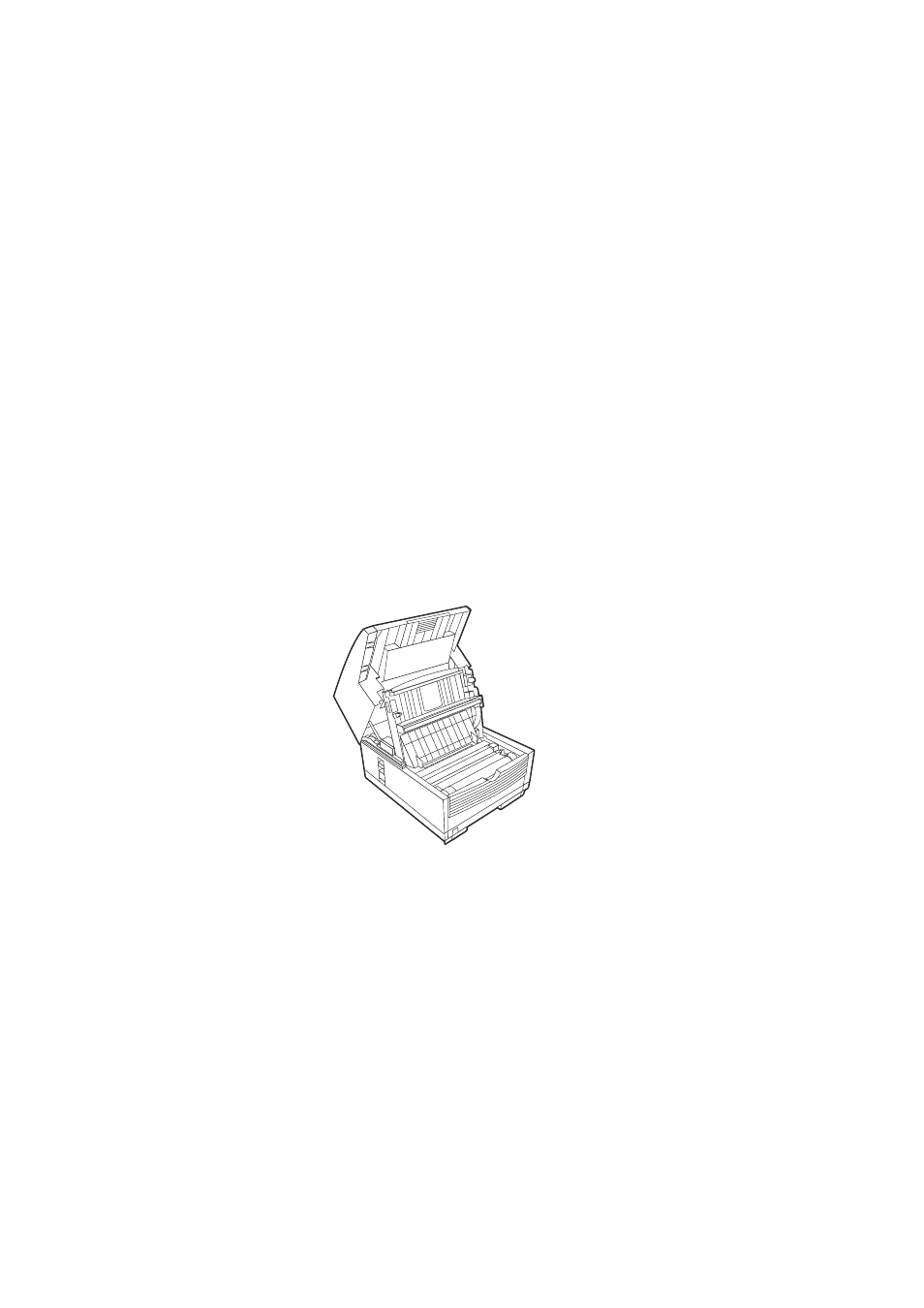
English
8-10
Chapter 8
Image Drum Unit Replacement
If the faxes received become unusually light or have vertical streaks in
them while there is sufficient toner remaining, or if the machine display
shows “CHANGE DRUM SOON”, the machine most likely requires a
new image drum unit.
The service life of an image drum depends on a number of factors
including temperature and humidity, the type of paper used, and the
number of pages per job. Contact your supplier to order a new unit.
Caution:
Always handle the image drum unit by the ends. Never expose the
drum to light for more than 5 minutes. Do not touch the green
surface of the drum.
1
Turn off the power switch.
2
Grasp the document tray from the bottom and lift up, swinging the
document tray and control panel up and back.
3
Press on the latches on both sides of the copier stacker until the cover
of the image drum compartment is clearly released and pops up. Lift up
and back, revealing the image drum unit.
