Display error messages – Oki 5700 User Manual
Page 112
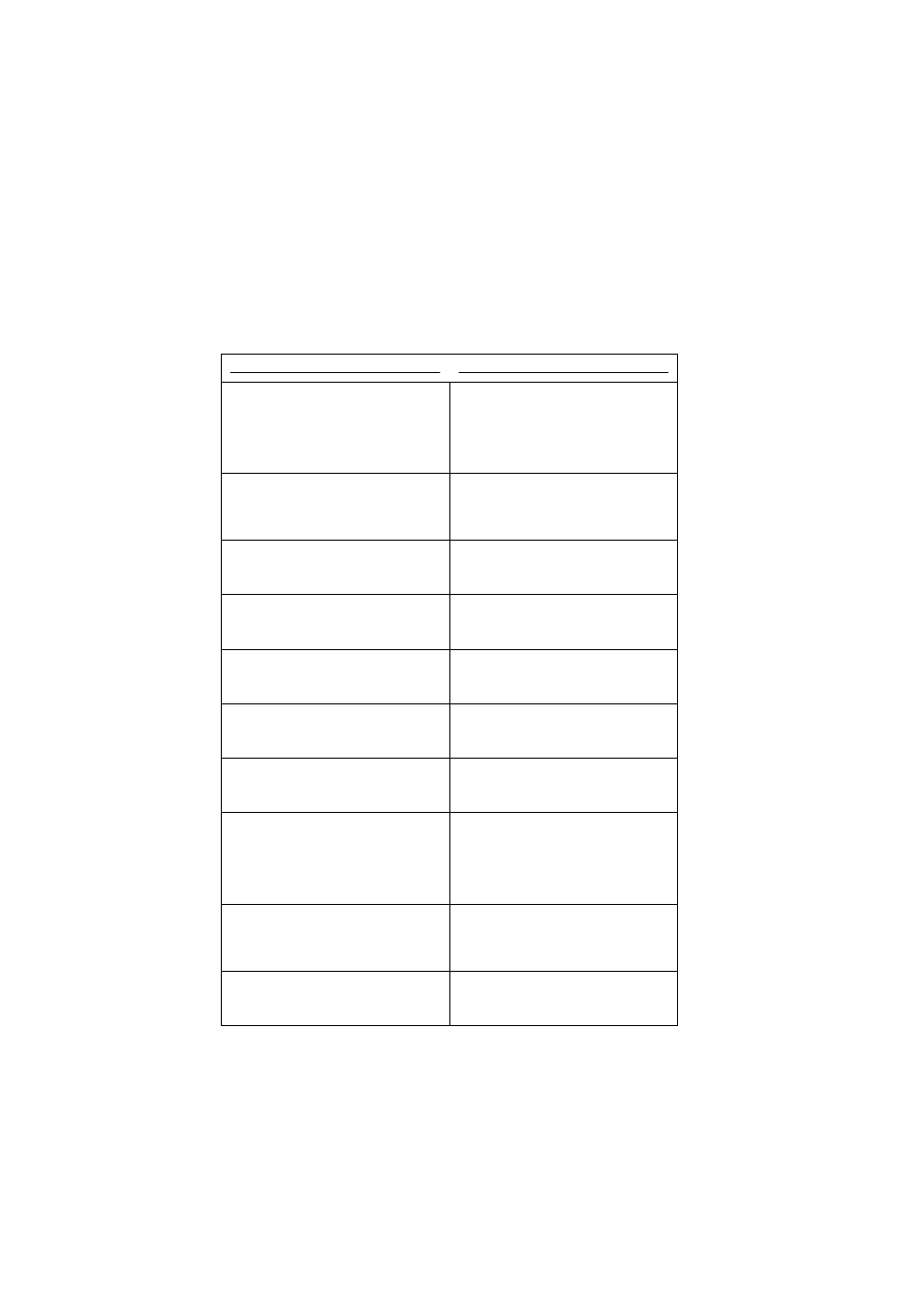
English
8-14
Chapter 8
Display Error Messages
Table 8-2 shows a list of error messages which may appear in the display
under various operating conditions.
Table 8-2: Display error messages
Operating condition
Display message
DISPLAY IN STANDBY MODE
Under normal operating conditions, the top
line of the display shows the time and the
answering mode: FAX, TEL, T/F, MEM,
FWD, TAD or PC. The bottom line of the
display shows the amount of memory
available.
12:00 XXX
MEMORY FREE 100%
MEMORY OVERFLOW
This message is displayed when memory
becomes full. Sometimes the memory
overflow message does not exist in
memory.
12:00 XXX
MEMORY OVERFLOW
REFER TO USER GUIDE
MEMORY FREE 5%
2’ND TRAY TIMEOUT ERROR
12:00 XXX
PRINTER ALARM2
REFER TO USER GUIDE
MEMORY FREE 100%
FAN MOTOR ERROR
12:00 XXX
PRINTER ALARM3
REFER TO USER GUIDE
MEMORY FREE 100%
FUSER ERROR
Open and close the cover. If this does not
clear the message, turn off the machine and
contact your dealer for service.
12:00 XXX
PRINTER ALARM4
REFER TO USER GUIDE
MEMORY FREE 100%
LAN BOARD I/F ERROR
12:00 XXX
HSP ERROR
REFER TO USER GUIDE
MEMORY FREE 100%
LAN DATA ERROR
This message is displayed if printing stops
from your PC or the machine cannot receive
a signal due to a network problem.
12:00 XXX
LAN DATA ERROR
REFER TO USER GUIDE
MEMORY FREE 100%
DISPLAY IN STANDBY MODE
Under normal operating conditions, the top
line of the display shows the time and the
answering mode: FAX, TEL, T/F, MEM,
FWD, TAD or PC. The bottom line of the
display shows the amount of memory
available.
12:00 XXX
MEMORY FREE 100%
MEMORY OVERFLOW
This message is displayed when memory
becomes full. Sometimes the memory
overflow message does not exist in
memory.
12:00 XXX
MEMORY OVERFLOW
REFER TO USER GUIDE
MEMORY FREE 5%
2’ND TRAY TIMEOUT ERROR
12:00 XXX
PRINTER ALARM2
REFER TO USER GUIDE
MEMORY FREE 100%
