Oki B 2400 User Manual
Page 83
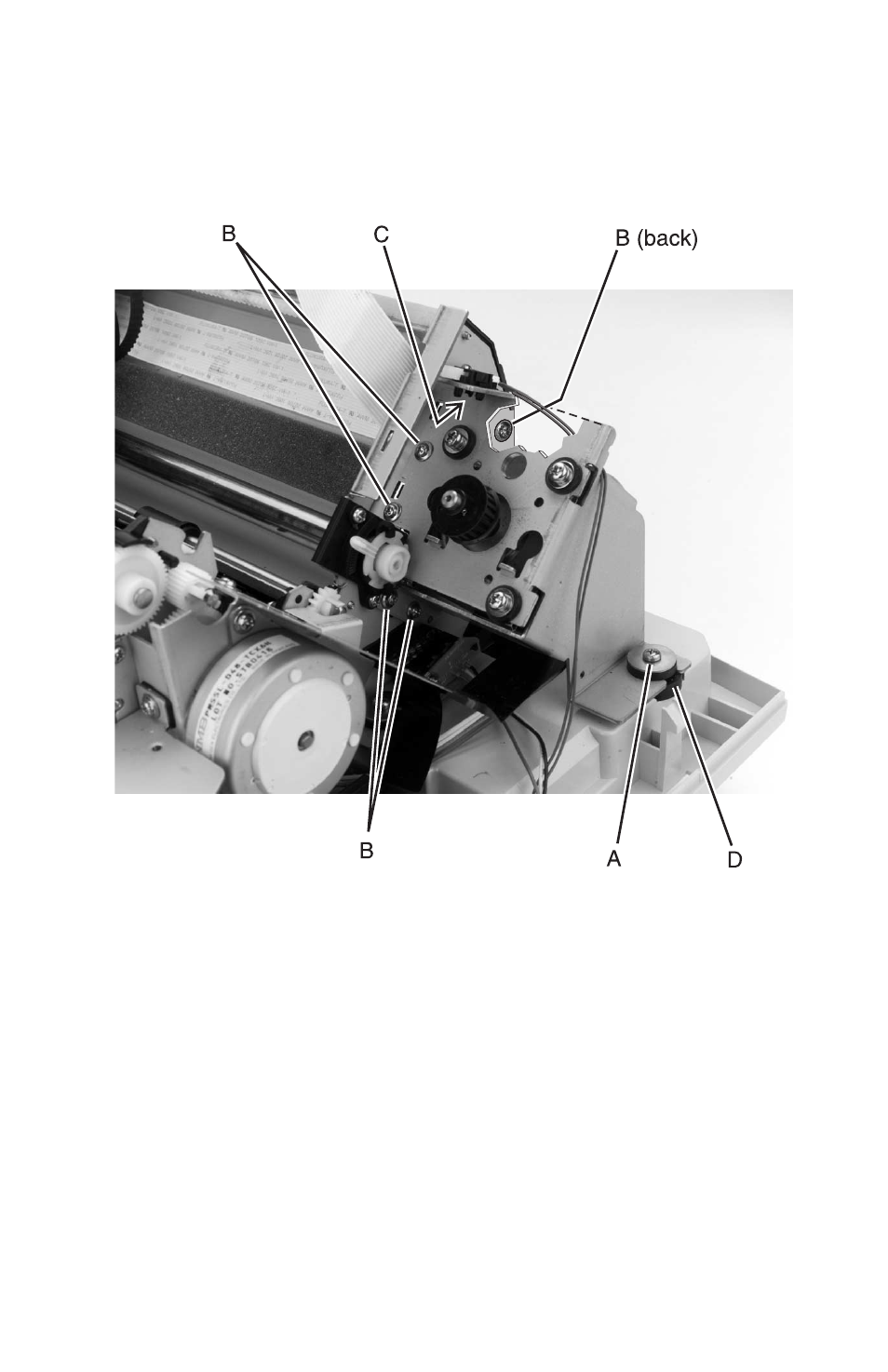
Repair Information
4-23
24xx
5. Remove the screw [A] securing the carrier motor bracket to the
bottom cover.
6. Disconnect the printhead cable from the logic board and move it
back and out of the way, as shown.
7. Remove the five screws [B] securing the carrier motor bracket
to the print unit.
8. Remove the home position sensor [C] from the top of the carrier
motor bracket by pinching the clips underneath the bracket.
9. Remove the carrier motor bracket from the print unit by pulling
up and out on the rubber grommet [D] between the motor
bracket and the bottom cover.
10. Disconnect the carrier motor cable from the logic board.
11. Remove the carrier motor from the motor bracket.
See also other documents in the category Oki Printers:
- C6050 (40 pages)
- B 6200 (32 pages)
- C5540MFP (1 page)
- C3530MFP (138 pages)
- B4545 MFP (154 pages)
- B4600 Series (104 pages)
- C5250 (83 pages)
- C 7300 (12 pages)
- C 5200n (82 pages)
- 5650 (2 pages)
- B6000 (6 pages)
- PRINTING SOLUTION B2400 (36 pages)
- B6000 Series (8 pages)
- B4000 (2 pages)
- 520 (68 pages)
- C5000 (6 pages)
- 80 Series (97 pages)
- Pos 407II (65 pages)
- OFFICE 87 (40 pages)
- C5900n (6 pages)
- LAN 510W (44 pages)
- 490 (94 pages)
- B 410d (84 pages)
- 42625502 (1 page)
- 84 (99 pages)
- 3391 (35 pages)
- C 130n (172 pages)
- C8800 (87 pages)
- C8800 (179 pages)
- B8300 (95 pages)
- 390 (135 pages)
- 390 (131 pages)
- ES3640E (220 pages)
- ES3640E (24 pages)
- 1220n (207 pages)
- C5200 (2 pages)
- OFFICE 86 (4 pages)
- CX 1145 MFP (177 pages)
- 8c Plus (24 pages)
- 2024/2024e (260 pages)
- FAX 740 (80 pages)
- PRINTER MPS420B (74 pages)
- C 7200 (2 pages)
- B4000 Series (2 pages)
- 2500 (80 pages)
