Tractor 2 service check, Tractor – Oki B 2400 User Manual
Page 51
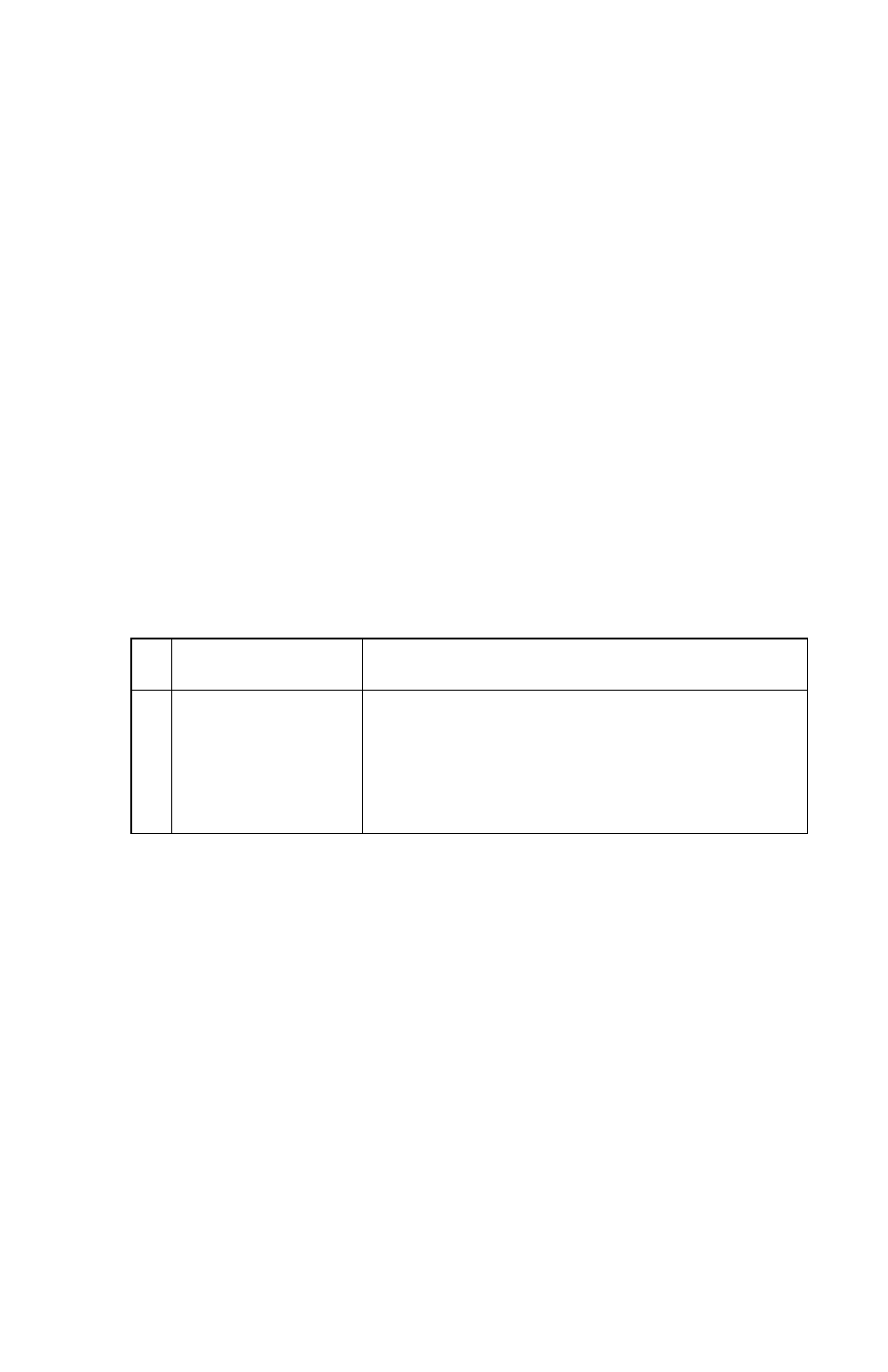
Diagnostic Information
2-33
24xx
Tractor 2 Service Check
The Tractor 2 in-place sensor opens during installation, when its
actuator touches the printer cover.
The home sensor detects the position of the slider:
•
When Tractor 2 is selected, the motor-driven Tractor 2 slider
pushes the printer sub slider cam lever to engage the printer
gear train which drives the Tractor 2 tractors.
•
When the Tractor 2 is deselected, the motor retracts the slider,
disengages the Tractor 2 gear drive, and reengages the printer
tractors.
10 Beeps and Blinking Ready, Paper, Font and Pitch LEDs
Tractor 2 home sensor never made after turning the printer off and then on,
or made at the wrong time.
(The same error indication is used for carrier home failure.)
FRU
Action
1
Tractor 2
Home Sensor
Remove the Tractor 2 and turn the printer off
and then on again to determine if the fault is in
the printer or Tractor 2.
If the gear teeth chatter just before the beeps,
replace the home sensor.
