Oki B 2400 User Manual
Page 42
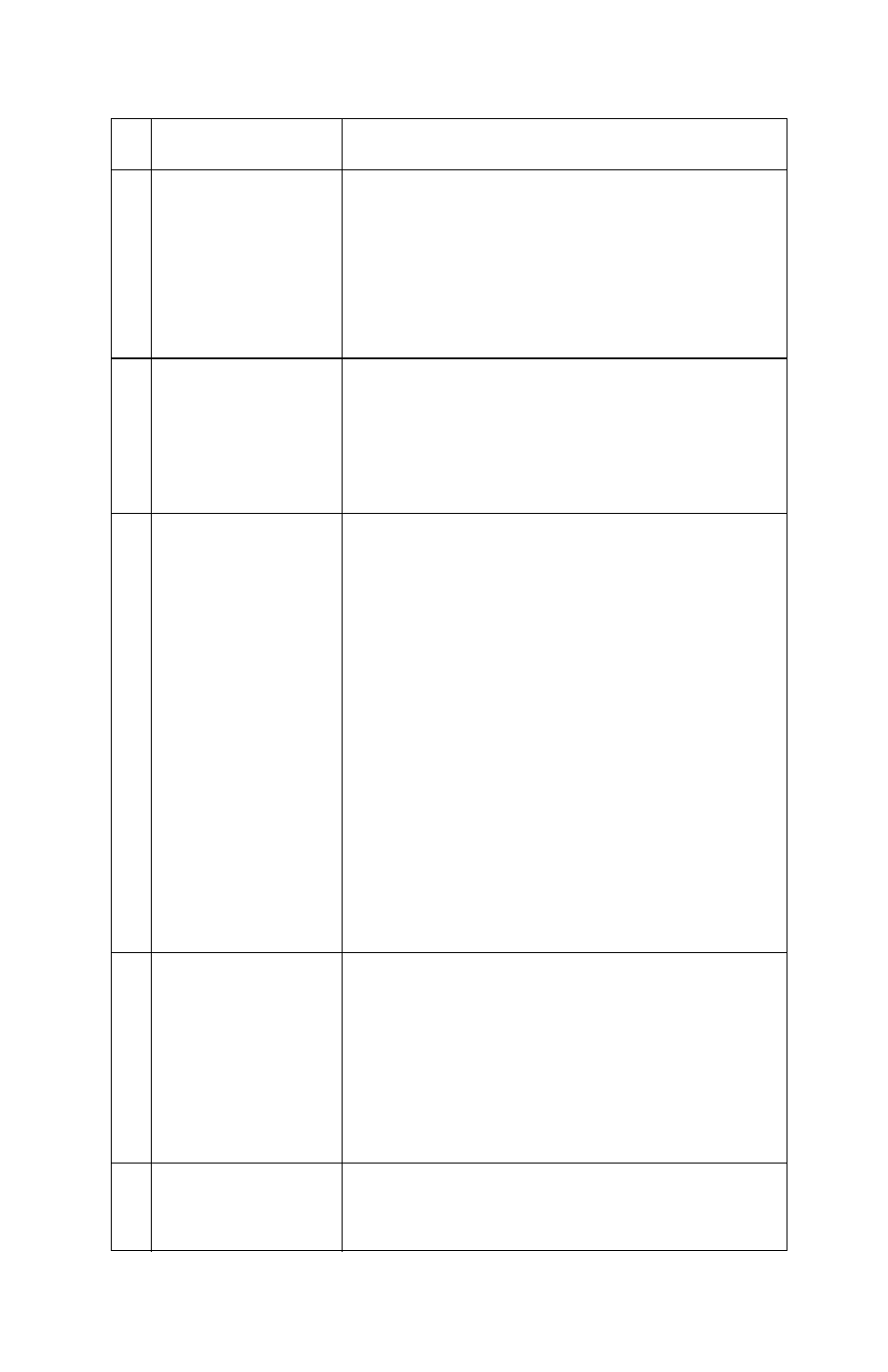
2-24
Service Manual
24xx
4
Operator Panel
If paper does not move at all, verify the
Load/Unload button is working as follows:
With the tractor in the push position, power off,
power on and then press Load/Unload. The
carrier should move to the center of the platen.
If it does not, go to
.
5
Paper Feed Motor
Disconnect the paper feed motor cable CN1
from the logic board. No pin should have
continuity to ground. The resistance should be
between 8 to 9 ohms, between CN10 - 1 and
CN10 - 5, CN10 - 2 and CN10 - 5, CN10 - 3
and CN10 - 5, CN10 - 4 and CN10 - 5.
6
Paper Select
Sensor
Remove all paper from the printer and place
the tractor in the push position.
Press FormFeed and time how long the gear
train rotates.
• With the paper select lever in the cut sheet
position (sensor open) the gear train should
rotate for less than 2 seconds.
• With the lever in the continuous forms
position (sensor closed), the gear train
should rotate for more than 3 seconds.
If the printer does not do either of the above:
• Inspect the sensor to be sure it opens and
closes by the paper separator.
• Replace the sensor if the resistance does
not change from zero to infinite as the paper
select lever is moved.
7
Pull Tractor
Sensor
If the pull tractor sensor fails to close,
Load/Unload and Auto Tear Off do not work
when using push tractors.
If the sensor fails to open, Load/Unload tries
to park paper when using pull tractors, but the
paper feeds all the way out of the tractors and
cannot reload. See
.
8
Logic Board
If no other problem is found, replace the logic
board and reset the
.
FRU / Symptom
Action
