En-74 – Onkyo AV Receiver TX-NR5010 User Manual
Page 74
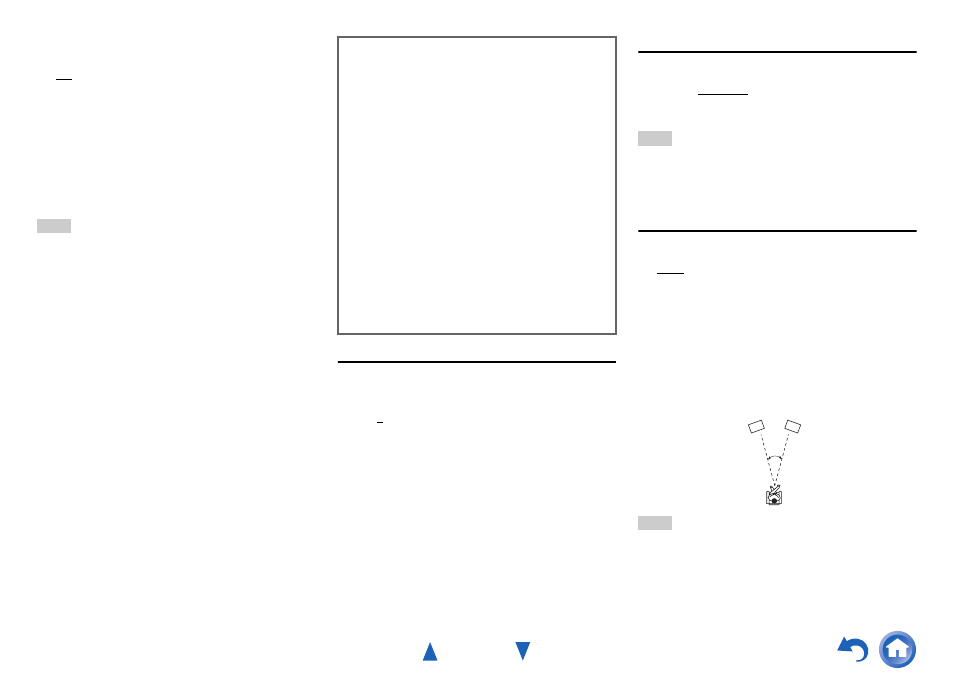
Advanced Operations
En-74
■
Half Mode
`
Off
`
On
The Half Mode parameter turns Dolby Volume Half Mode
processing on and off.
In off mode, Dolby Volume applies a bass and treble
attenuation to the audio when the system gain exceeds
reference level. This enables a more perceptually flat
listening experience as human ears are more sensitive to
bass and treble at higher levels. Some listeners however,
prefer to have more bass and treble performance at higher
gain levels.
Note
• If the “Dolby Volume” setting is set to “Off”, this setting cannot
be selected.
• During Half Mode on playback, Dolby Volume does not apply a
bass and treble attenuation when the system volume exceeds
reference level, thereby boosting perception of high and low
frequencies.
DTS
■
Neo:X Music
Center Image
`
0 to 2 to 5
The DTS Neo:X Music listening mode creates 9-channel
surround sound from 2-channel stereo sources. With this
setting, you can specify by how much the front left and
right channel output is attenuated in order to create the
center channel.
Changing the value from “0” to “5” will spread the sound
of the center channel to left and right (outwards).
Audyssey DSX
®
■
Soundstage
`
–3dB to Reference to +3dB
With this setting, you can adjust the sound stage when using
Audyssey DSX.
Note
• This listening mode can be selected only when all the following
conditions are satisfied:
– The center speaker is connected.
– Either the front high or front wide speakers are connected.
Theater-Dimensional
■
Listening Angle
`
Wide:
Select if the listening angle is greater than 30 degrees.
`
Narrow:
Select if the listening angle is less than 30 degrees.
With this setting, you can optimize the Theater-
Dimensional listening mode by specifying the angle of the
front left and right speakers relative to the listening
position. Ideally, the front left and right speakers should be
equidistant from the listening position and at an angle close
to one of the two available settings.
Note
• For best results, we recommend setting “
Narrow
” to 20° and
“Wide” to 40°.
Dialogue Normalization
Dialogue Normalization (DialogNorm) is a feature of
Dolby Digital, which is used to keep the programs at the
same average listening level so the user does not have to
change the volume control between Dolby Digital,
Dolby Digital Plus and Dolby TrueHD programs. When
playing back software which has been encoded in Dolby
Digital, Dolby Digital Plus and Dolby TrueHD,
sometimes you may see a brief message in the front
panel display which will read “DialogNorm: X dB” (X
being a numeric value). The display is showing how the
program level relates with THX calibration level. If you
want to play the program at calibrated theatrical levels,
you may wish to adjust the volume. For example, if you
see the following message: “DialogNorm: + 4 dB” in
the front panel display, to keep the overall output level at
THX calibrated loudness, just turn down the volume
control by 4 dB. However, unlike a movie theater where
the playback loudness is preset, you can choose your
preferred volume setting for best enjoyment.
Front left speaker
Front right speaker
Listening angle: 30°
