Uide – One for All Kameleon URC-9964B00 User Manual
Page 25
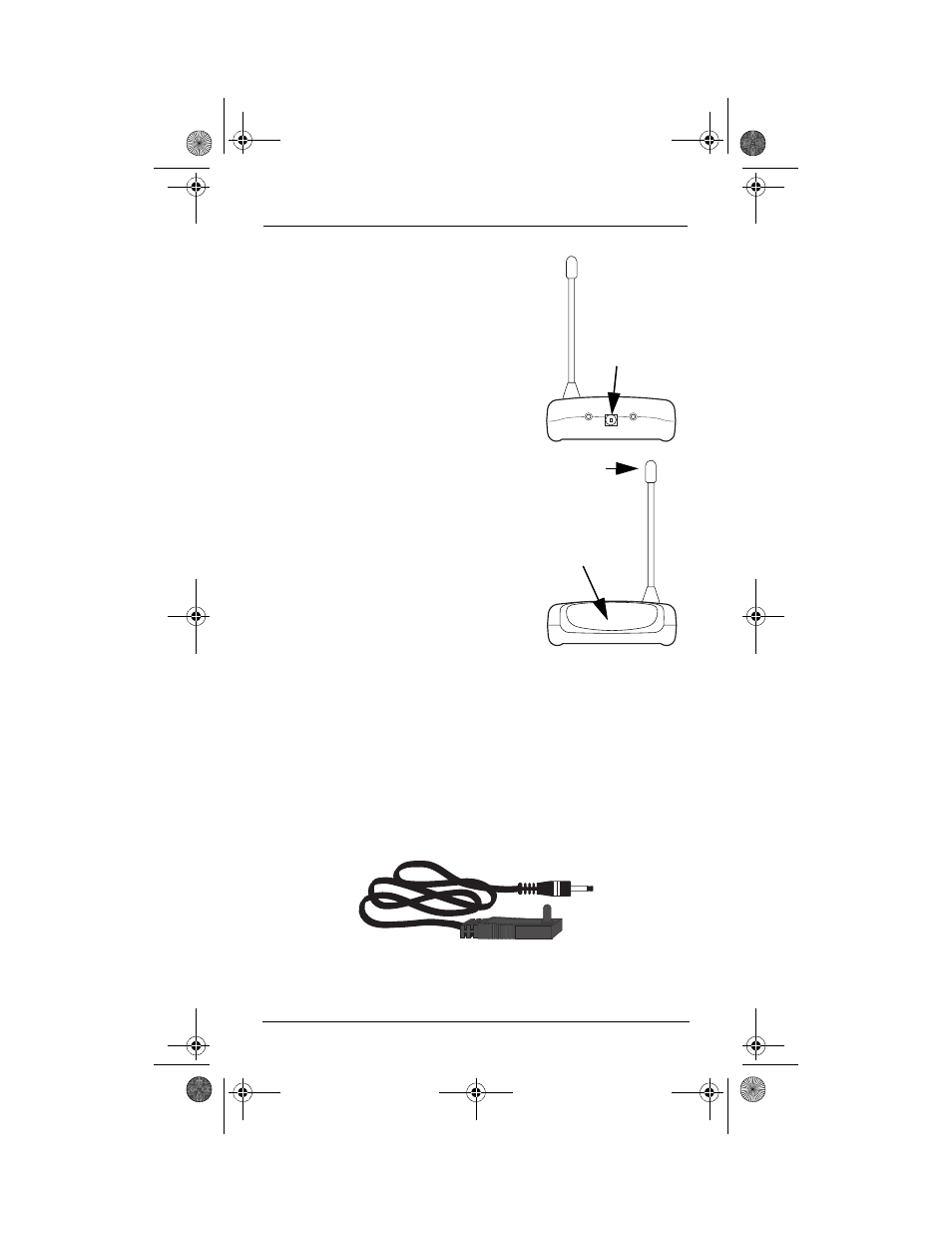
U
SER
’
S
G
UIDE
Using the IR/RF Base Station
25
If it does not turn on, review the steps 1 through 3 and make any
adjustments. Try step 4 again. If you continue to have a problem, perhaps
there is an IR line-of sight problem. Try adding the enclosed IR Signal
Extension Cord (see“Adding the IR Signal Extension Cord” on page 25). Also
review the tips in “Optimizing IR/RF Base Station Reception” on page 27.
A
DDING
THE
IR S
IGNAL
E
XTENSION
C
ORD
Included with the OFA Kameleon 8-Device Remote with RF package is an IR
Signal Extension Cord for use with a home theater device that is not in direct
line-of-sight of the IR/RF Base Station.
Power Cord
2.
Plug in the IR/RF Base Station's power
cord to the base station and to the wall
plug, as shown in the image to the right:
Antenna
IR Lens
3.
Position the IR/RF Base Station so the black
IR Lens is aimed at your home theater
devices, as shown to the right:
4.
To test the IR/RF Base Station, take the OFA
Kameleon 8-Device Remote with RF into
another room in your home or up to 100
feet away in an open range. Select a device
key (e.g., TV) and press it once.Then press
POWER once. The device (e.g., TV) should
turn on.
OFA Kameleon wRF UG rev 3.fm Page 25 Monday, September 13, 2004 11:18 AM
