Ameleon, Evice, Emote – One for All Kameleon URC-9964B00 User Manual
Page 14: With
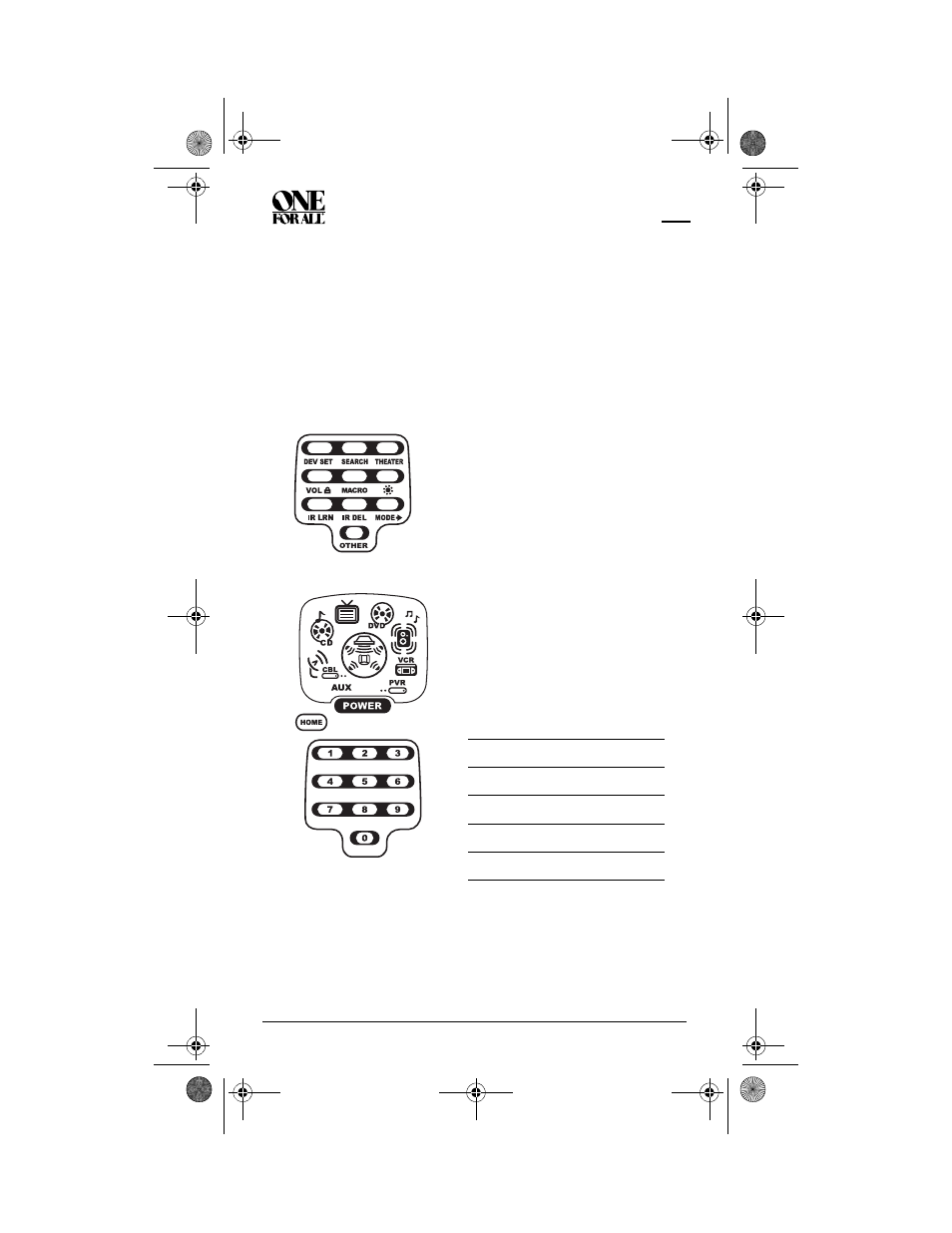
K
AMELEON
8-D
EVICE
R
EMOTE
WITH
RF
14
Adjusting The Display
A
DJUSTING
H
OW
L
ONG
T
HE
S
CREEN
L
IGHT
IS
O
N
The OFA Kameleon 8-Device Remote with RF allows you to control how long
the screen light remains on after the last button is pressed. The display-on
time is set at the factory to run for about 8 seconds. To increase or decrease
that time, perform the following steps:
NOTE: Increasing the display on time can decrease battery life.
1.
Press and hold SETUP until the two bottom IR segments flash twice. The
Program Keys appear.
2.
Press OTHER once.The Other programming screen appears:
5.
Press HOME twice to exit programming and return to the last-selected
device menu screen.
NOTE: . If the display turns off because of
inactivity, you must start the programming
sequence again by repeating this step.
3.
Using the Number Keys, enter 9 7
8.The bottom two IR segments flash
twice and display the Other screen
again.
4.
Use the following table to choose the
“light on” time:
Press… …to set the light for
1
4 seconds
2
8 seconds
3
12 seconds
4
16 seconds
5
20 seconds
OFA Kameleon wRF UG rev 3.fm Page 14 Monday, September 13, 2004 11:18 AM
