6 before operating, Before operating – Omron Programmable Terminals NT631C User Manual
Page 40
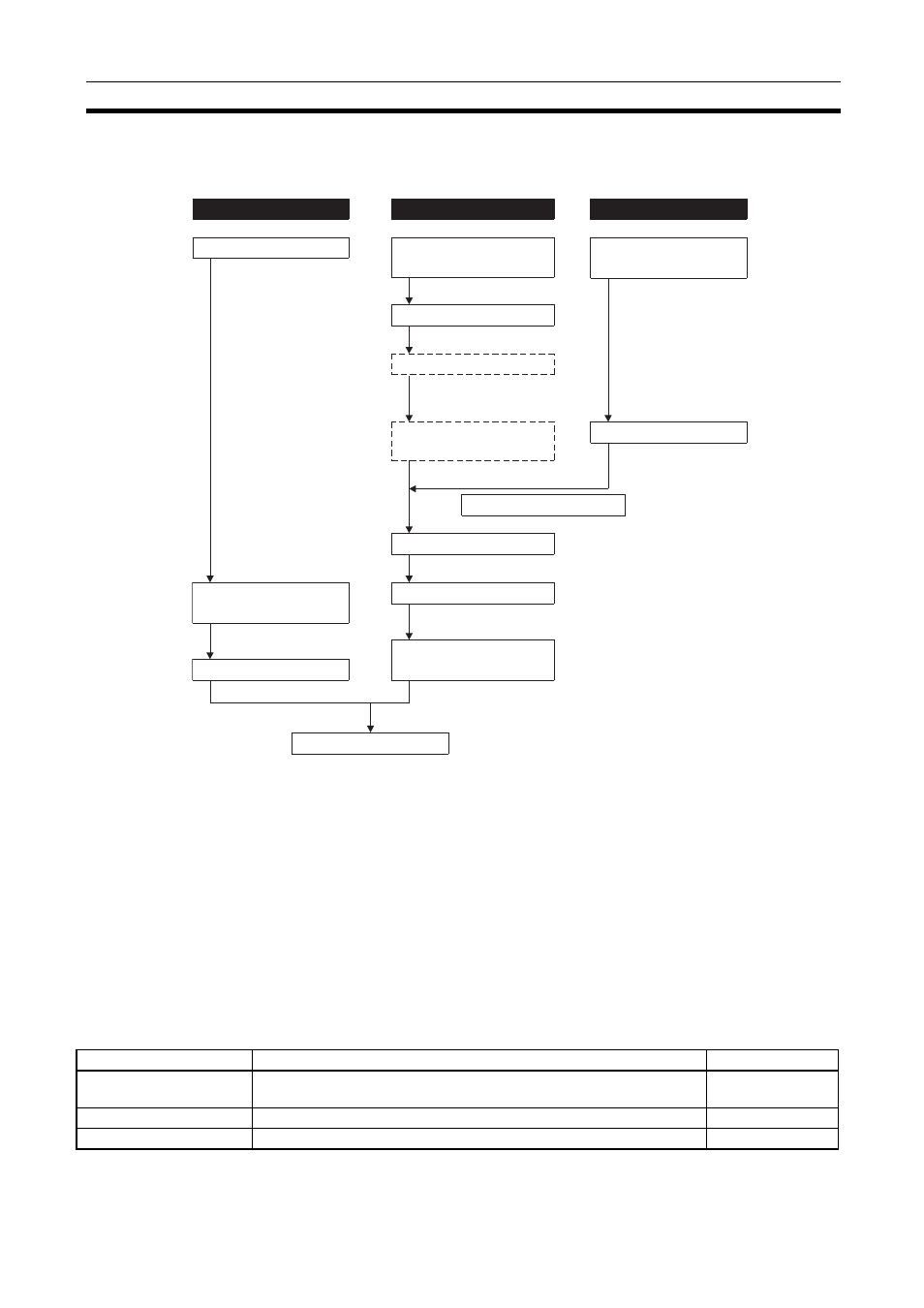
23
Before Operating
Section 1-6
1-6
Before Operating
Follow the procedure given below to start the system of the NT631/NT631C.
*1
System program installation is only done in special circumstances, for
example when changing the system program, or to recover the original sta-
tus of the installed program. This operation is not normally necessary.
When using other PLC models (sequencers), however, it is necessary to
install specific system programs.
*2
Display of the system menu, and all change operations, can be inhibited.
This enables you to prevent the accidental deletion or alteration of screens
and settings.
Reference:
• For the system program, use the NT631/NT631C system program sup-
plied as an accessory with the NT-series Support Tool (NT-ZJCAT1-EV4).
• For the Support Tool, use NT-series Support Tool for Windows (Ver. 4.
@).
Refer to the following manuals for the devices and software.
Host
Set the host settings.
Create the host program.
Start operation.
NT631/NT631C
Connect the power supply.
Install the system program.
*1
Transmit the screen data.
Set the memory switches.
Connect to the host.
When RS-232C used at the PT: refer to section 4
When RS-422A/485 used at the PT: refer to section 5
Support Tool
Create the screens.
Connect to the
NT631/NT631C.
Confirm the settings and
check communications.
Make the settings in the
system installer mode.
*2
Install the PT in the
operation panel.
Install the Support
Tool at the computer.
(Refer to the manual for
the Support Tool.)
(Refer to the NT31/NT31C/NT631/NT631C
Programmable Terminal Reference Manual
and the Support Tool Operation Manual.)
• For the host link, refer to
pages 48 and 94, and the
manuals for the Host Link
Unit and Programming
Devices.
• For the NT link (1:1), refer
to pages 61 and 106.
• For the NT link (1:N), refer
to pages 65 and 108.
• For the high-speed NT
link (1:N), refer to pages
70 and 112.
• For the Memory link, refer
to pages 73 and 114.
(page 32)
(page 33)
(Refer to page 145 and the
Support Tool manual)
(page 152)
(page 149)
Device or Software
Manual Title
Manual Number
NT31/NT31C, NT631/
NT631C
Reference Manual
V064-E1-1
System Installer
NT-series Support Tool for Windows (Ver. 4.
@) Operation Manual
V061-E1-
@
Support Tool
NT-series Support Tool for Windows (Ver. 4.
@) Operation Manual
V061-E1-
@
