11-6 checking screen data, Checking screen data – Omron Programmable Terminals NT631C User Manual
Page 215
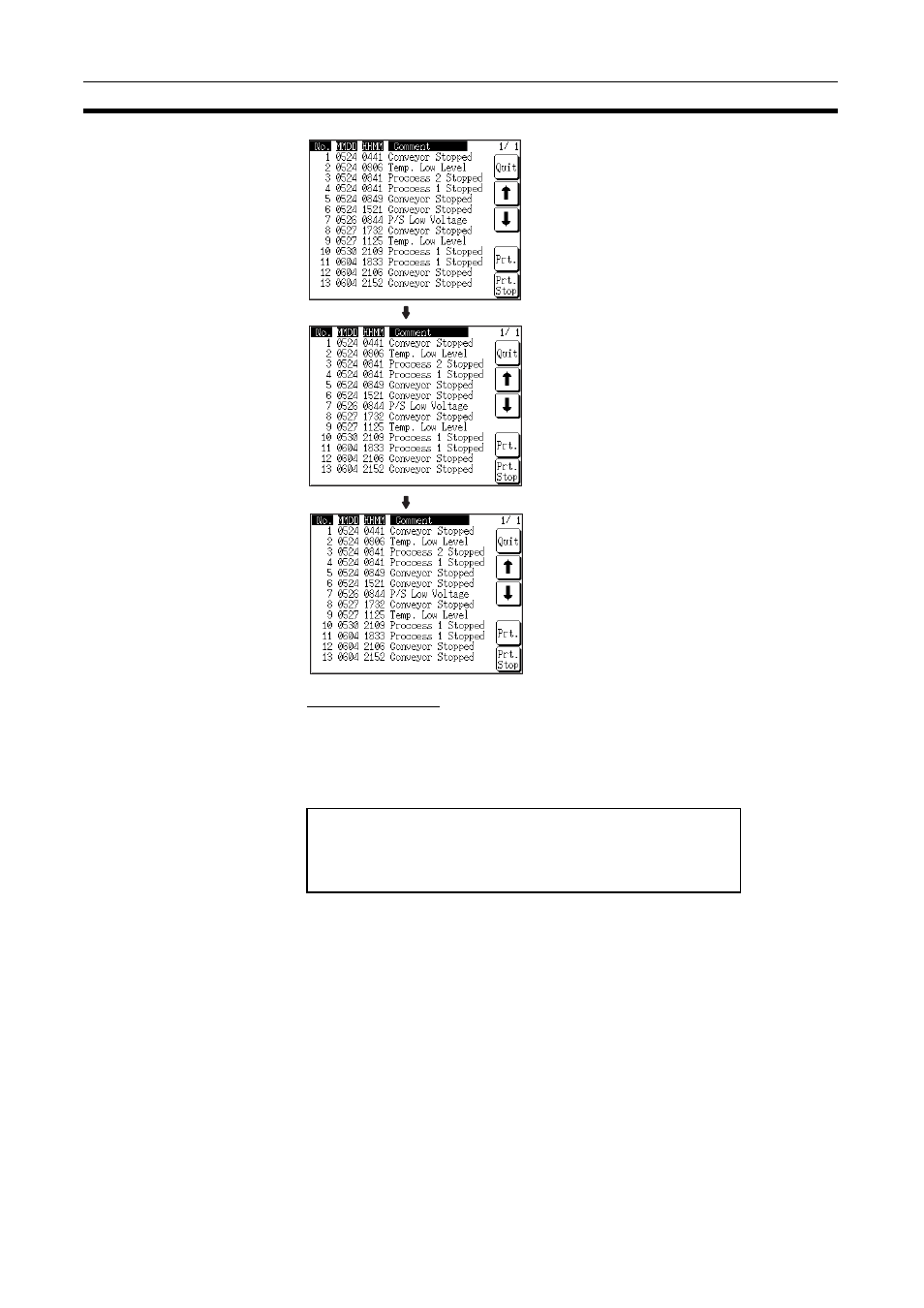
198
System Maintenance
Section 6-11
Example Print-out
All of the recorded data is printed out in the same order as on the currently
displayed screen.
Example:
Sort by occurrence method, from oldest record
6-11-6 Checking Screen Data
The NT631/NT631C allows the registered screens (Nos. 1 to 3999) to be dis-
played and checked by operation from the System Menu.
Reference:
• Window screens cannot be displayed by operation from the System
Menu.
• Only the user screens (Nos. 1 to 3999) can be displayed. Screens for sys-
tem use cannot be displayed.
No.
Comment
YY/MM/DD
HH:MM
01/01
1
Remote I/O Error
98/02/06
16:02
2
PIC Unit Error
98/02/07
09:21
3
Cycle Time Over
98/02/17
15:44
Press Quit.
If necessary, select the next or previous
screen by pressing [
↓] (next screen) or
[
↑] (previous screen).
The example screen to the left shows a
display for the sort by occurrence
method (from oldest record).
If required, press Prt. to print the display
history record data.
The NT631/NT631C returns to the
ALARM HISTORY MENU screen.
