Omron Programmable Terminals NT631C User Manual
Page 170
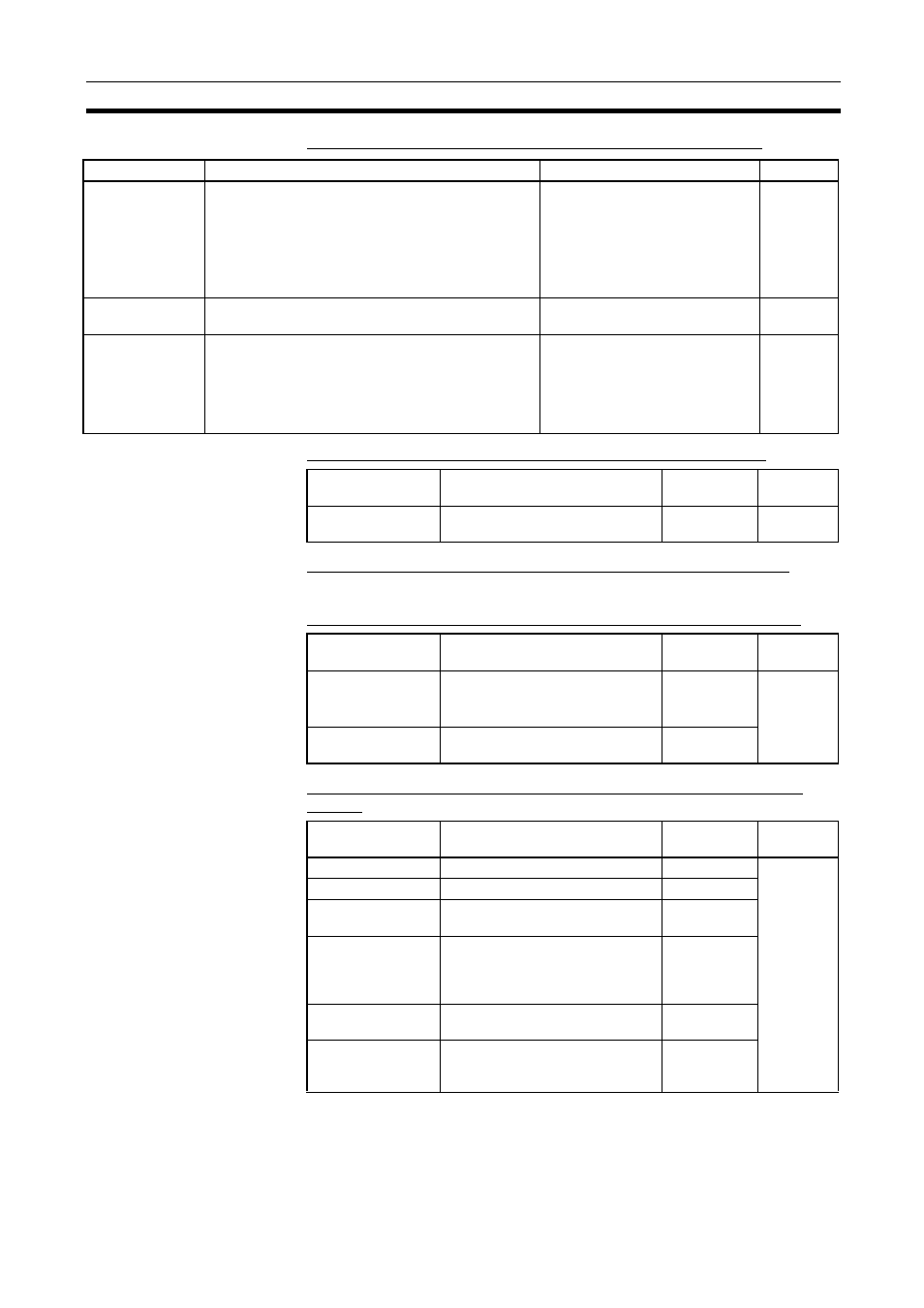
153
Setting Conditions for Communications with Host by Using Memory Switches
Section 6-7
Port Communications Method/Communications Type Settings
Communications Condition Settings for The Host Link Method
Communications Condition Settings for The NT Link (1:1) Method
No further communications conditions need to be set.
Communications Conditions Settings for The NT Link (1:N) Method
Setting The Conditions for Communications with The Memory Link
Method
Setting Item
Function
Setting Options
Page
Comm. A Method Set the communications method used at serial port
A. Depending on the communications method, fur-
ther communications condition settings may be nec-
essary.
A system program for OMRON
model.
None/Host Link/NT Link (1:1)/
NT Link (1:N) (standard or high-
speed)/Bar-Code Reader
Memory link
Comm. B Select
Set whether serial port B is to be used for RS-232C
or RS-422A communications.
RS-232C/RS-422A
Comm. B Method Set the communications method used at serial port
B. Depending on the communications method, fur-
ther communications condition settings may be nec-
essary.
A system program for OMRON
model.
None/Host Link/NT Link (1:1)/
NT Link (1:N) (standard or high-
speed)
Memory link
Setting Item
Function
Setting
Options
Page
Comm. Speed
(for host link only)
Sets the communications speed
for communications with the host.
9600 bps/
19200 bps
Setting Item
Function
Setting
Options
Page
Unit No.
(for NT Link (1:N)
only)
Set the unit number of the NT631/
NT631C.
0 to 7
Comm. Speed
Sets the communications speed
for communications with the host.
Standard or
high-speed
Setting Item
Function
Setting
Options
Page
Data bits
Set the data bits length.
7, 8 bits
Stop bits
Set the stop bits length.
1, 2 bits
Parity
Set the parity.
None, even,
odd
Comm. Speed
Set the communications speed for
communications with the host.
1200, 2400,
4800, 9600,
19200, 38400
bps
Flow control
Set the flow control and its
method.
None, RS/CS,
XON/XOFF
Response
Set whether the response is car-
ried out for normal process of
communications command or not.
Yes, No
