Full lcd – Oceanic Watch / Dive Computer GEO User Manual
Page 2
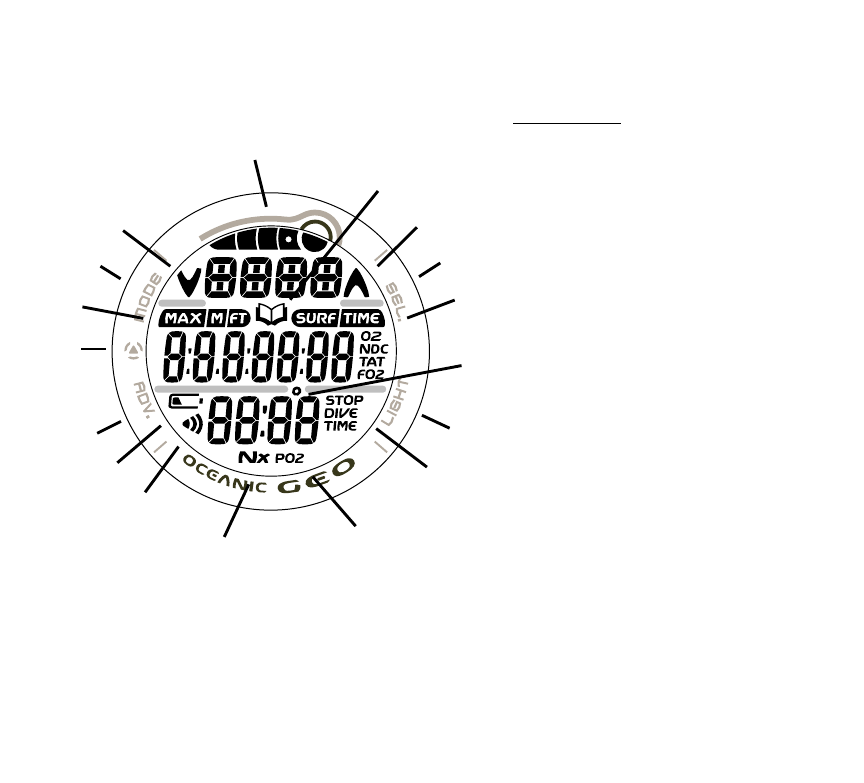
2
FULL LCD
Components:
a. Mode (M) Button
b. Select (S) Button
c. Light (L) Button
d. Advance (A) Button
e. LED Warning Light
f. Bar Graph
g. Icon - Log Mode
h. Icon - Ascend
i. Icon - Surface Interval
O2 Time Remaining
No Deco Time Remaining
Total Ascent Time
FO2 Set Point
j. Icon - Degrees
k. Icon - Stop Time Required
Elapsed Dive Time
l. Icon - PO2
m. Icon - Nitrox
n. Icon - Daily Alarm set
o. Icon - Low Battery
p Icon - Depth/Max Depth
q. Icon - Descend
b
c
d
e
g
h
j
k
l
q
o
m
i
p
a
f
n
