Oceanic Watch / Dive Computer GEO User Manual
Page 16
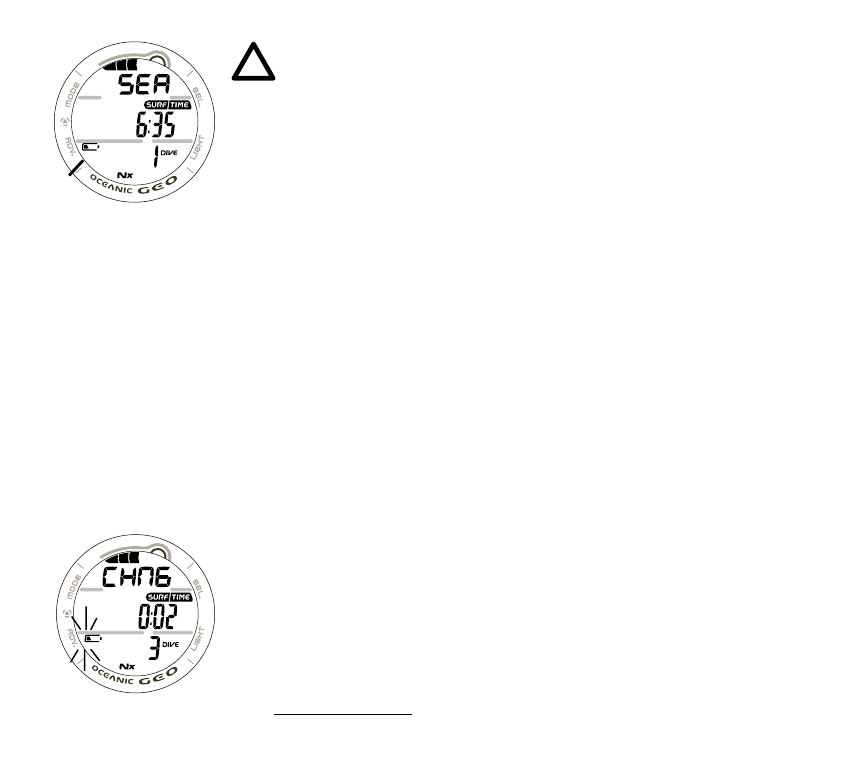
16
NOTE: Extensive use of the Backlight reduces
estimated Battery life. Also, the Backlight
does not operate during a Low Battery Condi-
tion or when the GEO is connected to a PC.
POWER SUPPLY
The GEO utilizes one 3 volt CR2430 Lithium Battery. When
used as a Dive Computer, the battery should operate normally
for 1 year or 300 dive hours if 2 dives are conducted during
each dive period. The GEO checks its battery voltage every 2
minutes during surface operation.
If voltage decreases to the Warning level (2.75 volts), the
Battery icon will appear on Surface display screens (fig.
3a) as an indication that the Battery should be changed
prior to commencing a series of dives.
If voltage decreases to the Alarm level (2.50 volts), the
Battery icon will flash and the message CHNG > BATT
will scroll at the top of the display (Fig. 4). Operation will
automatically revert to Main Time Mode. The GEO would
then only operate in Watch modes until the Battery
becomes completely depleted.
Low Battery Warning/Alarm conditions are not displayed
during Dive Modes.
If a Low Battery Condition was not displayed prior to
starting a Dive, and a Low Battery Condition occurs
during the dive, there will be sufficient Battery power to
maintain operation for the remainder of that dive.
Fig. 4 - LOW BATTERY
ALARM
Fig. 3 - LOW BATTERY
WARNING
a
