List of setting items, Fun mode, Zs-mdc – Omron ZS-MDC User Manual
Page 47: When task1 is selected
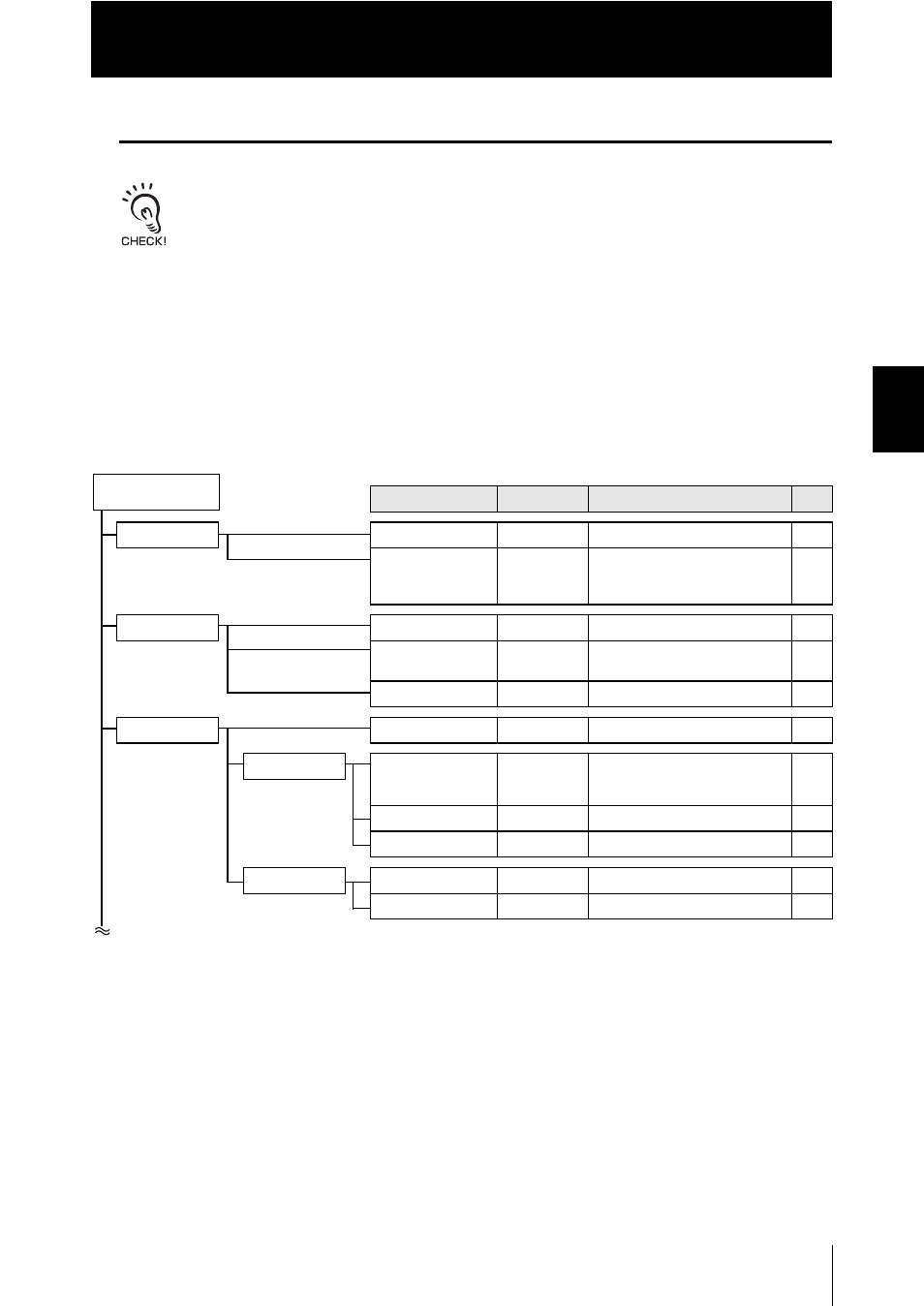
Section 3
SETUP
Section 3
About Setup
3-9
ZS-MDC
User’s Manual
List of Setting Items
This manual describes only “FUN Mode-[SENSING]” functions unique to the Multi-Controller. Details of
other functions are the same as those for the Sensor Controller. Refer to the Sensor Controller Userís
Manual.
■ FUN Mode
This is the mode for setting the measurement conditions. The items that can be set dif-
fer according to which task is selected. When TASK1 is selected, all items including
items common to all tasks can be set. When a task other than TASK1 is selected, only
items specific to that task can be set.
●
When TASK1 is selected
Settings
Default Value
Option/Range
Pages
SENSING
SEL CH
-
Input A to input I
CALC
CH
OFF, CH (input A to input I), CALC
(THICK, STEP, K+mX+nY, AVE,
MAX-MIN)
FILTER
SMOOTH
ON
OFF, ON
-
AVERAGE
1
1, 2, 4, 8, 16, 32, 64, 128, 256, 512,
1024, 2048, 4096
-
DIFF
OFF
OFF, ON
-
OUTPUT
SCALING
OFF
OFF, ON (AUTO, MAN)
-
HOLD
TYPE
OFF
OFF, PEAK, BOTTOM, P-P, AVERAGE,
SAMPLE
-
TRIGGER
EXT
EXT, SELF-UP, SELF-DN
-
DELAY
OFF
OFF, ON (T-DELAY, T-TIME)
-
0RESET
TYPE
REAL
REAL, HOLD
-
OFFSET
0
-999.99 to 999.999
-
FUN Mode
