Recording menu [rec menu – Olympus LS-100 User Manual
Page 81
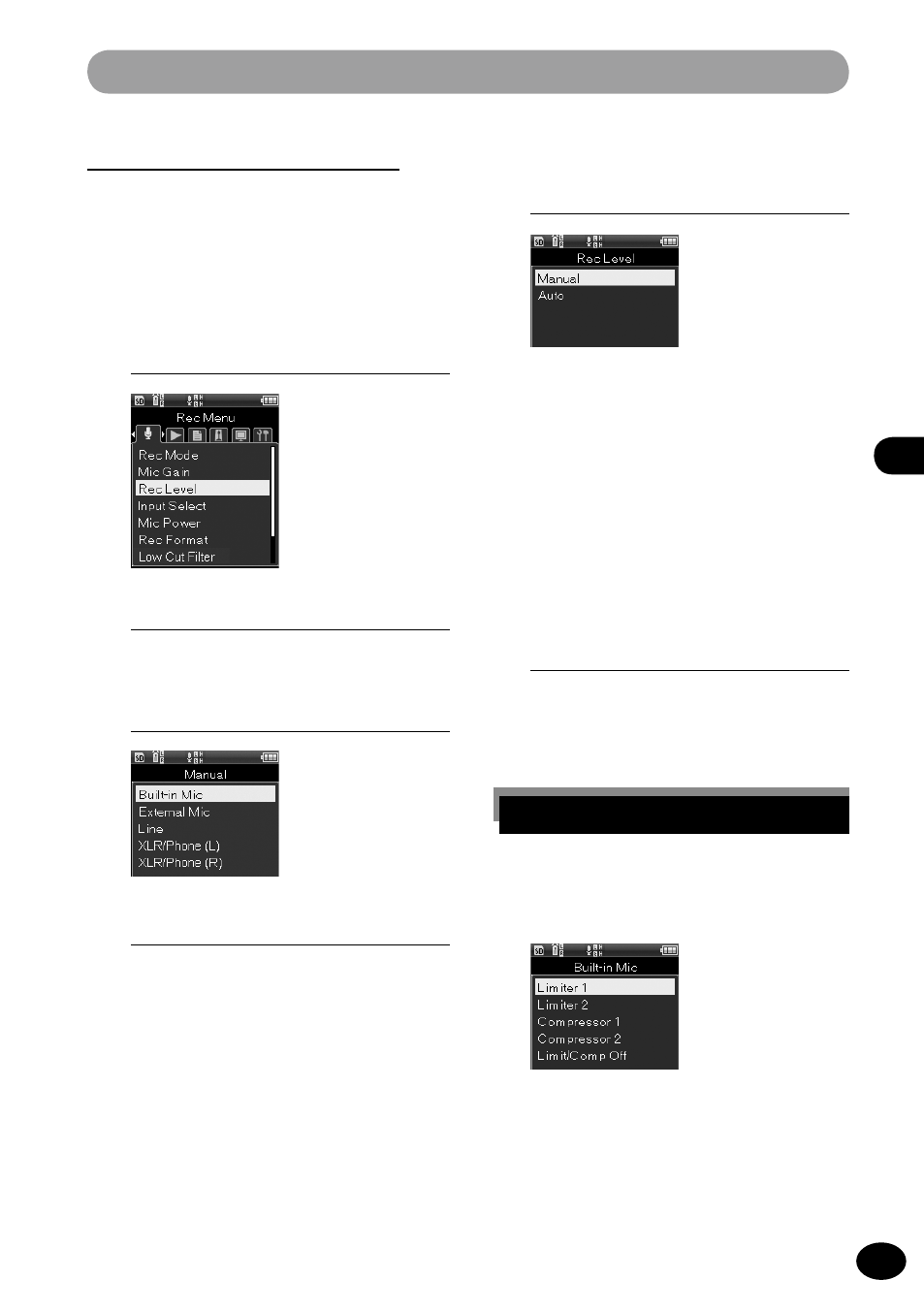
1
EN
6
Re
co
rd
in
g M
en
u
Recording menu [Rec Menu]
3
Press the
+/− button to select the
input microphone.
4
Press the
OK button.
• The setting for the selected input source
appears.
Recording level [Rec Level]
This setting can set either automatic or
manual adjustment of the recording level. In
addition, with the limiter/compressor of the
input source , it can adjust the audio range
for limiting.
1
[Menu]
{
[Rec Menu]
{
[Rec Level]
[When [Manual] is selected
1
Select a menu item by pressing
the
+/− button and then the OK
button.
5
Press the
+/− button to select a
menu item.
[Manual]
The recording level is to be adjusted
manually at recording. Limiter/
compressor can be set.
[Auto]
The recording level is adjusted
automatically at recording. This setting
is convenient when you want to start
recording quickly.
6
Press the
OK button.
• When [Manual] is selected, the
limiter/compressor setting screen
opens.
2
Press the
OK button.
[Limiter 1]
[Compressor 1]
Select these settings to contrast high
and low sounds, which is suitable for
music recording. With these settings,
you can capture the lingering sound
but not the attack sound.
