List of menus – Olympus LS-100 User Manual
Page 78
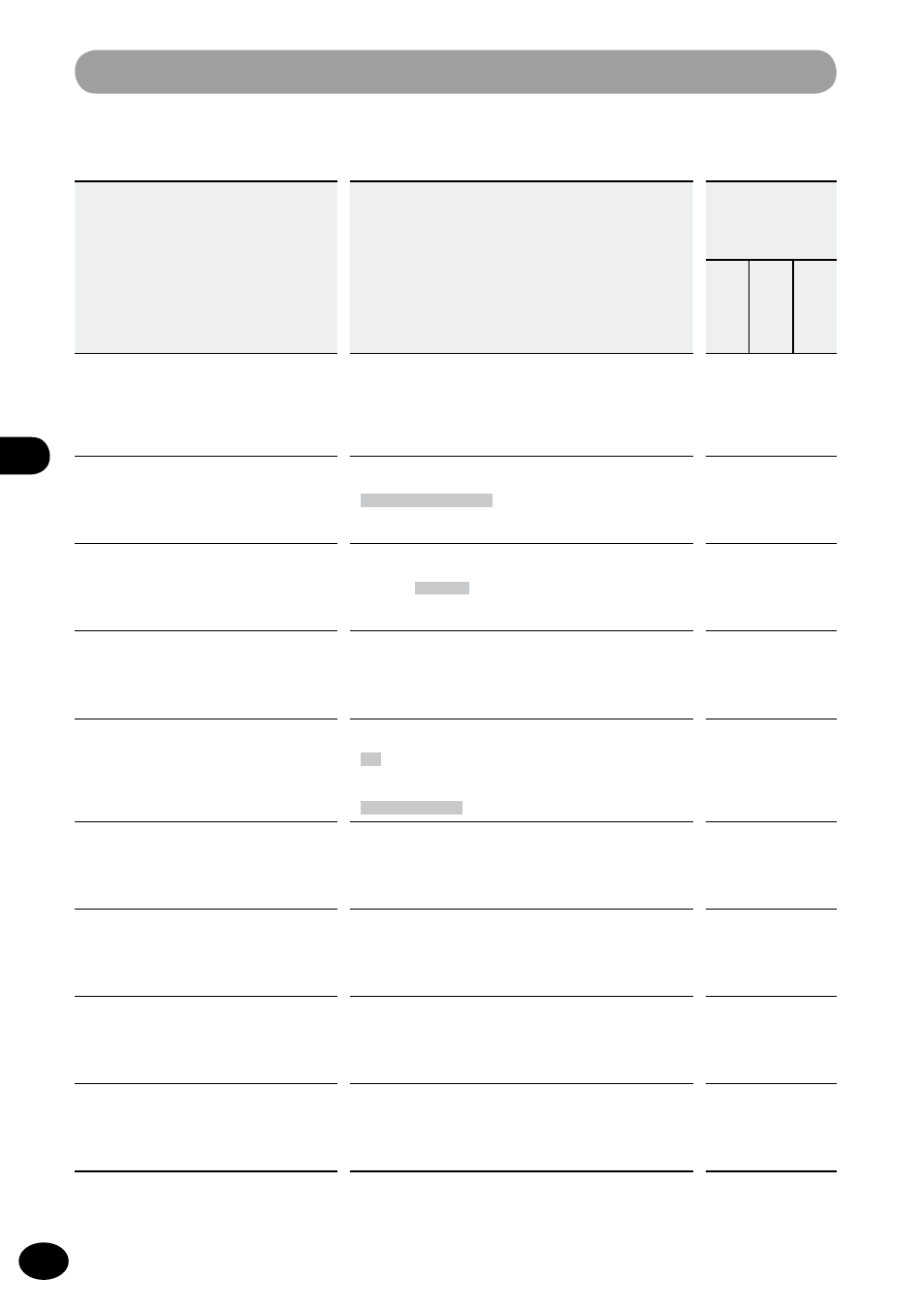
EN
6
Lis
t o
f m
en
us
List of menus
Device Menu [Device Menu]: Menu settings that relate to the device
Set items
Choices
Operation mode
: Setting OK
×
: Setting NG
St
opped
Playing
Rec
or
ding
Fn key setting
[
Fn. Setting] ☞ P.106
[Fn. Recorder]: [F1][F2][F3]
[Fn. MTR]: [F1][F2]
The functions can be assigned from each
template.
Memory selection
[Memory Select] ☞ P.107
[Internal memory][SD card]
Ч
Ч
Power save
[Power Save] ☞ P.108
[5min.][10min.][30min.][1hr.][OFF]
Clock setting
[Time & Date] ☞ P.108
[Hour][Minute][Year][Month][Day]
×
USB setting
[USB Settings] ☞ P.109
[USB Connection]:
[PC][AC Adapter][Optional]
[USB Class]:
[Storage class][Composite]
Setting reset
[Reset Settings] ☞ P.111
Resets the settings to the default.
Ч
Ч
Formatting
[Format] ☞ P.113
Formats the selected memory.
Ч
Ч
Memory info
[Memory Info.] ☞ P.115
Displays the remaining memory and capacity.
System info
[System Info.] ☞ P.115
[Model][Version][Serial No.]
▌
- DS-330 (76 pages)
- 2000 (54 pages)
- DS-2000 (72 pages)
- DS-50 (163 pages)
- DS-50 (87 pages)
- V-90 (30 pages)
- VN-900 (6 pages)
- DS-2300 (86 pages)
- DS-2300 (2 pages)
- VN-180 (26 pages)
- VN-900 (6 pages)
- DS-2000 (44 pages)
- DS-2000 (44 pages)
- DS-2000 (48 pages)
- VN-7800PC (12 pages)
- VN-750 (92 pages)
- WS-813 (95 pages)
- DS-5000ID (83 pages)
- DS-5000ID (83 pages)
- DS-5000 (69 pages)
- DM-550 (128 pages)
- DM-550 (128 pages)
- LS-10 (8 pages)
- LS-10 (2 pages)
- LS-10 (71 pages)
- LS-10 (70 pages)
- LS-11 (86 pages)
- DS-2400 (64 pages)
- WS-760M (92 pages)
- DS-3400 (2 pages)
- DS-3400 (76 pages)
- DM-5 (187 pages)
- VN-8700PC (18 pages)
- DP-20 (8 pages)
- LS-5 (88 pages)
- WS-200S (2 pages)
- DIGITAL VOICE RECORDER WS-100 (2 pages)
- LS-20M (112 pages)
- LS-20M (108 pages)
- LS-3 (103 pages)
- LS-100 (137 pages)
- WS-560M (72 pages)
- WS 550 M (72 pages)
- DM-670 (113 pages)
