Inserting and removing the, Inserting and removing the sd card – Olympus LS-100 User Manual
Page 29
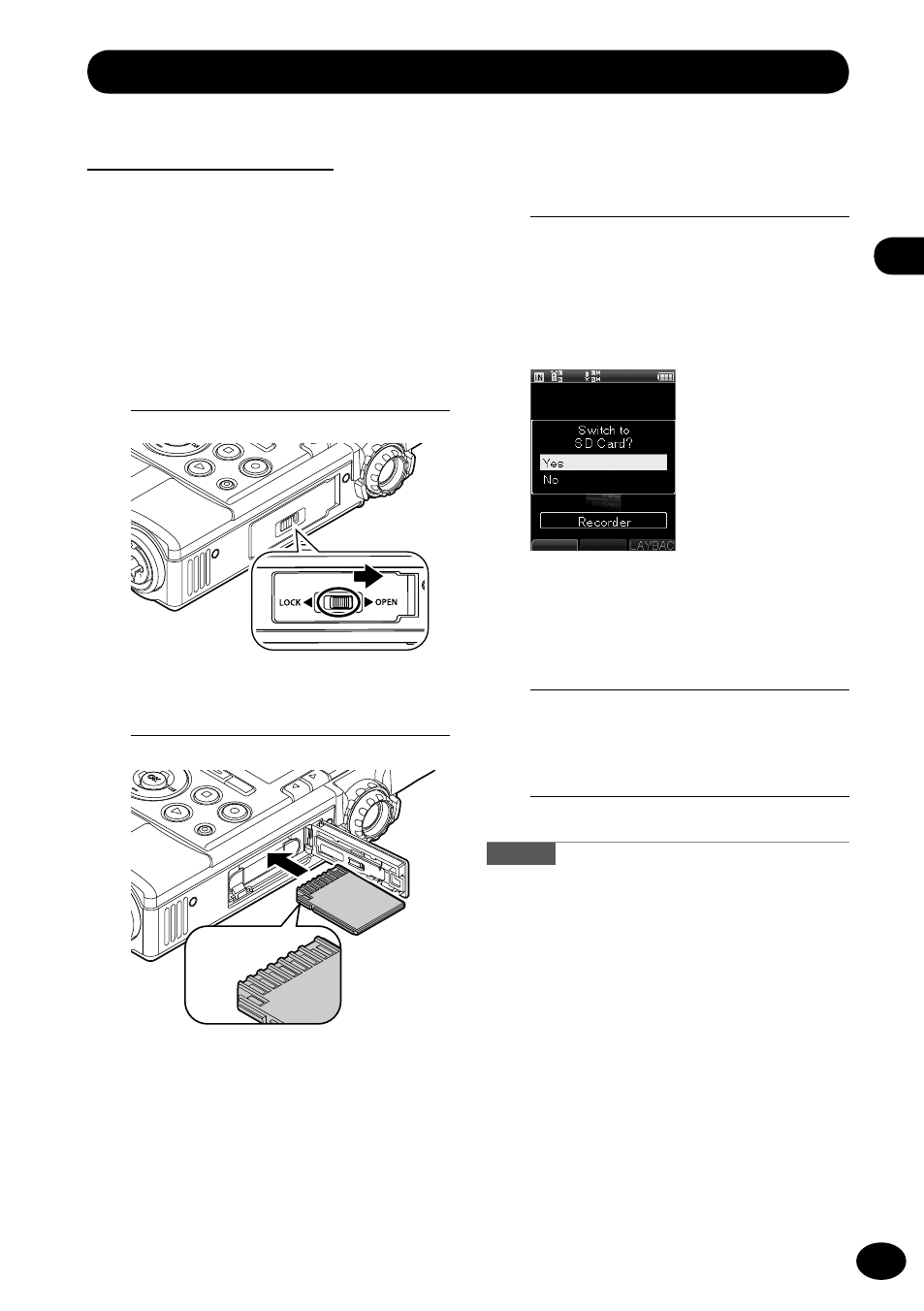
EN
2
In
se
rtin
g a
nd R
em
ov
in
g t
he S
D C
ard
Inserting and Removing the SD Card
2
Insert the SD card.
card is inserted all the way in.
3
Close the SD card cover.
• After closing the SD card cover, slide
the lock switch to [LOCK].
• When the SD card is inserted, the
recording media switching screen
appears.
Inserting the SD card
“SD” in this manual refers to SD, SDHC and
SDXC.
Commercially-available SD cards can be used
in this recorder.
1
Slide the lock switch to [OPEN]
when the recorder is stopped and
open the SD card cover.
• Insert the SD card with the terminal
face facing up, as shown in the figure.
• If the SD card is inserted in the wrong
direction or at an angle, the contact
face may be damaged or the SD card
may get stuck.
• Recording cannot start unless the SD
4
To record data in the SD card,
select [Yes] by pressing the
+ or −
button.
5
Press the
OK button to complete
setting.
Note
• The recording medium can be switched to the
built-in memory (☞ p.107).
• The recorder may not recognize an SD card
formatted (initialized) on a PC or other device. Be
sure to format your SD card on this recorder (☞
p.113).
Terminal
surface
