Taking pictures using the monitor, Set the mode dial to "p, Shooting shooting and playback basics – Olympus C-2040ZOOM User Manual
Page 63
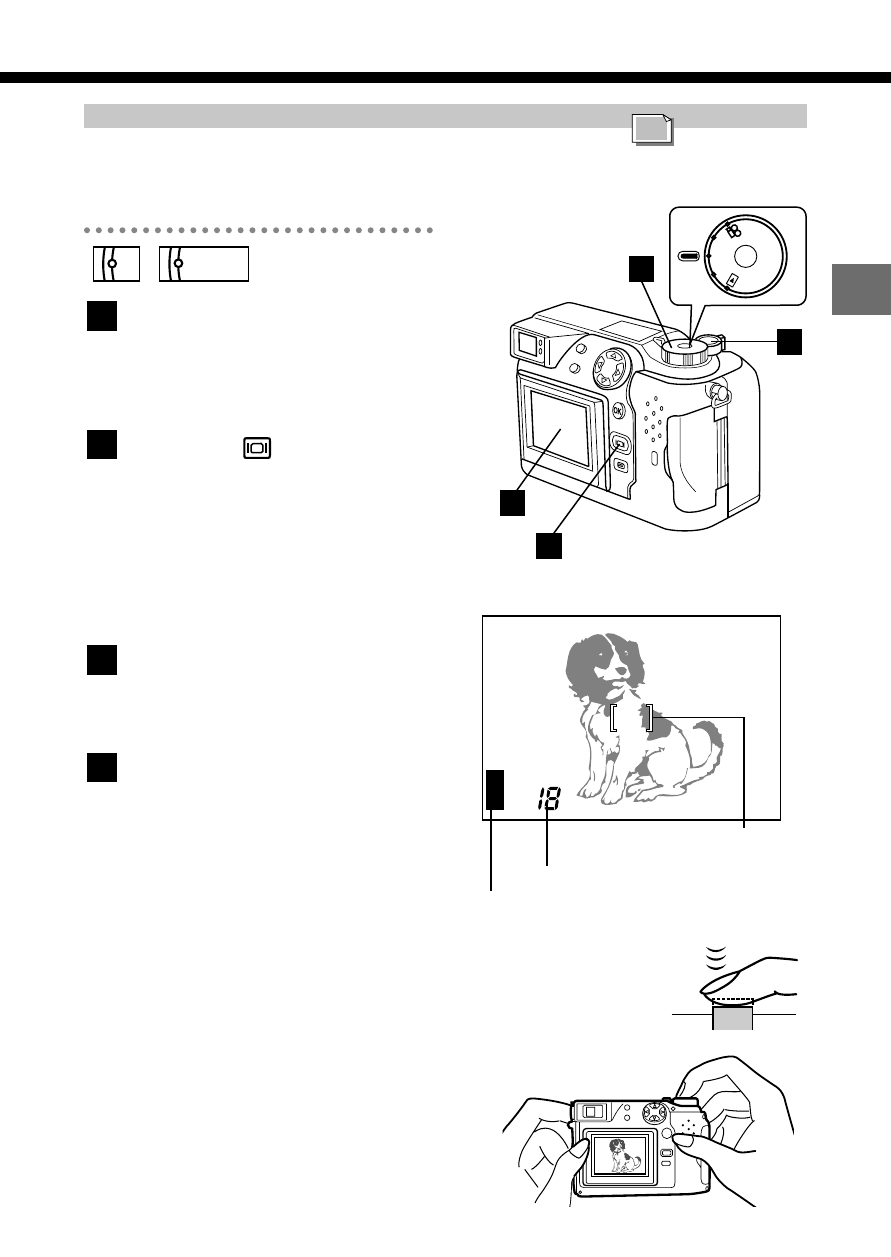
63
2
Taking pictures using the monitor
Using the monitor allows you to check the actual field of view in your shot as
you are shooting.
Set the Mode dial to "P"
● You can also take pictures
with the Mode dial set to
"A/S/M". (P.88-91)
Press the
(Monitor) but-
ton to switch the monitor
on.
● Press the button again to
switch the monitor off.
● In A/S/M mode, the monitor
switches on automatically.
Compose the picture by
looking at the image on the
monitor.
Take the picture using the
same procedure as for the
viewfinder.
● The bottom of the memory
gauge lights and the camera
starts storing the image onto
the card.
● Unless the card is full, you can
continue shooting pictures
during image recording until
the memory gauge is com-
pletely lit.
● When you shoot 2 or more
pictures, the center of the
memory gauge lights.
4
3
2
1
A/S/M
P
Shooting
Shooting and Playback Basics
PO
W
E
R
/
M
O
D
E
D
IA
L
P
A/S
/M
OF
F
2
P F2.0 1/800 0.0
Memory gauge
Shutter button
Monitor
Number of storable pictures
3
1
4
AF target mark
