Inserting and removing smartmedia cards – Olympus C-2040ZOOM User Manual
Page 35
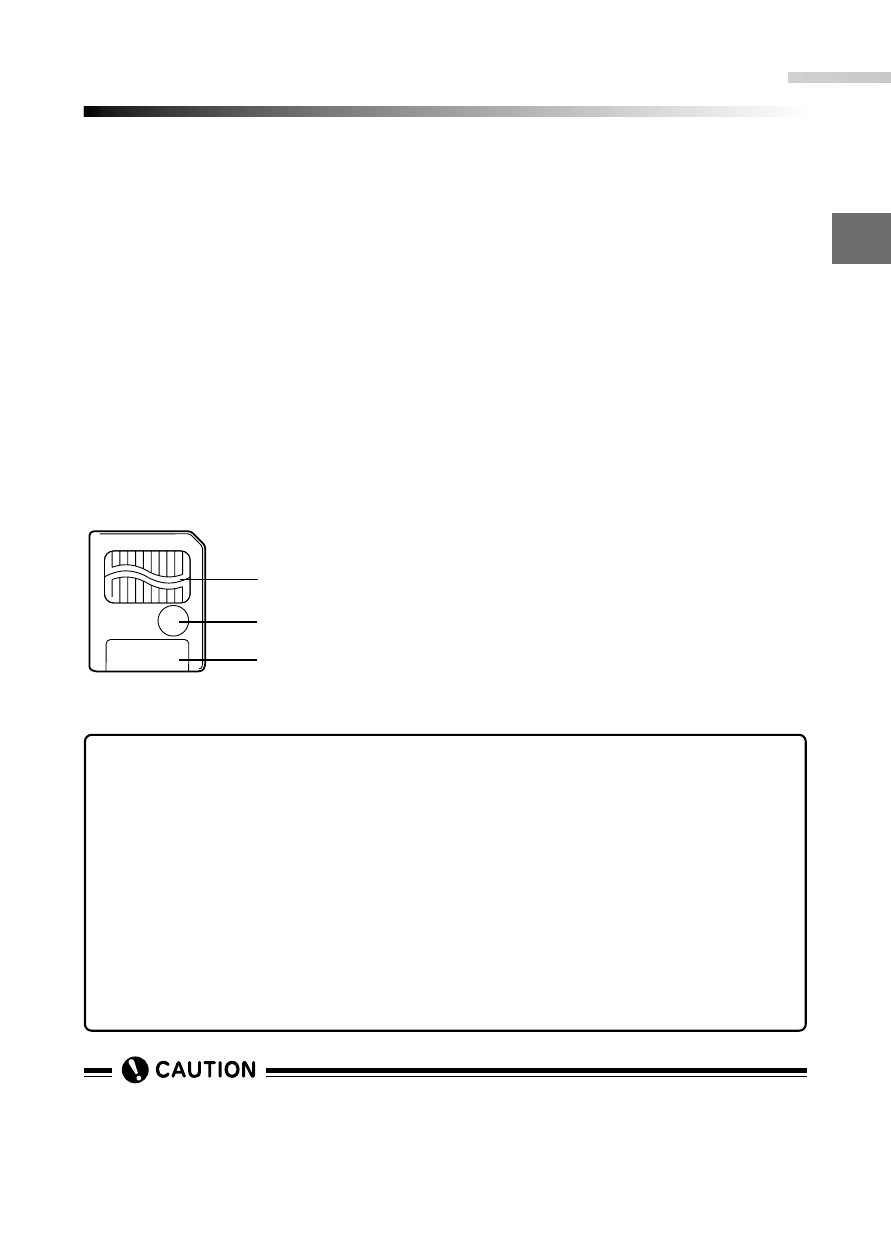
Inserting and removing SmartMedia cards
1
Getting Started
About SmartMedia card
SmartMedia card is the recording media used by the Olympus CAMEDIA Digital
Camera to record your pictures in the same way as film in a conventional camera.
However, the images recorded on a SmartMedia card can be deleted or replaced
and can also be transferred to a personal computer for editing. In these
Instructions, SmartMedia cards are often referred to simply as "cards".
Compatible SmartMedia
• Enclosed 8 MB Standard Card (with Panorama Stitching function)
• Optional Olympus 4, 8, 16, 32 and 64 MB cards
• Third-party 3-volt (3.3 V) 4, 8, 16, 32 and 64 MB cards
35
q
q
Contact area
Area used for electrical contact with the
camera.
w
Write-protect area
To write protect the card, affix one of the
enclosed write-protect stickers here.
e
Index area
Use this area to attach one of the enclosed
labels showing what is stored on the card.
Notes on handling SmartMedia
• Operating temperature: 32°F to 131°F; Storage temperature: -4°F to
149°F
• Keep the cards in its protective static-free case when it is being stored
or carried.
• Do not bend a card or subject it to impacts.
• Be sure to read the SmartMedia instructions (enclosed).
• Do not directly touch the card contact area with your hands.
• Third-party 5-volt cards cannot be used. Use an Olympus card or a
third-party 3-volt (3.3 V) card.
w
e
•
If you use a non-Olympus brand commercially available card or card that
has been formatted on a personal computer or other device, it may not be
recognized by the camera. In this case, the card should be initialized (for-
matted) on the camera before use. (P.154)
