Creating a nat mapping, Templates, Creating a nat template – RCA 605 User Manual
Page 140: Chapter 5
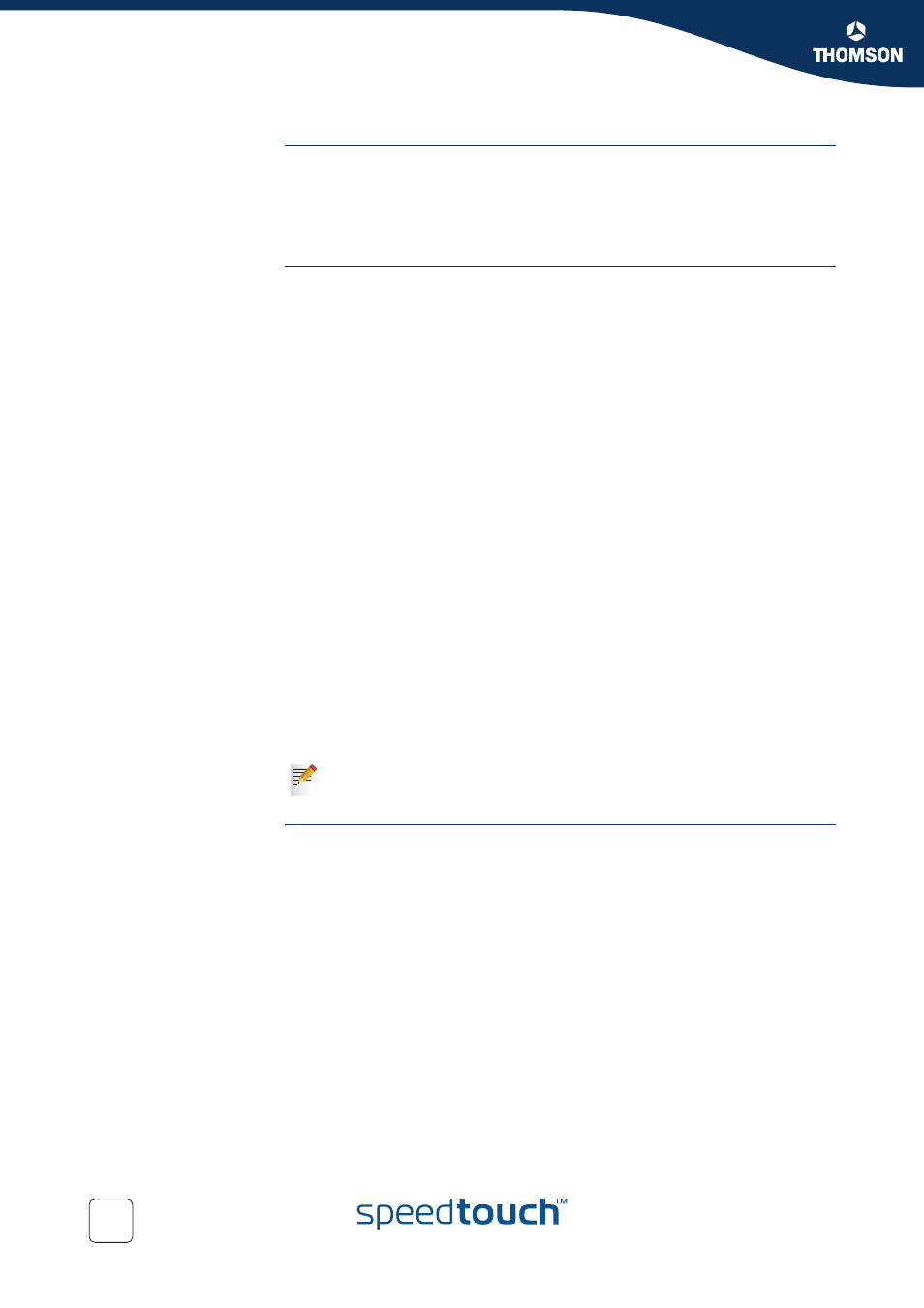
130
E-DOC-CTC-20051017-0151 v1.0
Chapter 5
Expert Configuration
Creating a NAT
mapping
Proceed as follows to create a address translation mapping:
1
Click New to create a new map.
2
Select or fill in all the fields (see above).
3
Click Apply.
Templates
The Template page allows you to create a NA(P)T template.
Depending on your needs following fields are available:
Interface:
The name of the IP interface that needs to be NAT-ed.
Group:
The IP interface group scope for this template.
Type:
Allows you to choose the translation type.
Protocol:
The IP protocol on which address translation has to be applied. This allows the
SpeedTouch™ to link specific traffic (protocol dependent) to a chosen private
host.
Outside address:
The outside (typically public) IP address(es).
Inside address:
The inside (typically private) IP address(es).
Access list:
You can use the access list to define the address(es) that are allowed to use the
outbound connections.
Foreign address:
Foreign address is to define the address (es) that are allowed to use the
inbound connections.
Flags
Description
Creating a NAT
template
Proceed as follows to create a template:
1
Click New to create a new template.
2
Select or fill in all the fields (see above).
3
Click Apply.
If you selected NAPT, you will have to specify a port range for the inside and
outside address.
