5 expert configuration, Introduction, Web gui overview – RCA 605 User Manual
Page 109: Expert configuration, 5 expert, Chapter 5
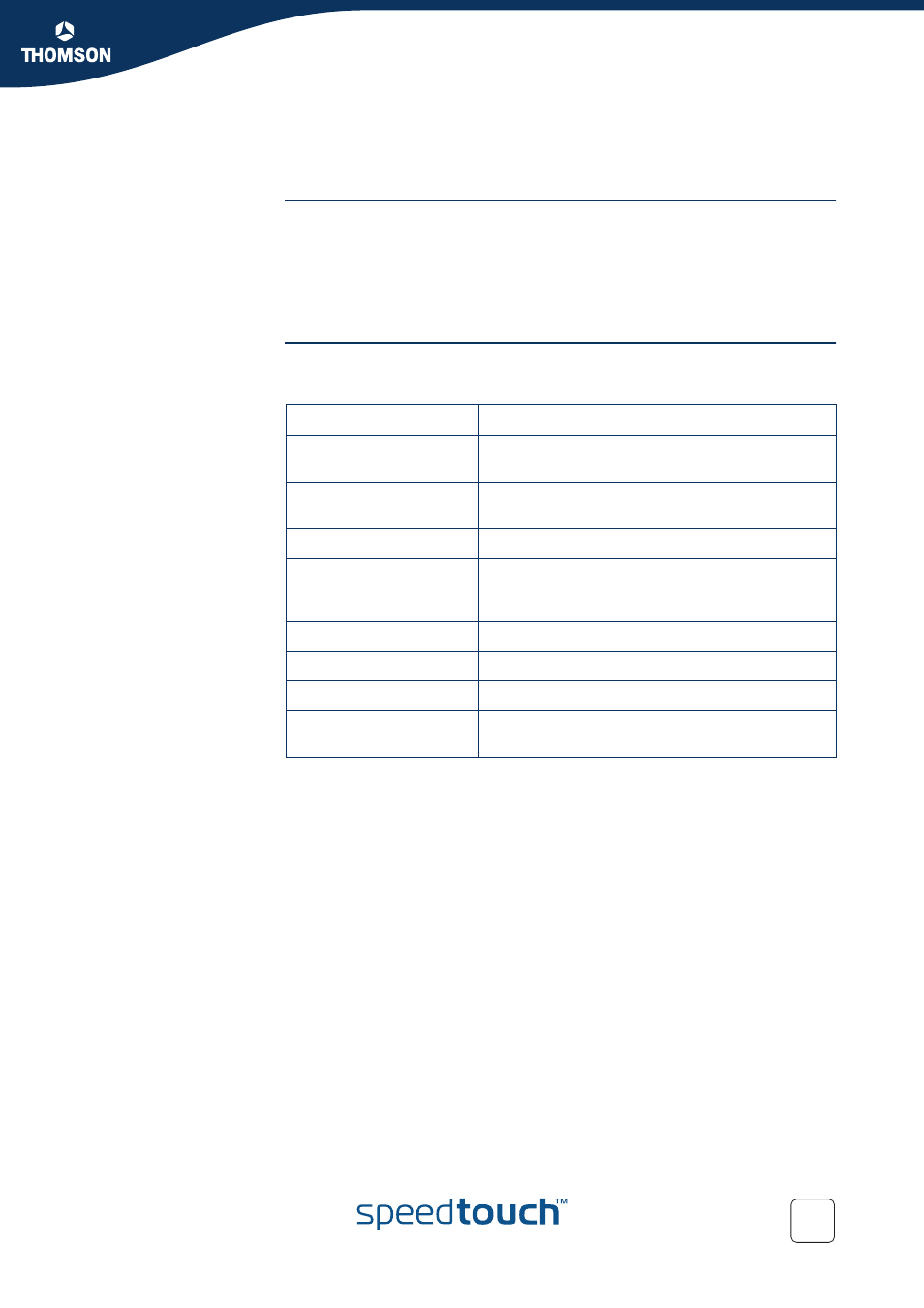
99
E-DOC-CTC-20051017-0151 v1.0
Chapter 5
Expert Configuration
5 Expert Configuration
Introduction
The SpeedTouch™ Expert Mode pages allows for advanced configuration and
maintenance of your SpeedTouch™ device.
While the Basic pages are mainly constructed to allow you to overview and
diagnose the running product and its configuration, the Expert Mode pages have
been designed to allow in-depth configuration of every aspect of your
SpeedTouch™.
Web GUI overview
The following Site Map gives you an overview of all available menus in Expert
Mode:
Click ...
To ...
view information on your SpeedTouch™, configure
or upgrade it.
view/configure the SpeedTouch™ IP interfaces, IP
routing table and NAT entries.
view/configure a broadband connection.
view/configure the SpeedTouch™ DHCP server/
client, the DNS configuration, the managed
Ethernet switch .
view/configure the SpeedTouch™ Firewall.
configure the SpeedTouch™ for VPN.
configure the SpeedTouch™ SIP PBX.
...
switch to the
web interface.
