Dialing numbers from a caller id record – Radio Shack ET-1106 User Manual
Page 31
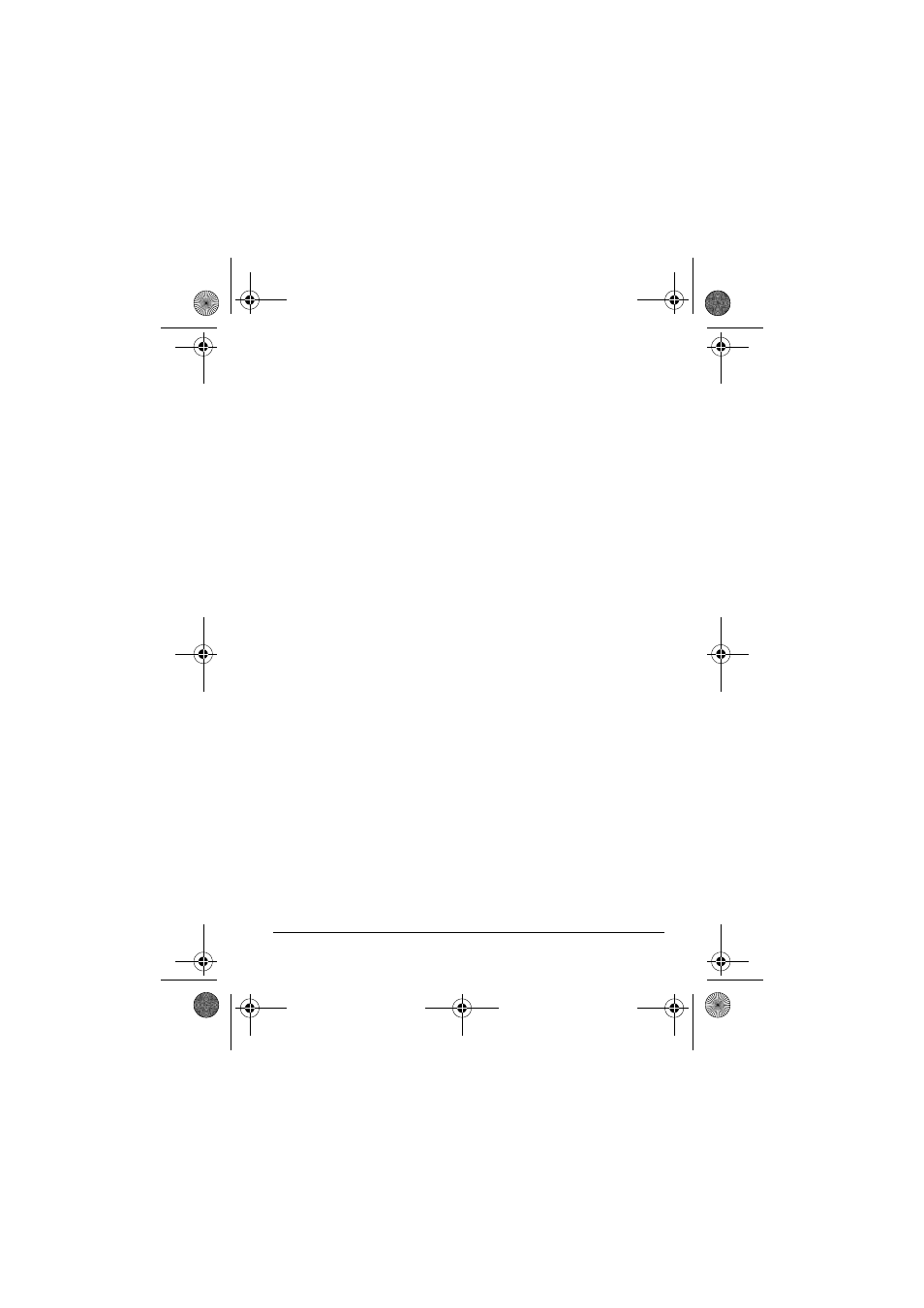
31
Operation
5. To view the date and time of the call, press and hold
7
.
Time, month, and date appear on the first line, and the
Caller ID number appears on the second line.
Notes:
• The handset display shows the first 11 characters of the
caller’s name and last 12 digits of a phone number. Press
and hold
9
to review all characters.
➔
appears to indicate
that there are more characters.
–
only appears when the
caller’s phone number is 10 digits or less.
• Empty Caller ID memory locations do not display.
DIALING NUMBERS FROM
A CALLER ID RECORD
1. Press
OFF
on the handset.
2. Press
OK
on the handset.
3. Press
9
9
9
9
or
8
8
8
8
on the handset until
CID
MEMORY
appears. Then press
OK
.
4. Repeatedly press
9
9
9
9
or
8
8
8
8
until the phone number you
want to dial appears on the display, then press
TALK/
FLASH
, or
OK
if
TALK/FLASH
has been pressed.
Press
1
to dial the long distance prefix (1) plus area code,
and local phone number. For example, if the area code is
604 and the local phone number is 2735131, the phone
dials 16042735131 if 1 is pressed.
Press
2
to dial the area code and local phone number.
43-1106.fm Page 31 Wednesday, April 26, 2000 10:30 AM
