Reviewing caller id records – Radio Shack ET-1106 User Manual
Page 30
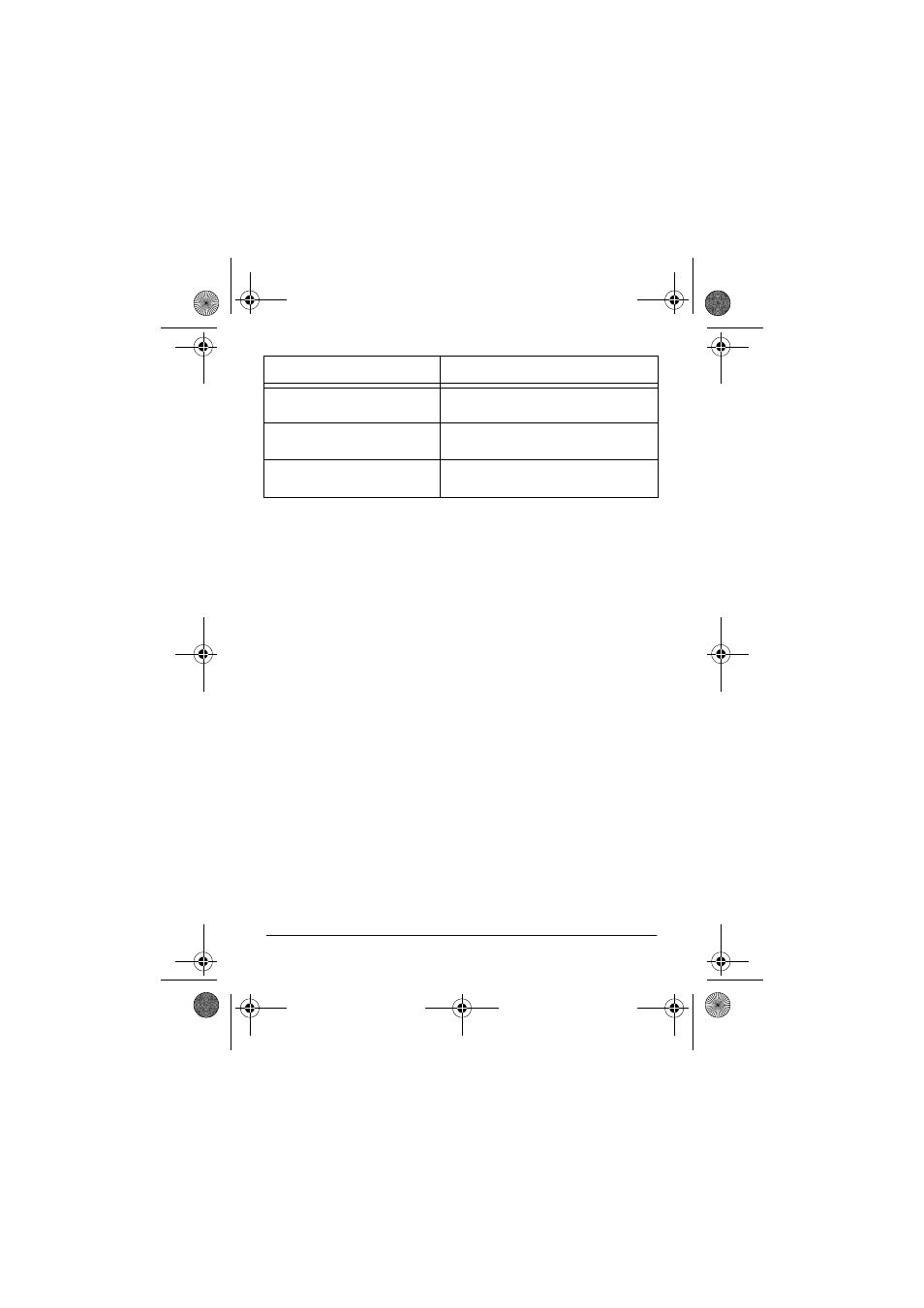
30
Operation
REVIEWING CALLER ID RECORDS
Each time you receive a call, your system stores a Caller ID
record that you can review later, even during a call. There are
50 calls in Caller ID memory: the oldest call displays as
#50
and the most recent call displays as
#01
. A Caller ID record in-
cludes:
• call number
• time and date of the call (
P
indicates a PM hour)
• caller’s telephone number (if available)
• caller’s name (if available)
1. Press
OFF
on the handset.
2. Press
OK
on the handset to display the categories.
3. Press
9
9
9
9
or
8
8
8
8
on the handset until
CID
MEMORY
appears. Then press
OK
.
4. Repeatedly press
9
9
9
9
or
8
8
8
8
to see Caller ID records.
CLEARING
ALL
CID
All Caller ID records in memory are
deleted.
CLEARING
SPEED
DIALS
All speed dials in memory are
deleted.
CID
LIST
EMPTY
Appears when there are no records
in the Caller ID memory.
Display
Description
43-1106.fm Page 30 Wednesday, April 26, 2000 10:30 AM
- ET-1110 (36 pages)
- 43-3701 (44 pages)
- ET-547 (24 pages)
- ET-686 (28 pages)
- 43-3824 (48 pages)
- 43-3575 (1 page)
- RT-551 (24 pages)
- 43-5862 (96 pages)
- TAD-794 (11 pages)
- ET-554 (24 pages)
- ET-216 (2 pages)
- 43-3533 (12 pages)
- ET-536 (24 pages)
- 43-3546 (12 pages)
- ET-1755 (12 pages)
- ET-469 (24 pages)
- 43-683 (28 pages)
- 43-1088 (24 pages)
- 43-3570 (49 pages)
- ET-542 (20 pages)
- ET-543 (20 pages)
- ET-596 (28 pages)
- 43-330 (56 pages)
- 43-3545 (44 pages)
- TAD-729 (40 pages)
- ET-908 (28 pages)
- 43-3581 (8 pages)
- 900 MHz Digital Spread Spectrum Cordless Phone with Digital Answerer and Caller ID/Call Waiting Deluxe (32 pages)
- 43-3544 (44 pages)
- ET-905 (20 pages)
- 43-3597 (8 pages)
- 43-3522 (13 pages)
- 43-3821 (28 pages)
- 43-3537 (10 pages)
- ET-918 (24 pages)
- 17-908 (2 pages)
- 43-144 (28 pages)
- 43-3856 (36 pages)
- and Speakerphone (28 pages)
- 900 MHz Digital Spread Spectrum Dual Keypad Cordless Telephone with Caller ID/Call Waiting ID (24 pages)
- ET-1123 (28 pages)
- 2.4 GHz Digital Spread Spectrum Cordless Telephone with Call Waiting/Caller ID (16 pages)
- 43-3871 (70 pages)
- ET-598 (32 pages)
- 43-5560 (52 pages)
