Radio Shack ET-1106 User Manual
Page 23
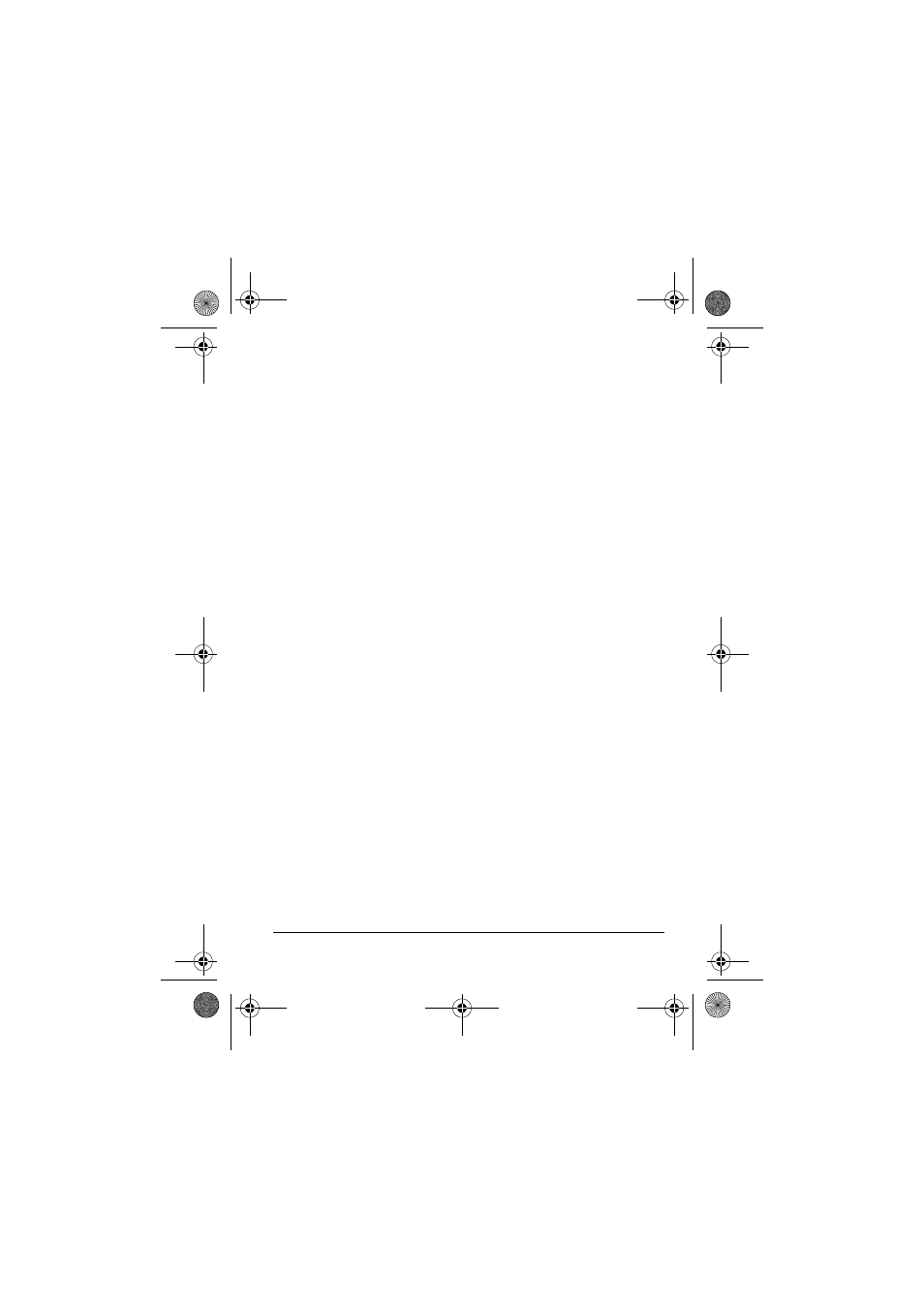
23
Operation
6. If you want to store another phone number, start from Step
1.
Notes:
• To change a number stored in memory, store a new num-
ber in that memory location.
• If you make a mistake while programming the memory,
press
OFF
to exit then select again.
• If you receive a call while you are storing a number, press
TALK/FLASH
to answer the call. A beep sounds to indicate
you did not successfully store the number.
PROGRAMMING
INCOMPLETE
appears on the display. After you end the
call, begin again at Step 1. Or, you can choose to store a
number when there is an incoming call, then answer the
call when you finish storing the number.
Entering a Pause in a Memory Number
In some telephone systems, you must dial an access code (9,
for example) and wait for a second dial tone before you can dial
an outside number. To enter a 2-second pause (for an access
code, for example), press and hold
#
for 2 seconds at the appro-
priate point when you store a number.
P
appears on the display
to indicate the pause. You can also enter a 2-second pause
when you pre-dial a number (see “Making and Receiving Calls”
on Page 17).
Note: Each pause entry uses one digit of memory.
43-1106.fm Page 23 Wednesday, April 26, 2000 10:30 AM
