Clearing the playlist, Playing your playlists – Roberts Radio iStream User Manual
Page 46
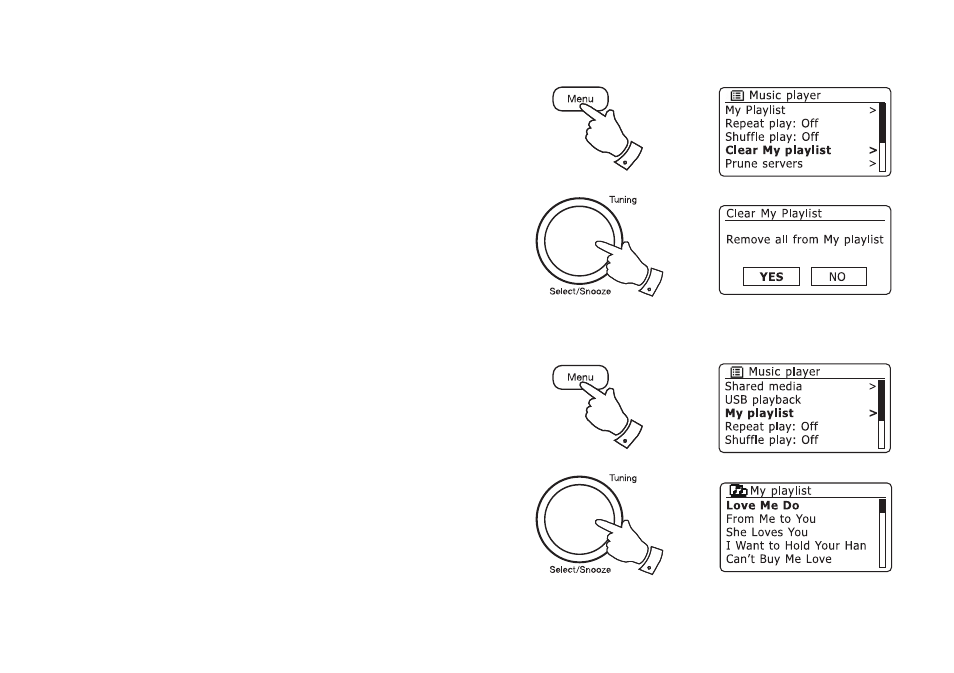
Clearing the playlist
1. Press the Menu button to enter the main Music Player menu.
2. To clear the whole playlist rotate the Tuning/Select control until 'Clear
My playlist' is highlighted on the display. Press the control.
3. To clear the whole playlist rotate the Tuning/Select control until 'YES'
is highlighted on the display. Press the control to clear the playlist.
4. If you do not wish to clear the playlist rotate the Tuning/Select control
to highlight 'NO' and press the control to confirm.
Playing your playlists
1. Press the Menu button to enter the main Music Player menu.
2. Rotate the Tuning/Select control until 'My playlist' is highlighted on
the display. Press the control.
3. To play the playlist from a particular track, rotate the Tuning/Select
control until the desired track is highlighted then press the control to
start play.
4. While playing from the playlist, you can use this function to jump to a
particular track within the playlist.
5. While playing from the playlist, you may add additional tracks or albums
or remove specific tracks (please see the preceding pages).
45
2-4
1
2-3
1
