Convenient functions, Tuning the guitar (tuner) – Roland ME-25 User Manual
Page 9
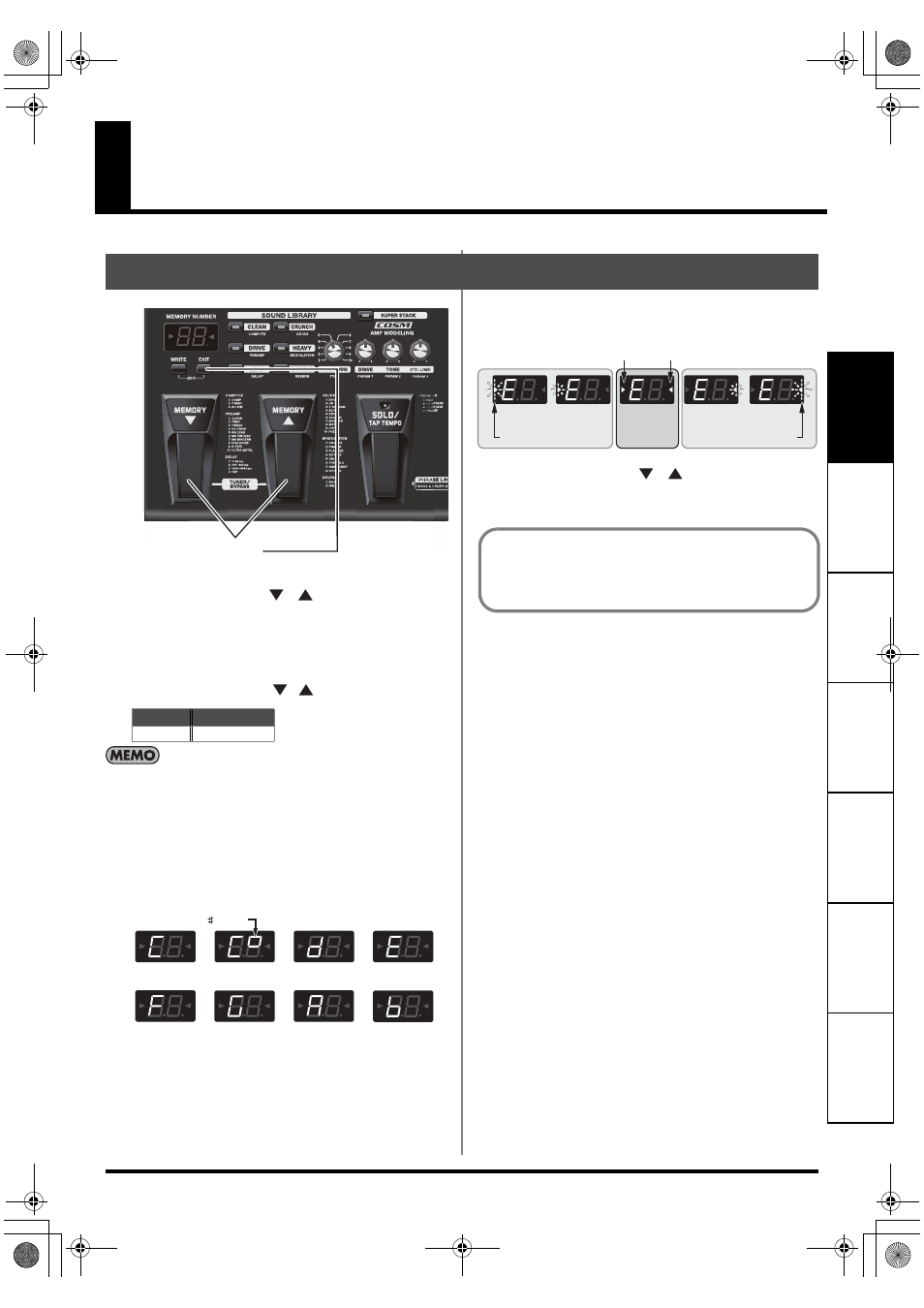
9
Español
Português
Nederlands
It
alia
no
Français
Deutsch
English
Convenient Functions
1.
Press the MEMORY
/
pedals at the same
time.
The tuner is switched on.
2.
If necessary, adjust the reference pitch.
You can change the reference pitch by holding down [EXIT]
and pressing the MEMORY
/
pedals.
The reference pitch setting is saved automatically, so there is no need
to make this setting each time you tune.
The reference pitch was set to 40 (440 Hz) when the unit was shipped
from the factory.
3.
Play a single open note on the string to be
tuned.
The name of the note closest to the current pitch of the string
played appears in the display.
4.
Tune so that the desired pitch is displayed
and both tuning guide indicators light up.
5.
Press the MEMORY
/
pedals at the same
time.
The tuner is switched off.
Tuning the Guitar (Tuner)
Display
Pitch
35–45
435–445 [Hz]
1,2
(C)
( sign)
(D)
(E)
(F)
(G)
(A)
(B)
Too low
(rapid flashing)
(rapid flashing)
Tuned
Tuning Guide
Too high
Bypass Feature (BYPASS)
In Tuner mode, the sound output is the same as the input
sound, with no effects applied (bypass).
You can use the expression pedal to control the volume.
ME-25_e.book 9 ページ 2009年12月18日 金曜日 午後10時38分
